Construction budgeting software or cost estimation software plays a pivotal role in calculating the expenses of construction industries in the world. Let’s explore what kind of things you can see from the best cost estimating software or construction cost estimation software in project management.
NirmaKo is a powerful construction expense estimation tool. Control your construction cost overflow near to zero.
Contact for Pricing

















Shake off stress, use project Cost Estimation Software. It will assist you to get an appropriate estimation of a project core budgeting solution such as
Calculate the average size of an entire apartment building construction cost, number of employees, materials, project assigning, report collection, inventory management, etc.





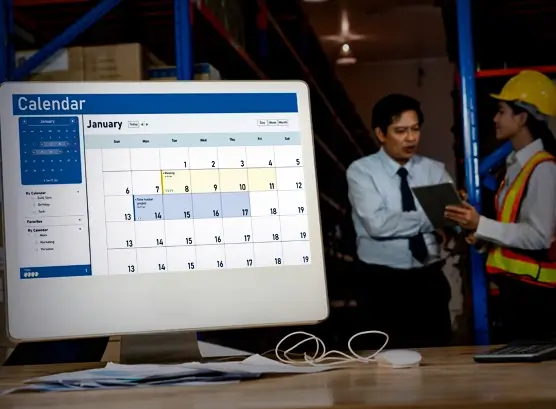
Get accurate construction expense ideas in a minute or less than a minute using construction estimating and project management software. Make your construction expense calculation fast and easy.

Easy to use a powerful tool.

Accurate data visualization.

Advanced project cost calculation template.

Full responsive dashboard.

Easy to assign a particular task.
NirmaKo allows construction cost calculation in a convenient way. Get the accurate data, save your project unnecessary expenses successfully.
Set a MeetingThe feature is a spicy, or ornament of software that makes software more powerful for every operation. NirmaKo has some crucial features that can significantly assist to calculate project costs and reduce cost overflow as well. Let’s have a look at the features that you highly require in the construction field.
The dashboard looks smooth and a user can see all the data and options that you may use for your operation. The dashboard is responsive and contains all the options you need to manage. The dashboard shows the best cost-estimating software interface that can be used easily.
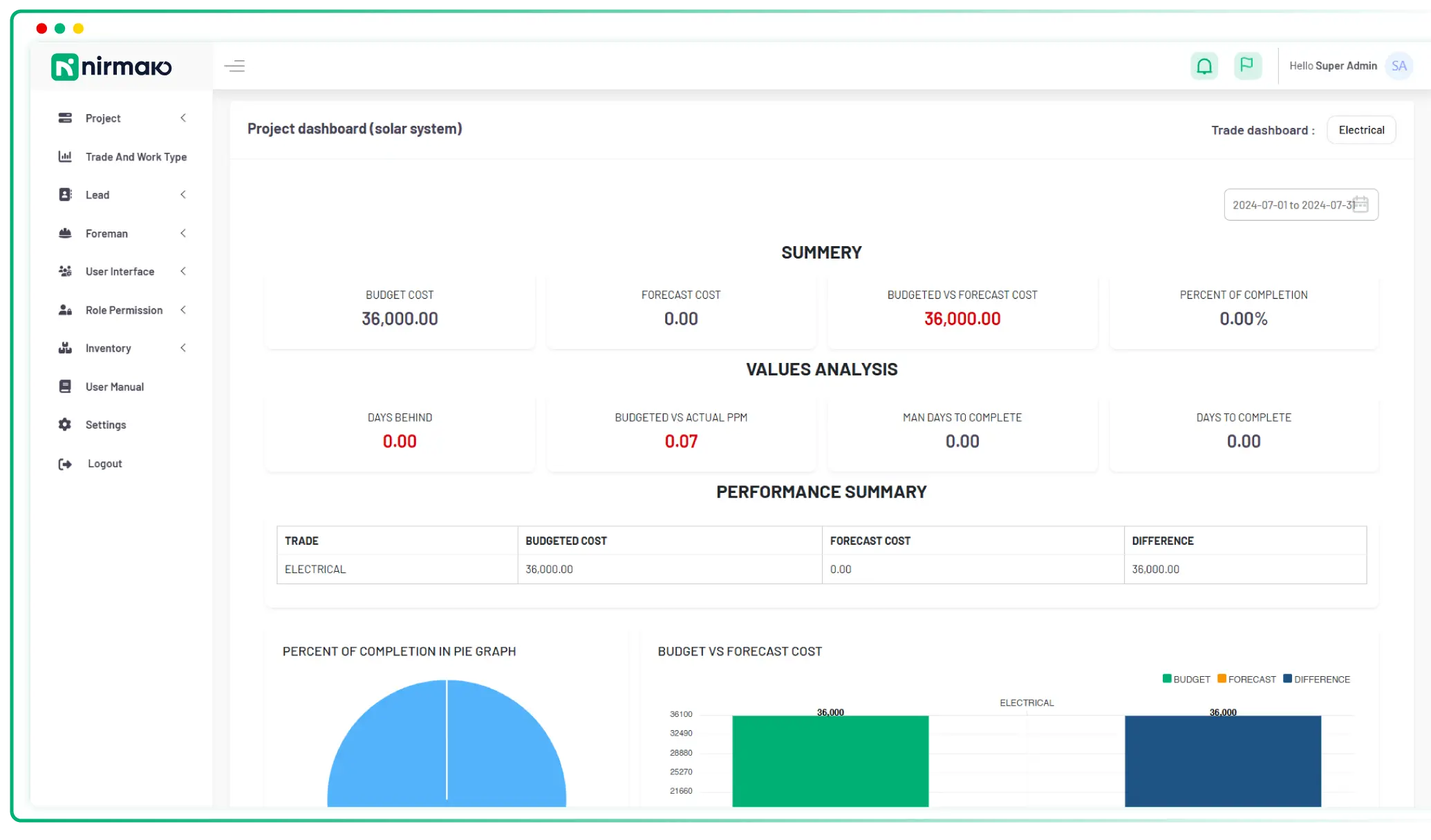
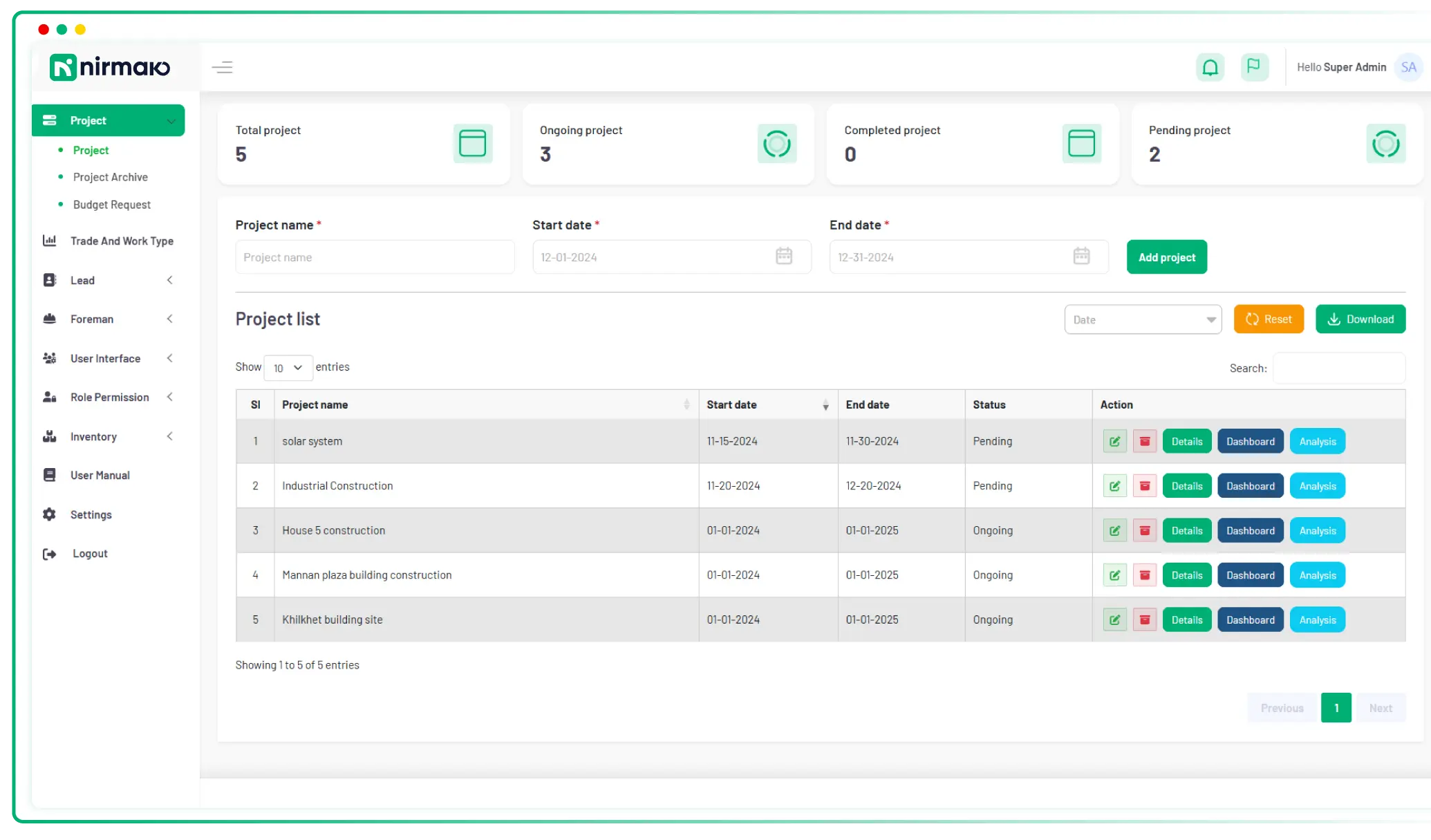
From this section, a super admin or main user can see the currently running project, pending project, and completed project. This is a crucial step for the users. If you have a Nirmako mobile app then the main user can also see such projects. Project by date section will show you when a project was started and when a project ended, which section was uncompleted. That is a comprehensive privilege to monitor a project date-wise.
The project section is crucial to see the current data at a glance. From this section, you may see the full data of your project like a total project, ongoing project, how many projects have been completed, and pending projects as well. A project manager may create a new project from this section by providing the required information.
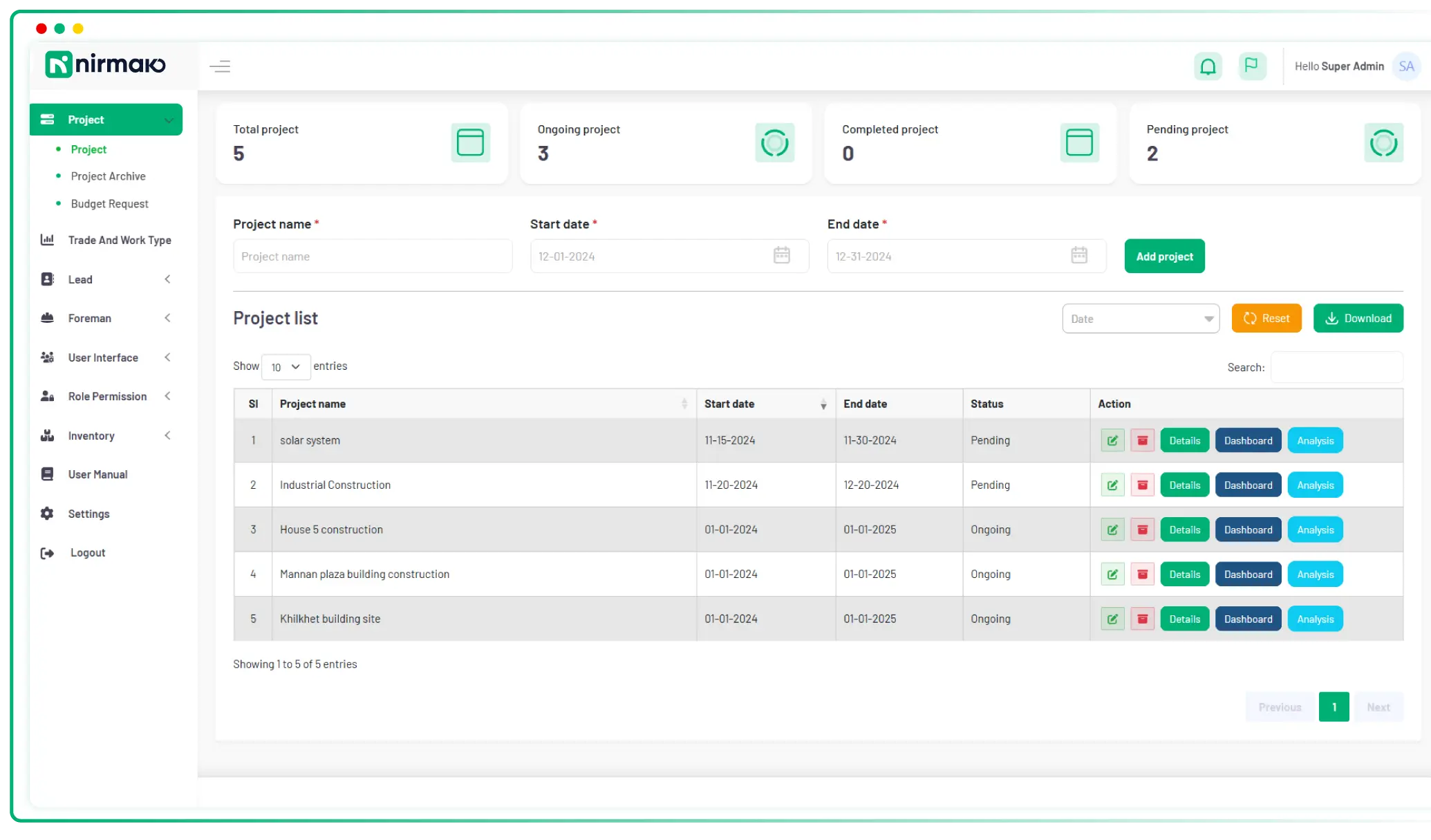
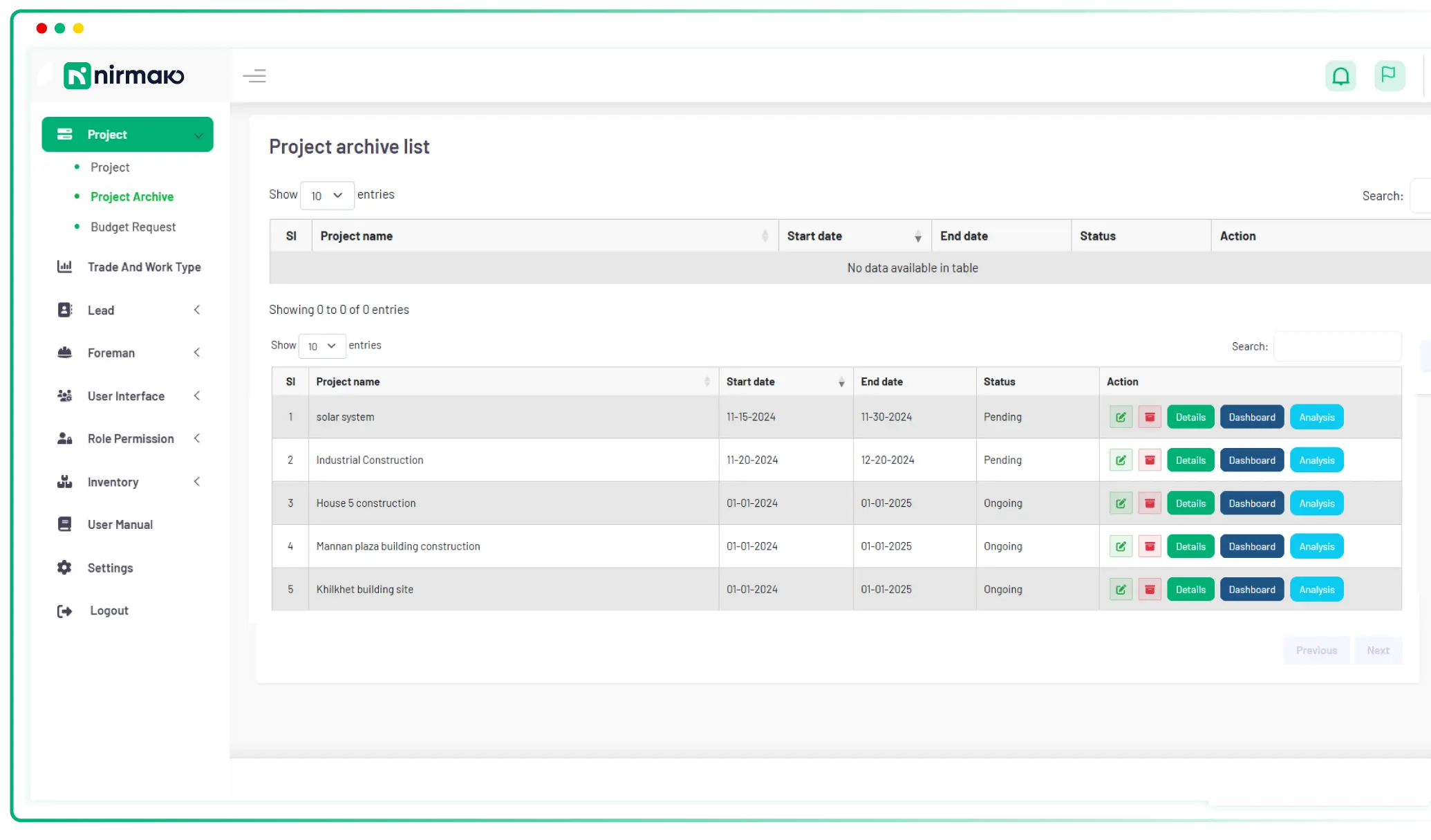
From the project archive section, the super admin can see the old data like the project name, start date, end date, expenses, number of laborers, materials, and many other things. This objective is pivotal in the estimating software for builders. So, conveniently check your archive data and get the idea for a new project.
The budget request will show you the budget status. It means if extra cost is required then the assigned person can send a request for extra cost. So, how many budgets are pending and approved, can be seen from the budget request list, such as materials, work type, unit, wages, production, and others. So, it is an easy way to know the specific budget cost.
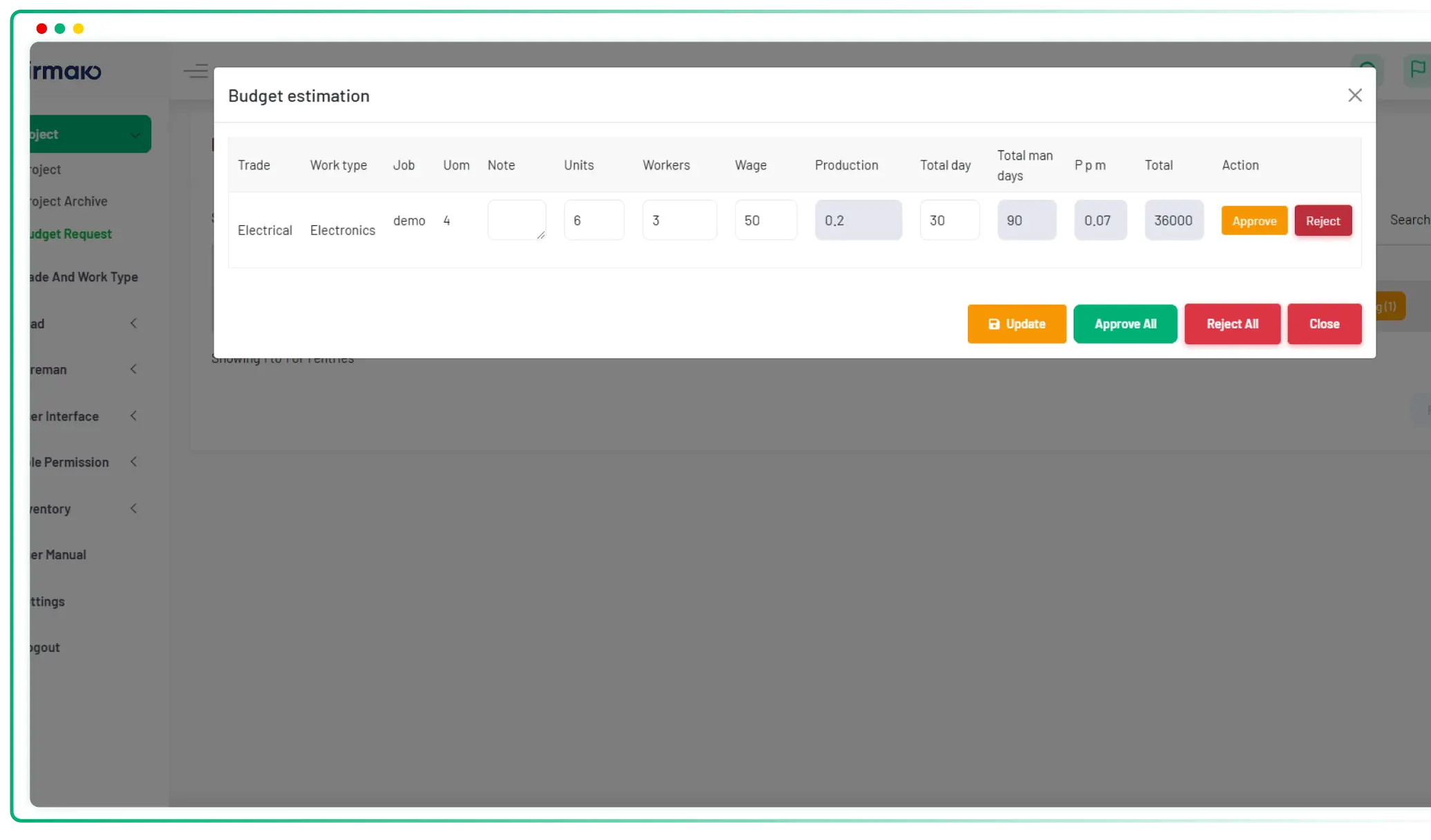
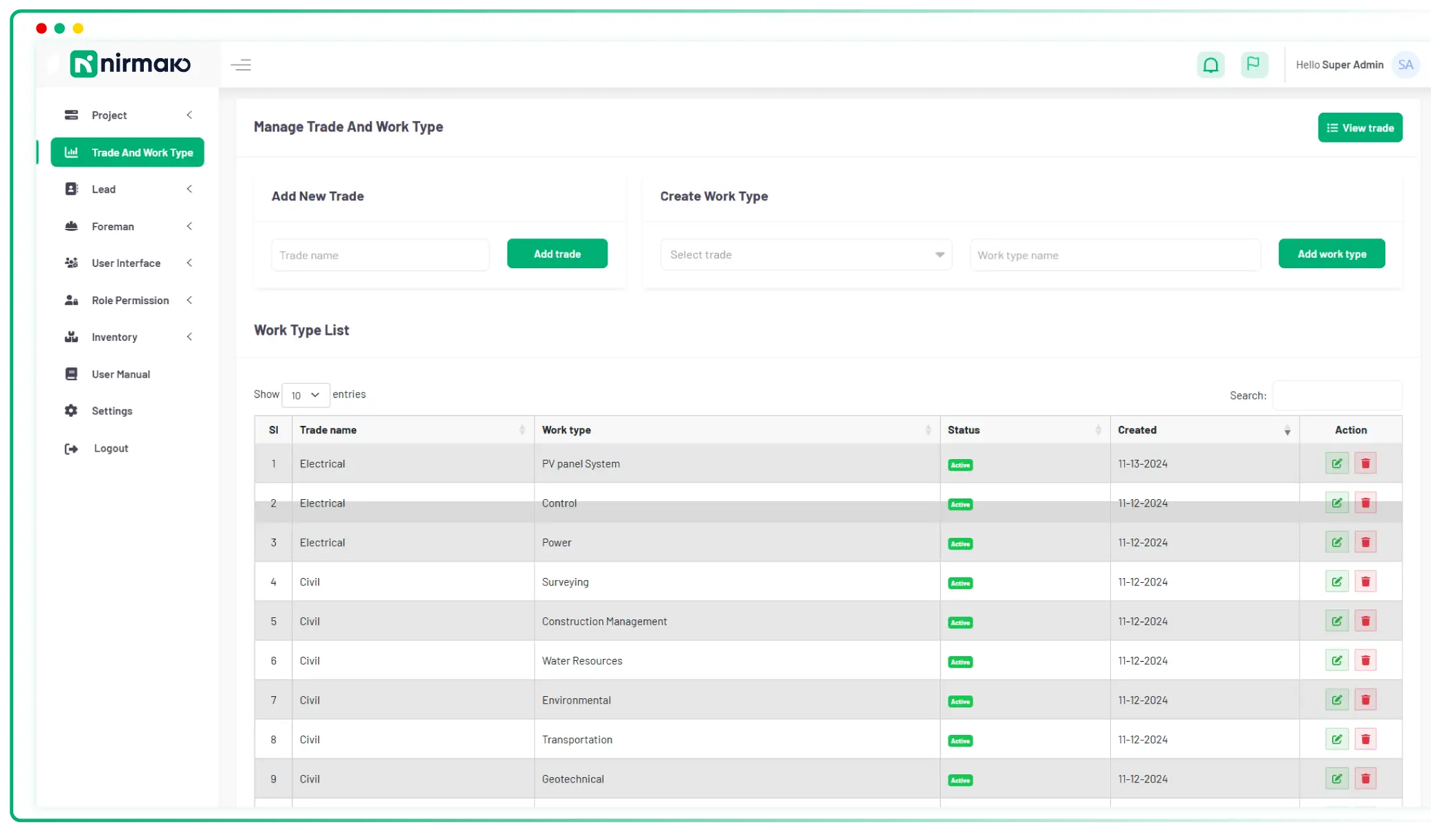
Trade and work type options are another essential thing. From this section, a super admin can add a new trade and work type. A user can see a work type list, which means how many trades have been created on any specific date. If you need to edit something then click on the pen icon button, provide information, and update.
Lead management is the easiest way to assign a specific task to a person. What should be done by lead management or lead assignment? Assign any specific task to the person who can take the responsibility like (commercial electrician job duties) to manage a particular task. In that case, select the user-provided contact number and add the lead.
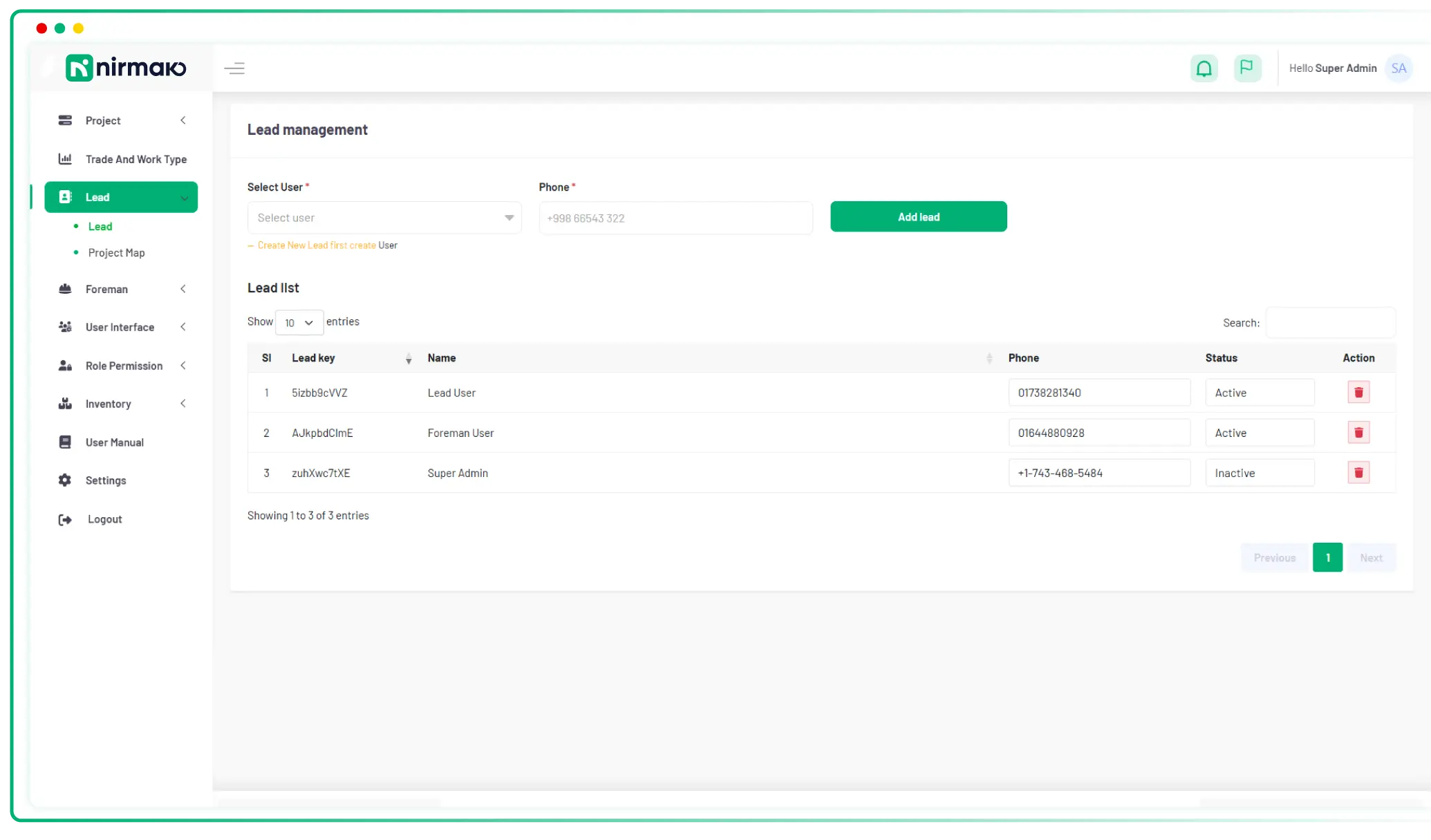
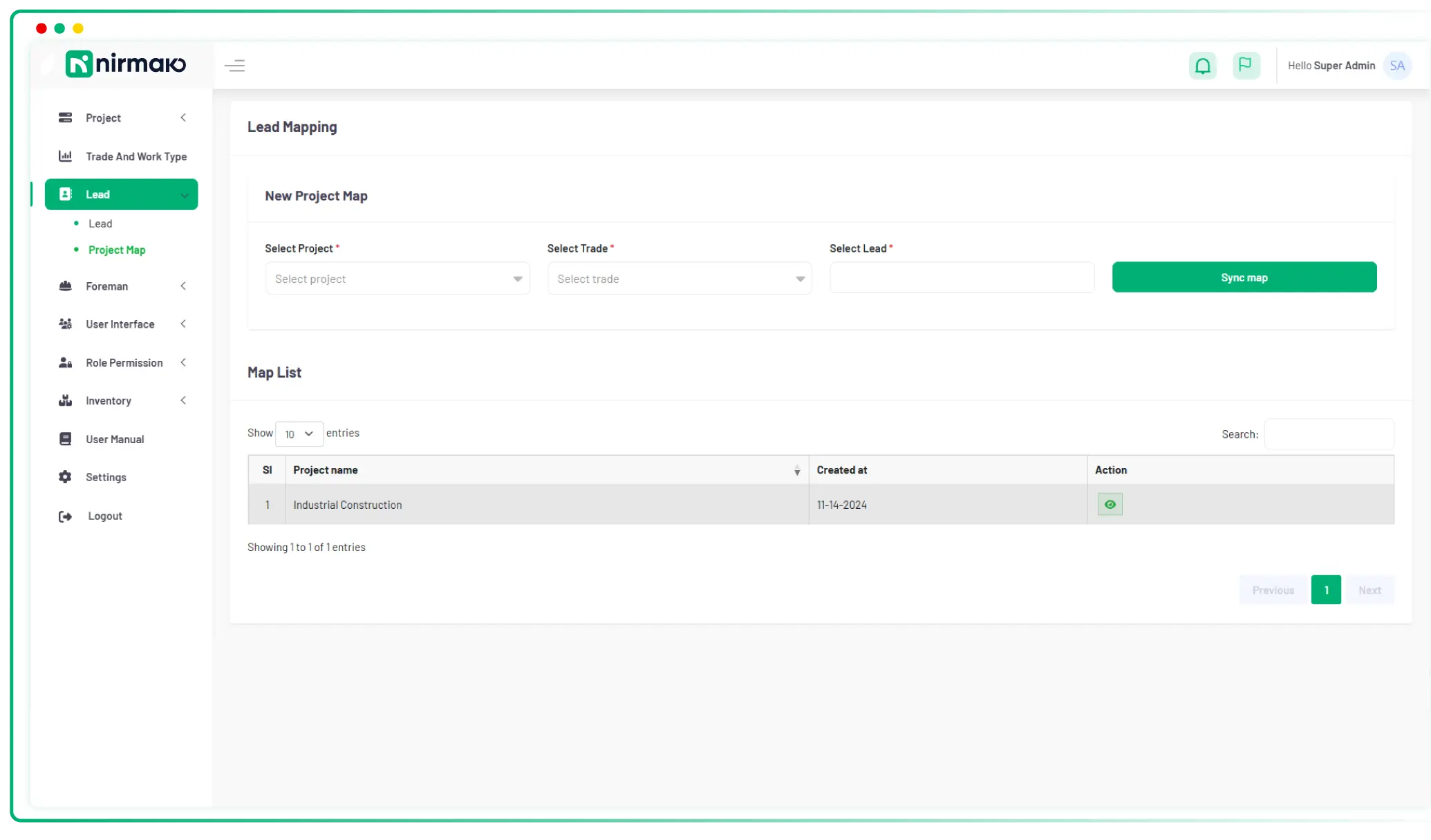
New Project mapping or lead mapping can give you the real concept about the assigned task holder. Suppose a construction project manager has assigned a specific task to a Foreman. In that case, a manager can see the assigned task from this section. A manager needs to provide some required information then the lead mapping will be added to the mapping list. So, click on the action button and get the task assigned to the person.
From this foreman management section, a project manager can add a foreman to manage different types of tasks with different teams. In that case, provide the required information, click on the add button, and check the foreman list of the many foremen you have added for how many tasks. You can see the task status as well. It is noted that from this section, multiple tasks can be assigned to the several foreman.
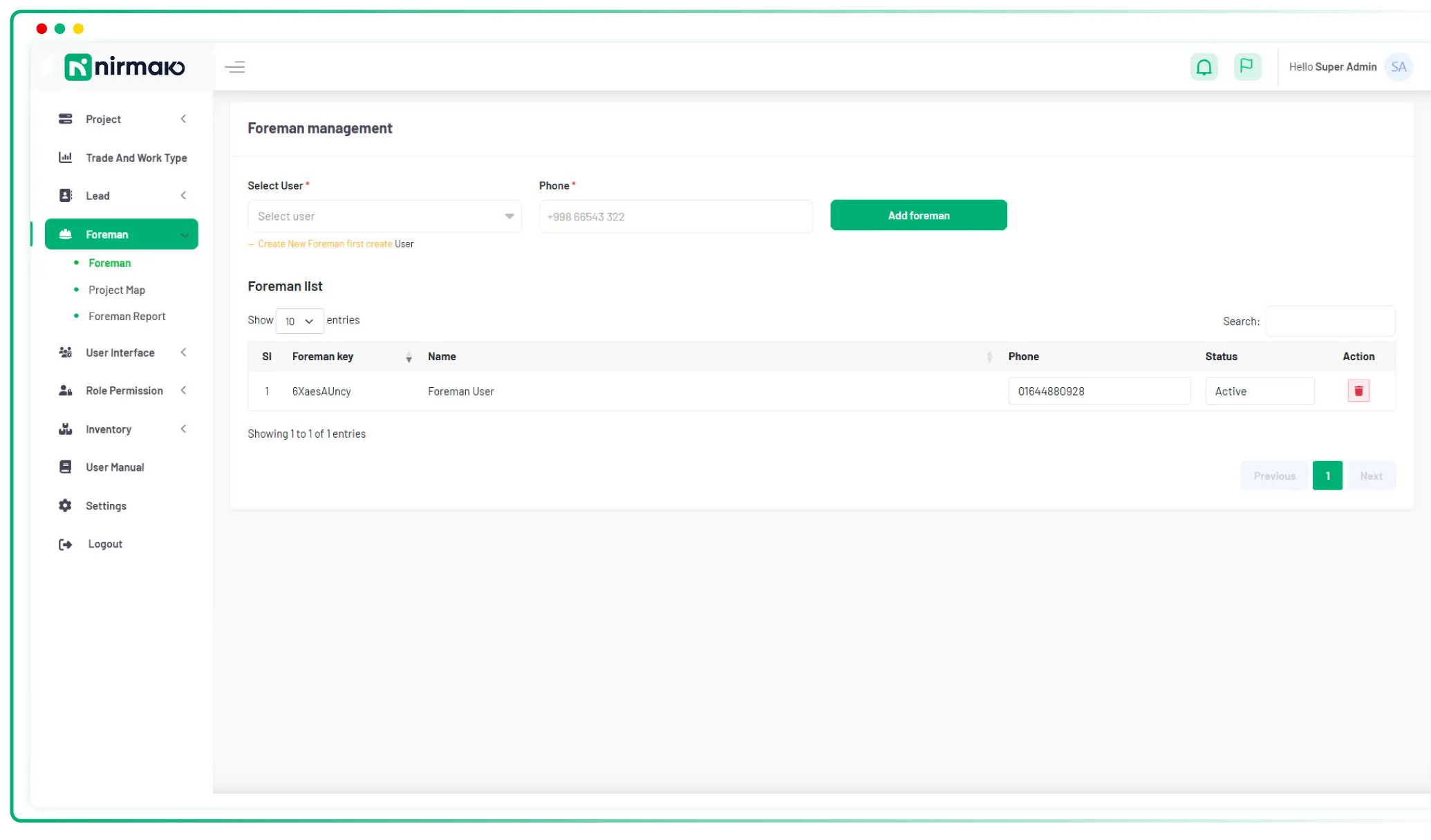
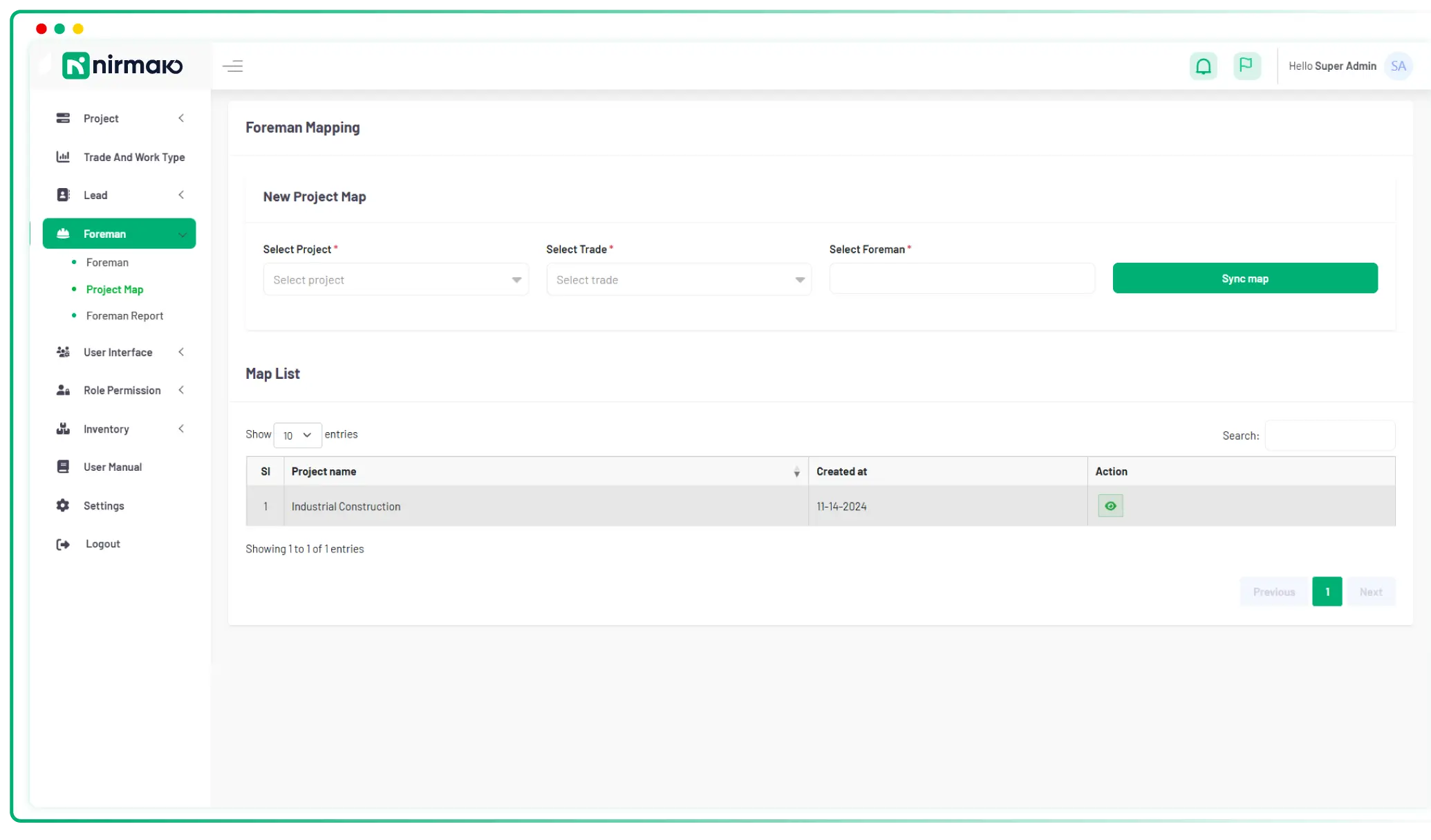
This option will show what type of project you have assigned to a foreman. A project manager or project engineer can easily see that by providing some required information. This is a simple way to find task-assigned persons, this process is part of task management, and this mapping list contains the foreman task assigned date as well.
From this section, a foreman's work status like current work type, and work progress, can be checked. This section can view two people like super admin or main user and a foreman who has given the specific work status. So, from this option, a main user can check the several foreman multiple project work activities.
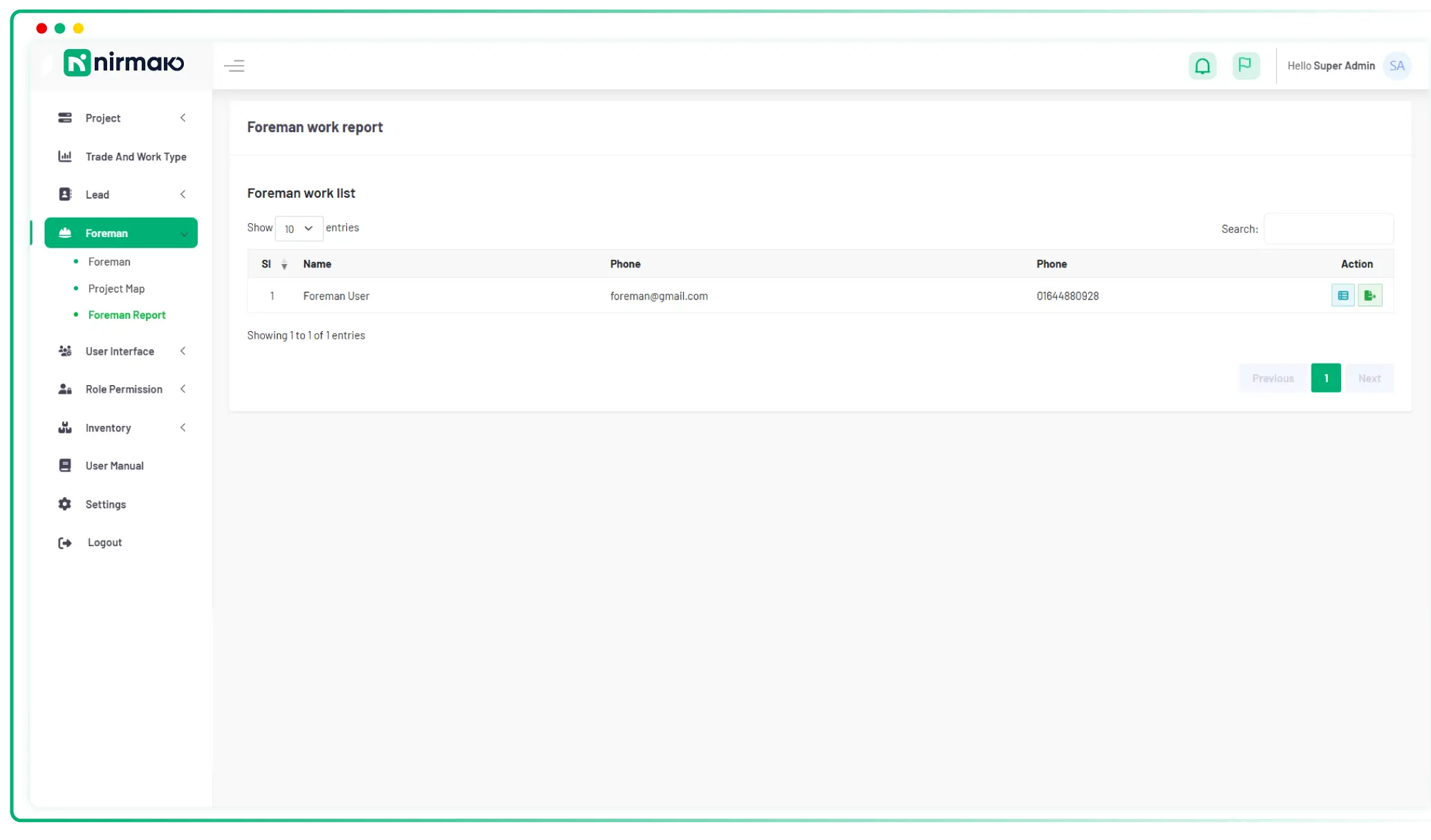
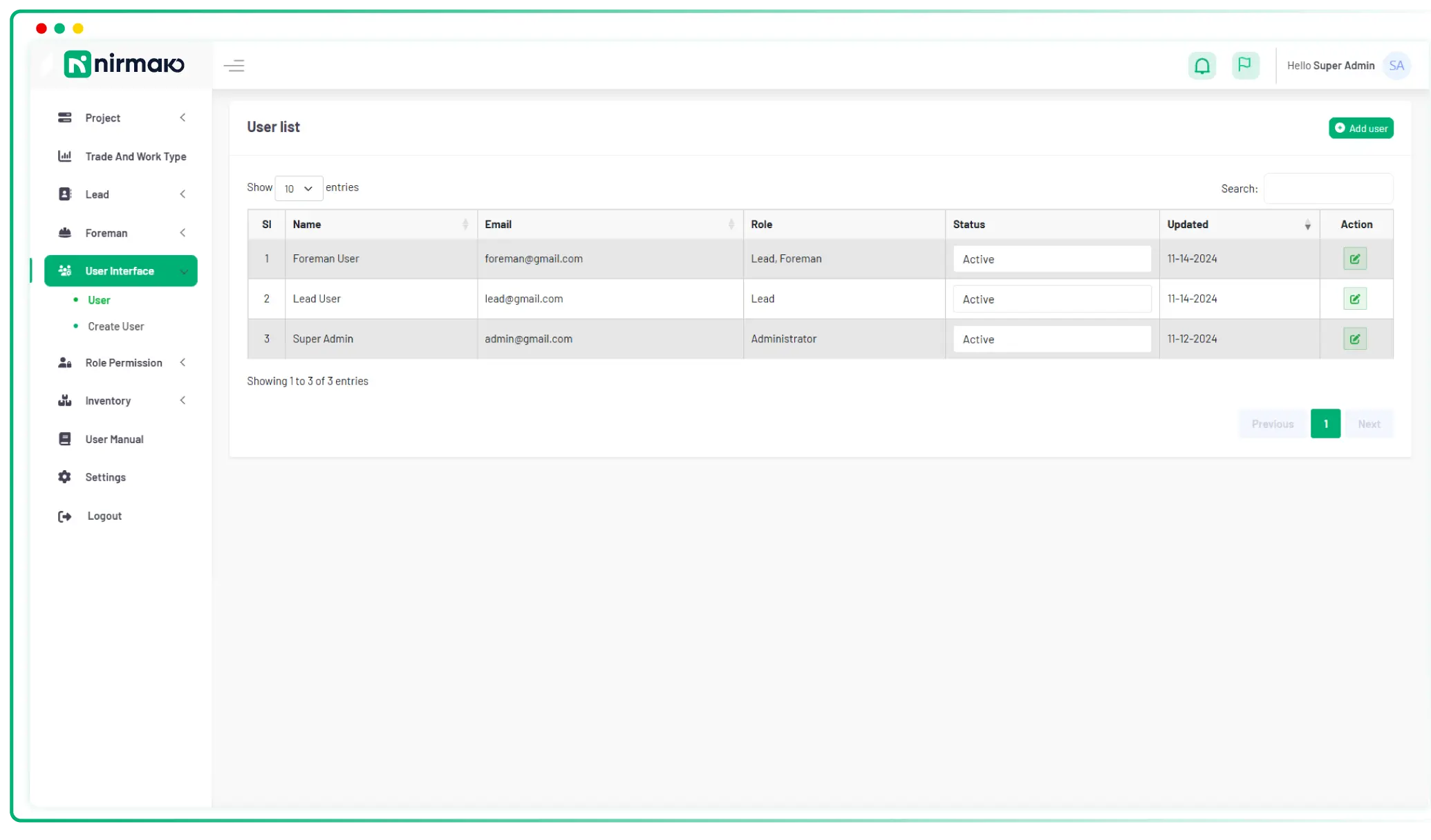
The user interface is a crucial feature in the best construction estimate software or the best construction cost estimating software. In this section, multiple users or new users: Administration, Engineers, Foreman, etc. can be added to manage different types of tasks. In that case, provide the required information and add different users.
From this section different users can be created for managing individual tasks. In that case, insert new user details like user name, role, country (if you have a project in a different area or country, email address, state, city, contact number, etc. After providing such information click on the create user button. So, by following this way the main user can create many different roles for the different sections.
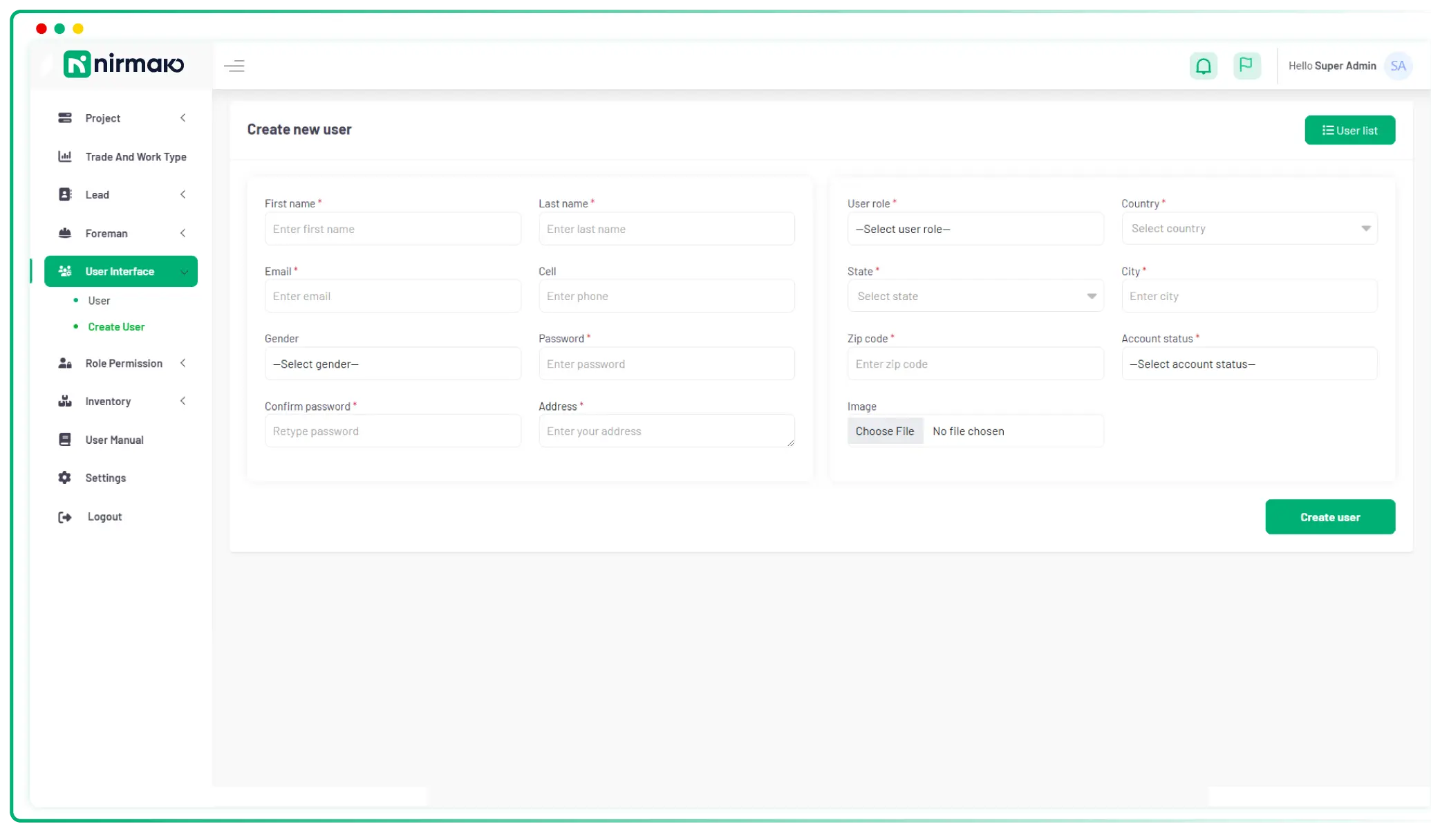
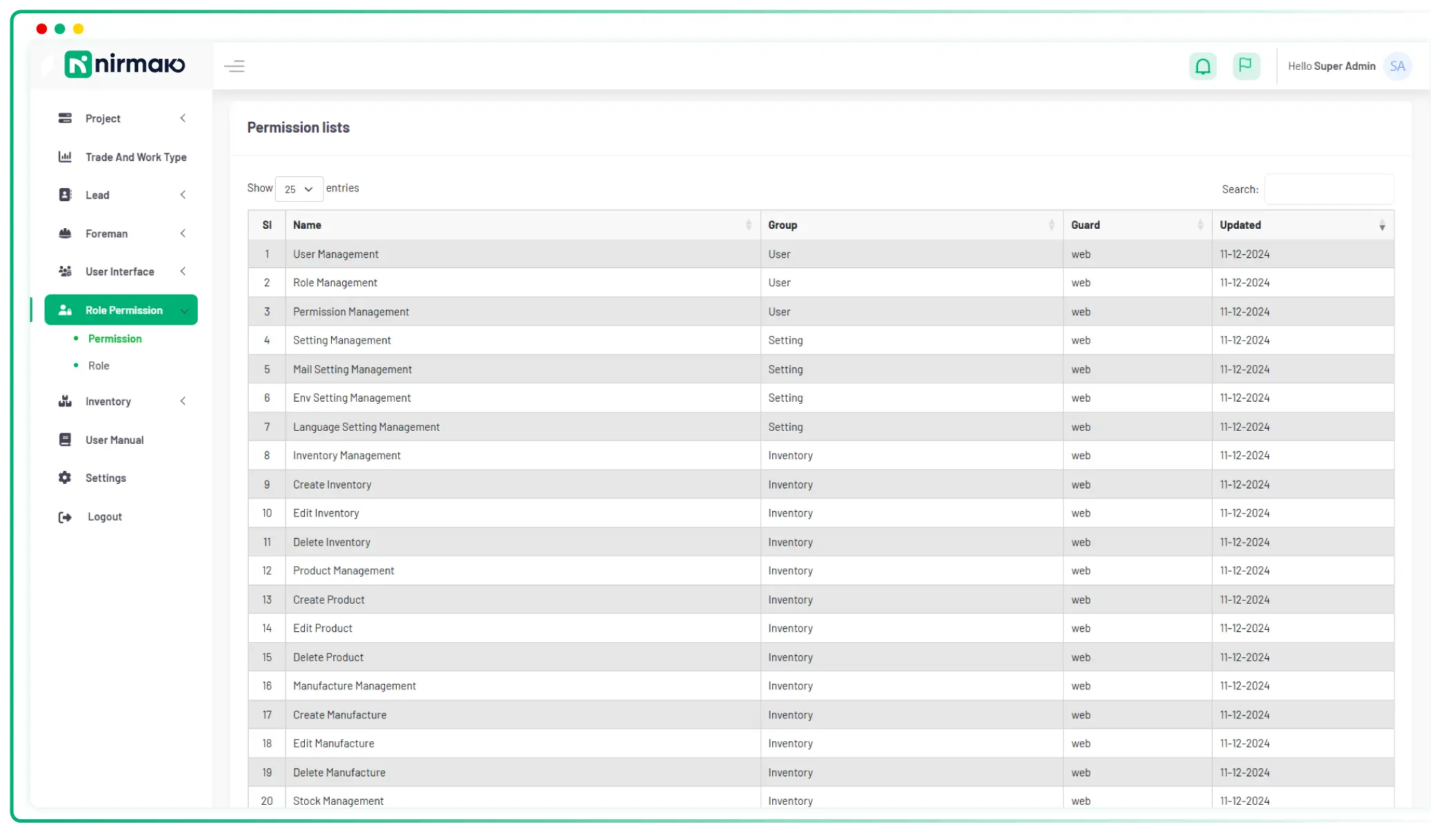
Creating a new role is the common feature of the best cost estimating software. Hopefully, this feature will be available in every simple construction estimating software as well. The main user can create different roles for different people like Electrician, Plumber, etc. So, this feature should be available in every construction costing software.
The role list will show you how many roles have already been assigned to the different persons. This list contains task assigned person name or job status, guard, and update date as well. From this section, another person can be included for another role by clicking the add role button. So, how easily a role can be assigned and seeing the role list, it’s really impressive.
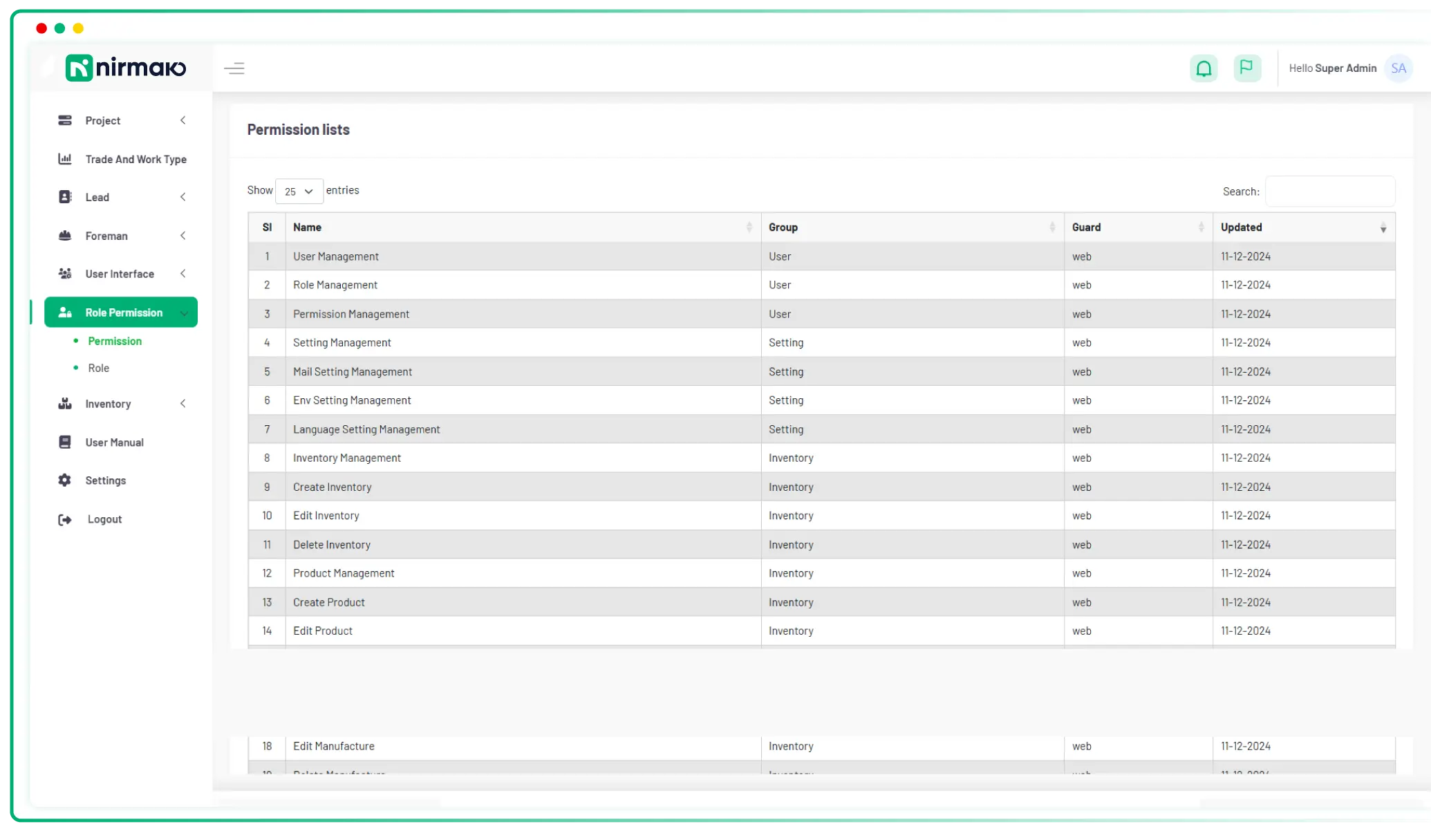
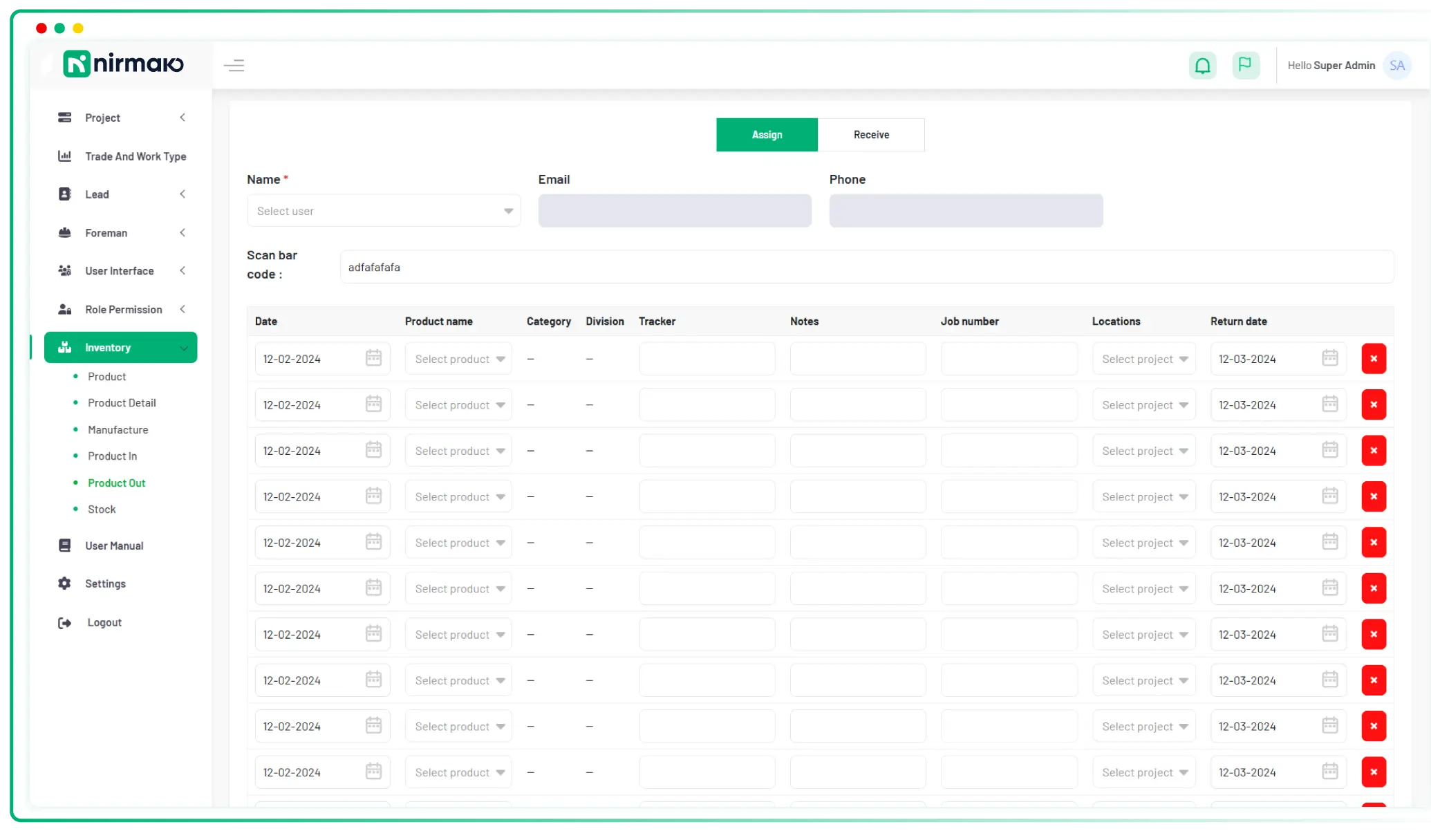
Inventory management or product management is an essential feature of construction cost estimate software. All the materials quantity can be stored here. A main user can add different kinds of construction materials like light, water pipes, painting tools, electric wiring tools, and others. A main user can add product, manage product detail, add or manage the manufacture, stock report, and others.
Get Exclusive Project Cost Estimating Software
Obtaining a construction project estimation cost plays a pivotal role in the construction industry. NirmaKo will assist you in counting your construction expenses in percentage. That will give an analytics view in percentage to get a total expense idea of your project. So, let’s see our analysis view

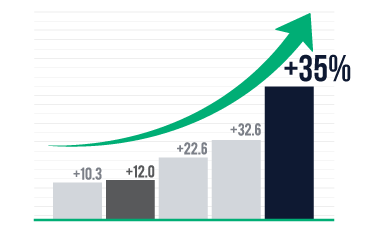
Improve cost estimation accuracy by up to
35%

Enhance budget performance accurately by up to
65%
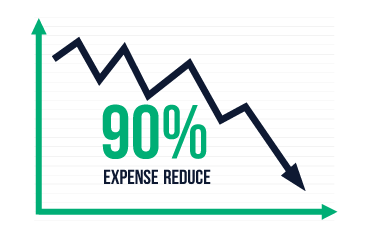
Reduce unnecessary expense flow up to
90%
Connect everyone on one platform to get an idea of the project expense. Who requires project cost estimation software or who can use construction expense calculating software?
Construction project cost estimation mobile application is compatible with Android and iOS. Mobile apps make a project cost estimation calculation and manage a project easily and save time. It allows us to calculate expenses, assign work in different roles to individual persons, and many more.

Get Access to the NirmaKo Cost Estimation App
First of all, sign in by providing your essential information like full name, and password, click on the check mark, and click login. After a login, you get an admin dashboard. Now control, manage, calculate, and estimate your construction budget.

Available Options on a Mobile App Dashboard
If you are in a dashboard then a construction expense estimation weapon is in your hand. A main user can see the daily, weekly, and monthly report as well. So, it is the best way to check running project status and individual reports. The app user can see the archive report as well.
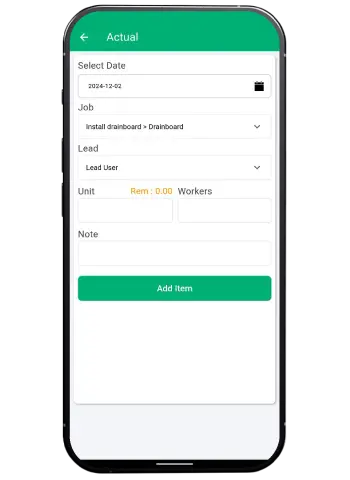
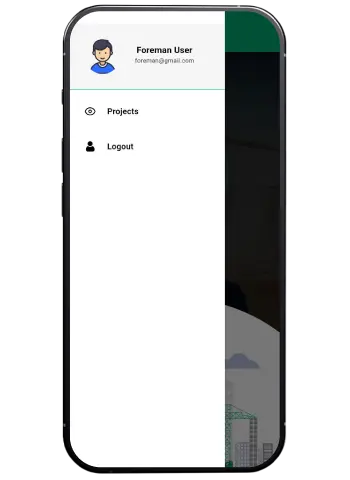
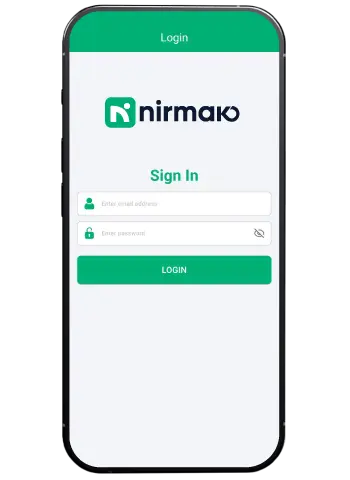
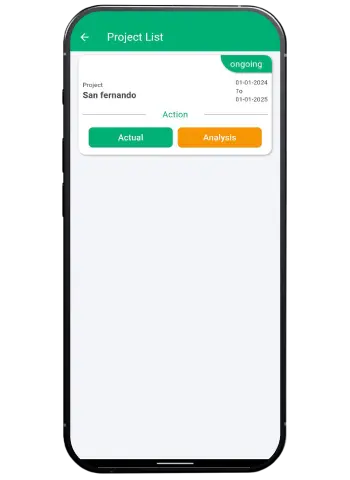
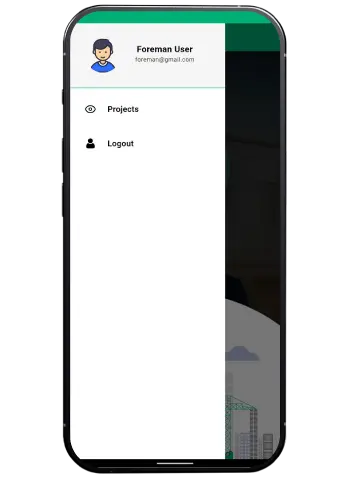
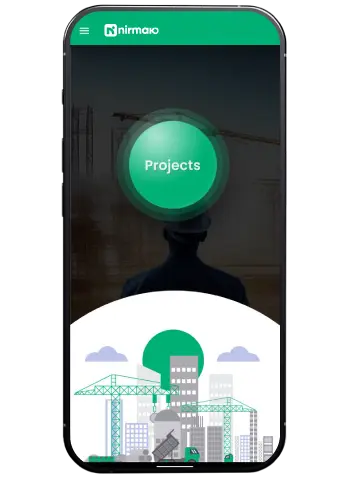
Yes, of course. It has been specially designed for the United States construction fields. Therefore, this software has been designed to make a sharp calculation of the construction industry. So, civil engineering plays a leading role in the construction industry. So, they can smoothly use construction expense estimating software.
Choosing the best software estimating a construction cost in civil engineering follows some crucial strategies that can assist in choosing the best construction cost estimating software for civil engineers.
Of course. You can get data in less than a minute. To manage a project, different types of tasks are assigned to different persons. In that case, they can update and send a report within a short time (less than a minute). So, think about how efficient it is to get the project updated on time.
Simply calculate construction daily, weekly, and monthly expenses conveniently with construction expense estimation software. Whatever construction you do like industrial construction, residential construction, road construction, bridge construction, solar or any kind of construction, use cost expenses software to make a sharp calculation to spend money to construct.
In the United States, different types of people are required like contractors, engineers, foremen, senior technicians, and laborers. So, the project manager, contractor, engineer, and foreman can use a construction estimating app to manage their essential task.
This app is compatible with any device. It is noted that not only for North Americans builders, the entire construction industry can use the app and manage your project and expenses remotely.
It is not a free cost estimating software or a free estimating software. Indeed, building estimation software is sometimes called Construction Cost Estimating Software. It is generally not free. Moreover, some building estimating software providers (Stack, Contractor Foreman) offer free use for a specific duration (15 days or 1 month) after that must go for the premium plan.
There are thousands of cost calculation software providers. But how do you choose the best-estimating software for small builders, medium, and large builders or constructions?
In that case, focus on some essential factors like software softness, ease of use, available features, low cost, public reviews, etc. If you have a community center then you can easily calculate how much does it cost to build a community center. So, use it and save your over-cash flow.
Of course, project cost estimation software has been designed to calculate, manage, and control construction cost. You can manage an electrician's job duties in many ways like their assigned task, work progress, materials, and expenses as well.
Yes, Mobile app is available. It is compatible with Android and iOS. It can be used to calculate construction cost remotely. In that case, there is no need to carry a Laptop or Desktop to calculate. This app is specially designed for construction cost calculation. This construction or builders estimating app has a user-friendly interface that makes it easy to calculate construction expenses.
Not really, if you want to use it, you have to pay the charge. But it will never be over your budget. This is because we believe in our client satisfaction. For this reason pricing is not our real concern. To see the pricing jump to the pricing section. Hopefully, it will be affordable compared to its features, user friendliness, accuracy, and easy to manage.