Types Of Application Software - Let's Discuss One By One

In Today's world, we are surrounded by different types of application software. Picking up the right software for your personal or business purpose can impact you.
Admit it or not, Application Software has become integral to our lives.
The software world is vast and diverse, with numerous applications catering to various needs.
Types of software applications, or an app, refers to computer programs developed to perform specific tasks for users.
These programs can be categorised into different types based on their functionalities.
From word processing to multimedia editing, application software offers various functionalities to cater to multiple needs.
The Ultimate Goal of application software is to help individuals, companies, and organisations automate and streamline business processes.
We will explore some of the most common types of application software available Today.
Let us begin by understanding What Application Software Is.
What Is Software?
We are here to give you an idea about different types of application software. But first, you should be clear about what software is.
Software, in its essence, is a set of instructions that empowers computers to perform specific tasks.
One thing you should remember is that
The software acts like an extension of a command to the system.
One of the primary functions of software is to infuse intelligence into machines, from complex algorithms driving artificial intelligence to simple scripts automating significant tasks.
In summary, the software is the brain behind the brawn of hardware.
The two main categories of software are
- System software
- Application software
Let's discuss it briefly.
What Is Application Software?-Things to Look For
Application software is a collection of computer programs or applications designed to perform specific tasks or activities for end-users. Application software focuses on meeting the needs and requirements of users. It will provide them with tools and functionalities for various purposes.
In Simple words
Simplify the operation and help users to get their tasks done effortlessly.
The revenue forecast for the upcoming years indicates a promising growth revolution. Estimated annual growth rate (CAGR 2023-2028) of 7.04%. As a result, the market volume is projected to reach a substantial US$234.70 billion by 2028.
These figures highlight the positive outlook for the industry. It signifies significant business opportunities to thrive and succeed in the coming years.
Why is Application Software Important?
Application software holds immense significance due to its ability to
- Improves productivity
- Boast up business processes
- Facilitate communication system
- Innovation and creativity improvement
- Improve decision-making system
Application software automates manual tasks, eliminates redundancies, and streamlines processes."Implementing this process leads to improved efficiency, lower occurrence of human errors, and saves a considerable amount of time for employees."They can focus on value-adding activities, driving innovation and productivity.
What is System Software?
System Software serves as the backbone of your computer. It's the seamless interaction between hardware and application software. It's the silent conductor, ensuring the symphony of your device runs harmoniously.
Why Do We Need System Software?
System software operates as a digital conductor. Managing memory, storage, and processing power efficiently ensures your device performs at its peak. System software minimises lags and optimises resource utilisation.
11 Major Types Of Application Software-In Depth List
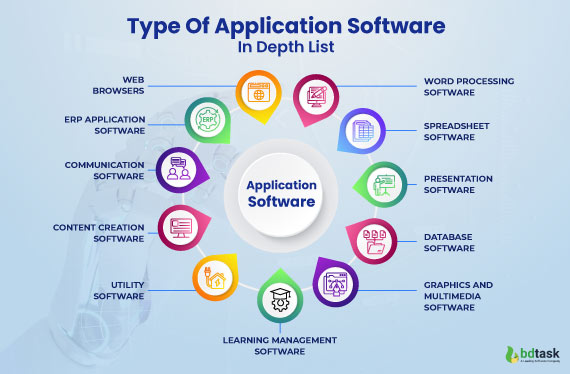
Each application software type serves a unique purpose, from word processing to content creation and utility tools. Let's explore types of application software with examples.
Different types are available, and considering factors like
- Compatibility
- Functionality
Users can choose the right application software to meet their needs and improve productivity.
Application software programs are built to play a significant role.
The functions are not specified but depend upon the user's needs. Some of the most common parts of application software are
productivity software
Productivity software streamlines document creation, editing, and management. The following are popular productivity applications:
- Word Processing Software
- Spreadsheet Software
- Presentation Software
#1. Word Processing Software
Word processing software makes creating, modifying, and styling text documents effortlessly. It empowers users to effortlessly generate, refine, and structure their written content. It provides essential features such as spell-checking, formatting options, and the ability to insert images and tables.
Popular word processing types of software applications
- Grammarly
- Microsoft Word
- Google Docs and Pages.
- WPS office
- Evernote
#2. Spreadsheet Software
Spreadsheet software is used for organising and manipulating numerical data. It enables users to create tables, perform calculations, and generate charts and graphs.
Example of spreadsheet software
- Microsoft Excel
- Google Sheets
- Apple Numbers
- Google workspace
- Zoho sheets
- WPSsheedsheets
- OfficeSuite
#3. Presentation Software
Presentation software helps users create visually appealing slideshows for educational, business, or personal purposes. It allows the incorporation of text, images, videos, and animations to engage the audience effectively.
popular presentation software options
- Microsoft PowerPoint
- Google Slides
- Keynote.
- Canva
- Adobe express
- Slidebean
#4. Database Software
Database software facilitates the organisation, storage, and retrieval of data. It provides tools for creating, modifying, and managing databases. It is ensuring efficient data management within organisations.
Examples of widely used database software
- Microsoft Access
- MySQL
- Oracle.
- ClickUp
- Airtable
- MongoDB
- Amazon RDS
#5. Graphics and Multimedia Software
Graphics and multimedia software are essential for creating and editing visual content. These applications offer image editing, graphic design, video editing, and audio manipulation tools.
Different types of allocation software in computer: graphics and multimedia examples
- Adobe Photoshop
- Adobe Illustrator
- Adobe Premiere Pro
- Adobe XD
- Adobe Express
For example, adobe express is a free online video editing tool that provides users with a simple and accessible way to create and edit videos without the need for advanced software. But above of those software are free to use.
#6. Web Browsers
Web browsers are software applications that permit users to access and guide the World Wide Web. This software lets users view websites, search for information, and interact with web-based applications.
- Google Chrome
- Mozilla Firefox
- Safari.
- Brave
- Safari
# 7. ERP Application software
Enterprise resource planning, another way to call ERP, is one of the best application software in the market. It helps organisations manage everyday tasks and simplify management activities.
As business leaders, we understand that many tasks/operations require surveillance.
You can't be everywhere! A minor failure can interrupt the working process in that case, where ERP software assists enterprises and manages their tasks.
From project management to supply chain operations, you name it, and ERP software can make management hassle-free.
#8. Communication Software
Communication software facilitates communication and collaboration between individuals or groups. It includes email clients, instant messaging applications, video conferencing tools, and collaboration platforms.
Examples of communication software
- Slack
- Skype
- Microsoft Teams
- Zoom
- Discord
- HipChat
- Jitsi Meet
- GoTo Meeting
- Microsoft Outlook
#9. Content Creation Software
Content creation software allows users to quickly produce and distribute digital content, including blog posts, articles, videos, and podcasts.
It includes text editors, video editing software, audio recording tools, and blogging platforms with the talking of blogging platforms.
Examples of Content creation software
- Grammarly
- Chatgpt
- Google Trends
- Answer the public
- Hemingway
#10. Utility Software
Utility software comprises programs that assist in managing and optimising computer systems. Utility software includes a wide range of tools and applications. This software performs specific tasks to improve a computer system's performance, security, and functionality.
It includes antivirus software, disk cleanup utilities, file compression tools, and backup software.
Some utility software examples
- Norton Antivirus
- AVG
- Avast
- CCleaner
- WinZip
- WinRAR
- Razer Cortex
#11. Learning Management Software
Learning Management Software is the application software that serves the users' education purpose.
It is seamlessly designed to assist the teaching and learning process.
From generating fresh concepts and content to ideas, LMS software is a great choice.
With extra features like shared lessons, classroom management, and securely keeping student-related data, learning management software can shape the fate of education.
Example of learning management software
- Edutask
- Moodle
- Docebo
Difference Between System Software and Application Software

Let's find out the total Difference Between System Software and Application Software with the below part.
##1##
System software refers to the operating systems and other programs that manage computer hardware. A platform is provided to execute application software.
Application software is designed for exact tasks and is operated by end-users to perform those tasks. , such as word processing, accounting, or web browsing. For instance, individuals preparing for Microsoft Certified: Azure Data Engineer Associate certification exam may find useful resources like practice exams and study guides at sites like ExamSnap.
##2##
Application software is designed to fulfil specific user requirements and tasks.
System software manages and supports the overall system operations.
##3##
Application software operates at a higher level, interacting directly with users.
System software operates at a lower level, controlling the hardware and delivering a platform for applications.
##4##
Application software can be customised or configured based on user preferences.
System software focuses on providing a stable and compatible environment for applications.
Type Of Business Software-In Depth List
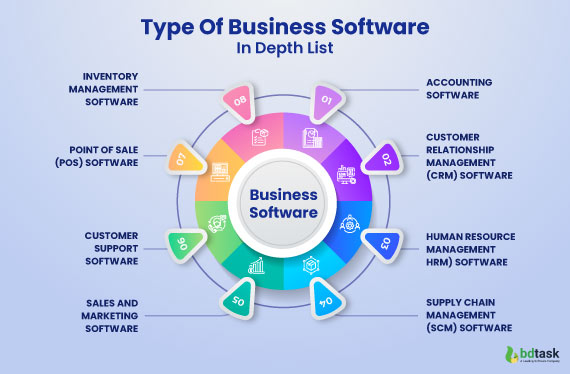
Business software is best suited for a business corporation. There are so many options to choose from many software. But it takes a lot of work to begin your search according to your needs.
Which would be the best? How many applications do I need? Which are essential for my business?
Let's find out in details
1. Accounting Software
Accounting software is essential for the business sector. This software handles financial transactions, generate invoices, track expenses, and monitor cash flow.
Accounting banking solution Software helps to record data like
- Simplifies tax compliance
- Invoicing and billing
- Online payment
- Project management
- Financial data security
- Report generation
- Financial reports.
2. Customer Relationship Management (CRM) Software
software.jpg)
CRM software helps businesses maintain strong relationships with their customers. It stores customer information, tracks interactions, manages leads, and facilitates effective sales and marketing activities.
CRM software enables
- personalised customer experiences.
- Optimise customer interaction
- Maximum organise output
- Improves customer retention.
3. Human Resource Management (HRM) Software

HRM software automates HR processes and tasks, including employee onboarding, attendance tracking, payroll management, performance evaluations, and benefits administration.
HRM software simplifies
- HR operations
- Enhances employee engagement
- Ensures compliance with labour regulations.
4. Supply Chain Management (SCM) Software
SCM software optimises the supply chain by enabling efficient procurement, inventory management, demand forecasting, and logistics coordination. It Improves
- Secure employee information
- Easy onboarding and recruitment
- Employee performance monitoring
- Improves decision making
5. Inventory Management Software
Inventory management software enables businesses to track and control their inventory levels effectively. It automates inventory tracking, facilitates reorder management, and optimises stock levels.
Inventory management software minimises
- Ensure order fulfilment
- Better business negotiations
- Inventory management made easy
- Reduces carrying costs
- Improves order fulfilment and visibility
6. Point Of Sale (Pos) Software
Retail and hospitality establishments use point-of-sale (POS) software to process customer transactions efficiently. It includes barcode scanning, inventory tracking, sales reporting, and payment processing.
POS software streamlines
- Better payment and customer management
- Better customer satisfaction and experience
- Promotion management
- Better company organisation
- 24/7 access data
- Royalty programme
7. Customer Support Software
Customer support software assists businesses in managing customer inquiries, complaints, and support tickets. It includes a ticket management system, knowledge bases, live chat software, and customer feedback systems.
Customer live support software ensures
- Timely and efficient resolution of customer issues
- Customer satisfaction
- Improved productivity
- Increase conversion and sales
8. Sales and Marketing Software
Sales and marketing software assists businesses in managing their sales pipelines, tracking leads, and executing marketing campaigns. It includes customer analytics, lead generation tools, email marketing platforms, and social media management software.
Sales and marketing software drive
- Improve enrols management
- Increased efficiency and data insights
- Better customer relationship management
Benefits Of Application Software-Quick Round-Up

Many companies recognise the value of investing in application software development in Today's dynamic business landscape. If you have any ideas to customise the software to your requirements, we have you. Bdtask custom software development service is the ultimate choice for anybody.
Here are some benefits that can't prevent you from building an application software for your business.
1. Build Up Communication and Connectivity
Application software has transformed the way we communicate and connect with others. Social media platforms, messaging apps, and video conferencing software have revolutionised personal and professional interactions.
These applications enable us to stay connected with friends and family, collaborate with colleagues remotely, and bridge geographical barriers. Instant communication has become seamless, allowing real-time information exchange regardless of location.
2. Smoother Business Operations
Businesses of all sizes benefit from application software by boosting their operations. Enterprise resource planning (ERP) software integrates departments and functions, facilitating efficient communication and coordination.CRM software assists businesses in managing customer data, tracking sales, and enhancing customer satisfaction. Point-of-sale (POS) systems simplify transactions and inventory management, improving overall business efficiency.
3. Improved Accessibility and Convenience
Application software offers improved accessibility and convenience. We can access information and perform tasks on the go with mobile applications. For instance, banking apps allow us to scan
- Account balances
- Transfer funds
- Pay bills from smartphones.
Navigation apps provide real-time directions and traffic updates, making it easier to navigate unfamiliar areas. Types Of Application software have made many essential services available at our fingertips, saving time and effort.
4. Simplified Data Management-Scale Your Activities
Application software simplifies data management, making it easier to organise, store, and retrieve information. From document management systems to cloud storage platforms, applications offer efficient data handling.
With advanced search and indexing capabilities, finding specific information becomes effortless. Data security measures ensure the confidentiality and integrity of sensitive data, giving users peace of mind.
5. Advanced Security Features
Application software incorporates advanced security features to protect user data and privacy. Encryption, authentication, and security protocols ensure that sensitive information remains secure during transmission and storage. Antivirus software safeguards against malware and cyber threats, offering a safe digital environment. Application developers prioritise security to build trust and protect users from potential risks.
6. Cost-Effectiveness -Over To You
Application software offers cost-effective solutions compared to traditional alternatives. For businesses, investing in application software eliminates the need for physical infrastructure, reducing overhead costs.
Many applications offer accessible or affordable versions, allowing individuals to access basic functionalities without significant expenses. The affordability and flexibility of application software make it available to many users.
7. Impact On Education And Learning
Application software has made a significant impact on education and learning. Educational applications offer interactive and engaging content, making learning more enjoyable and effective.
Students can access educational resources, collaborate with peers, and receive personalised feedback. Learning management systems facilitate online courses and remote education, enabling access to quality education regardless of geographical constraints.
8. Improves Customer Services
Different types of application software are used for other purposes. When a business person uses exact software with his needy requirement, the application software doubles its sales. It helps you to collect and maintain customer data smartly and, therefore, efficiently improve customer satisfaction.
Importance of Choosing the Right Application Software
Choosing the suitable types of application software is crucial as it directly impacts productivity, efficiency, and user experience. The appropriate software can streamline workflows, improve collaboration, and save time and resources. We can split the software selection process into a simple, step-by-step flow. It will help you from start to finish and limit the possibility of complications.
Choosing business software revolves around these Eight steps.
When selecting application software, consider the following factors:
- Software needs to be consistent with both the operating system and hardware. It will ensure a seamless user experience.
- Confirm your budget and define your requirements.
- Intuitive interface and easy-to-use features.
- Please evaluate the features and functionalities offered by the software and ensure they align with your requirements.
- The software can accommodate future growth and increasing demands.
- When selecting software, prioritize options that provide reliable technical support and regular updates to address security vulnerabilities and other issues.
- Assess the cost of the software, including licensing fees, subscriptions, and any additional expenses.
- Make a final decision and go for implementation.
Simple enough, right ????
Future Of Application Software
The future of application software is not just a glance but a transformative wave, reshaping how we interact with technology.
Seamless Integration
In the dynamic realm of application software, seamless integration takes centre stage. The future applications will meet and exceed user expectations by providing a unified experience across devices and platforms. This integration ensures users can effortlessly transition from mobile devices to desktops, enjoying a consistent and intuitive interface.
Artificial Intelligence
Artificial intelligence (AI) is the linchpin of the future of software applications. Implementing AI into applications empowers them to learn and adapt, offering personalised experiences. From predictive analytics to intelligent automation, AI-driven applications are set to revolutionise efficiency and user satisfaction.
IoT Connectivity
As we move towards a more connected world, (IoT) plays a vital role in shaping the future of application software. Applications will extend their communication capabilities with IoT devices, creating an interconnected ecosystem seamlessly. This interplay between applications and IoT improves convenience and opens doors to innovative possibilities.
Security Protocols
In the wake of escalating cyber threats, the future of application software places a premium on security. Robust encryption, multi-factor authentication, and proactive threat detection will become non-negotiable features. This heightened focus on security aims to build user trust and ensure that applications are a haven for sensitive data.
FAQs for Types of Application Software
1. What are the 10 types of software?
- Operating System Software
- Device Drivers
- Firmware
- System Software
- Application Software
- Utilities
- Programming Software
- Middleware
- Network Software
- Malware
2. What are the 4 types of application software?
- Word Processing Software
- Spreadsheet Software
- Database Software
- Presentation Software
3. What are the 5 types of computer applications?
Systems software are the programs that allow a computer system to operate. Here are five common types of systems software
- Business Applications
- Entertainment Applications
- Educational Applications
- Communication Applications
- Scientific and Research Applications
4. what are the 10 application software?
- Microsoft Word
- Excel
- PowerPoint
- Adobe Photoshop
- Google Chrome
- Mozilla Firefox
- Skype
- Spotify
- AutoCAD
- MATLAB
5. what are the 3 software applications?
The 3 types of software applications are utility, system, and application.
Endnote
It is essential to know different types of application software so that you can choose the right one.
Different types of application software serve a unique purpose, from word processing to content creation and utility tools. To select the proper application software, we give guidelines and give you the overall idea of the application software
.jpg)










