A Complete Guide of How to Use ERP Software
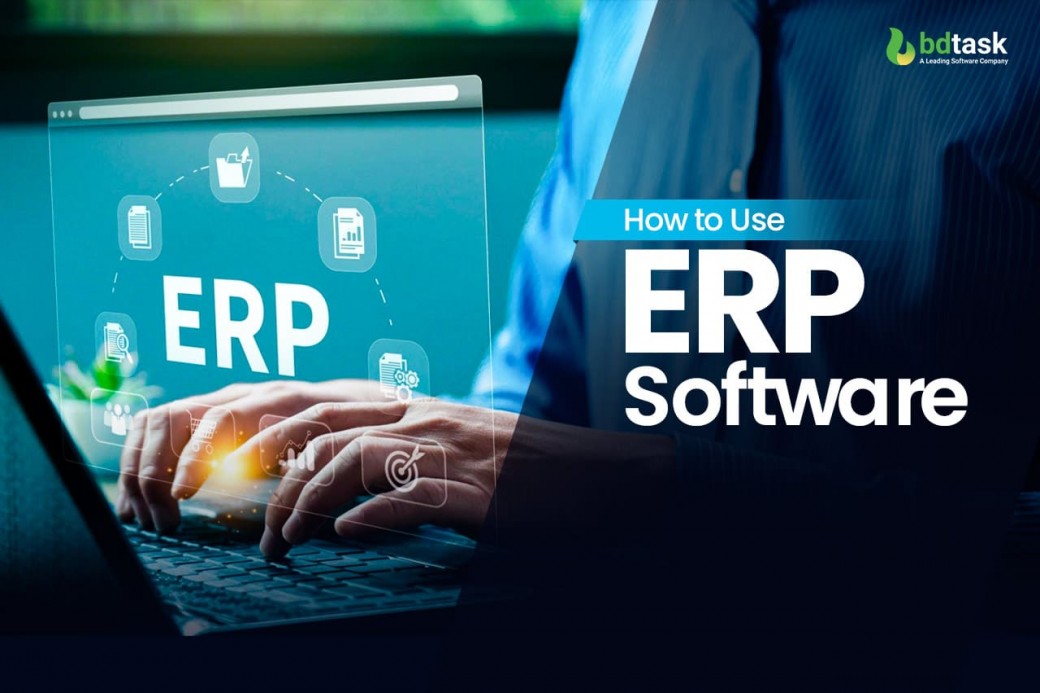
ERP software is no longer a luxury for businesses. Instead, there is a pressing need to manage a business smoothly, whether it is a large corporation or a small organization. This article will explore the basics of ERP software and how to use an ERP system.
At present, ERP software is getting more popular. Business professionals feel more comfortable using this modern automated system.
More than half of organizations expect to implement or upgrade an ERP system this year. This helps to explain why the enterprise resource planning software industry continues to expand at a rapid pace as more firms use it.
The true question is whether or not you understand how to use ERP software. Do you have a good understanding of how each aspect of ERP software works?
Very few of us are aware of how to get the most out of ERP software for our businesses. Furthermore, knowing how to use ERP software is critical for any entrepreneur running a small or large business.
According to Statista, by 2030, the revenue of the ERP software industry worldwide is expected to reach over 65.74 billion U.S. dollars.
Let’s discuss the definition, types, benefits, and examples of ERP software. Moreover, know how to use ERP software for the welfare of your business.
What is Enterprise Resource Planning (ERP)?
ERP stands for enterprise resource planning. Enterprise resource planning (ERP) is used by businesses for a variety of objectives, including lowering expenses, increasing their business, and enhancing operations.
Although the benefits sought and attained by one company may differ from those sought and accomplished by another, there are a few that are worth noting.
The integration and automation of corporate operations minimize redundancy, improve accuracy, and increase production. Departments with integrated processes can now work together to achieve better results faster.
If you fail to do the enterprise resource planning perfectly, it’s impossible to see the bright side of your business. Besides, it includes all critical and essential activities of your business.
What is ERP Software?
ERP software is a modern technology that provides the best solution to business professionals. It is an advanced system that businesses use to handle day-to-day operations like accounting, project management, compliance, risk management, procurement, and supply chain operations with a single digitalized system.
Enterprise performance management software, which helps plan, predict, budget, and report on an organization's financial results, is included in a complete ERP suite.
Inventory management, customer relationship management, supply chain management, accounting, shipping, delivery planning, timesheets, sales, and many other services are all part of ERP systems.
ERP systems connect a variety of company operations and allow data to move between them. It improves visibility in day-to-day operations and helps people make better decisions.
ERP software supports a variety of functions in large, mid-sized, and small enterprises, as well as industry-specific adaptations.
Moreover, this system avoids data duplication and assures data integrity with a single source of truth by gathering an organization's shared transactional data from numerous sources.
What are the Types of ERP Systems
Accounting, resource scheduling, and sales management systems are all common aspects of ERP software. You can, however, combine features to best fit your needs.
ERP installations are divided into three categories including cloud-based, on-premise, and hybrid. Examine the advantages of each and select the option that makes the most sense for your company.
-
On-Premise ERP
On-premise ERPs are easier to personalize and adapt to your unique business requirements. They're suitable for companies that need to protect and monitor system data.
This type of ERP software runs on the computer and after installing the software on the premises of any organization or a person can use it.
For your daily business procedures, you'll need specific integration with other systems. To handle application and server maintenance, you'll also require dedicated IT resources.
You set up and manage an on-premise ERP software system on your own servers in controlled locations. It gives you the power and security of leveraging your own IT infrastructure to link your people, systems, and processes.
-
Cloud-Based ERP
A cloud-based ERP system is a sort of enterprise resource planning software that is hosted on the cloud rather than on-premises or in an organization's own data center. In contrast to on-premise systems that run on-site, this ERP software solution is hosted on a cloud computing platform.
It enables businesses to use the internet to access services. Cloud ERP software is hosted by vendors and provided to businesses. This removes disadvantages such as upfront license payments.
However, the market of cloud ERP is estimated to grow from USD 87.73 billion to USD 172.74 billion by 2029 at a CAGR of 14.5%. The ability to evaluate and obtain data in real-time is driving demand growth.
-
Hybrid ERP or 2-Tier ERP
A hybrid ERP system is also called a two-tier ERP system. It means that part of the ERP applications are hosted in the cloud and others are on-premise.
Hybrid ERP combines on-premise and cloud ERP operations and capabilities. It's a multi-sourced, modular ERP application for modern digital businesses.
A hybrid ERP architecture with ERP capabilities preserved in an on-premises solution and ERP applications delivered in the cloud is referred to as a two-tier paradigm.
Your company's current on-premises ERP system is used for corporate tasks, and cloud ERP software is used to assist small business divisions.
How to Use ERP Software
The basic goal of any ERP, regardless of which one you chose or why, is to streamline processes and combine many systems into one. ERP system is designed for optimizing the business operations to make it worthy for the business professionals.
Depending on your needs and what your ERP provider offers, you can integrate any or all of these platforms. So choosing the best ERP software greatly depends on your requirements.
Now you are getting a complete idea of how to use ERP software.
1. Make Your ERP Platform Your Own
Most ERP software is designed to be a complete solution that can be used by a variety of enterprises including small, medium, and large businesses. One method to ensure you get the most out of your ERP software is to design an out-of-the-box solution that matches your business needs.
Ask your service provider to assist you in customizing your system for the greatest outcomes. Concealing unneeded fields, turning certain features on or off, adding essential fields, and many other adjustments are all possible.
You can also use integrations and plug-ins to personalize your ERP platform to a lesser level. When it comes to connecting to other apps or installing specialist widgets, make sure to ask your ERP provider what solutions are available.
When managing your business documents within the ERP system, utilizing a pdf to ms word converter can facilitate easy editing and updating of important files.
2. Examine your Company's Procedures
When choosing the best ERP system, it's critical to do a thorough assessment of your company's activities. This allows you to keep track of which processes need to be improved so that you can measure them when the ERP is live to determine ROI.
This stage can also assist you in determining which business operations require the most attention, as this will influence the ERP software you purchase.
Do you require something with a solid accounting system? Is it more about the human resources side of things for you? If you answered all of the above, you'll need to look for a more expensive solution that can cover all of your bases.
As a result, reviewing your business process is a must. It guides you toward the best solution you are looking for.
3. Invest in Your Employees’ Training
Never underestimate the benefits of training your employees and other ERP solution users. Users who have received sufficient training will get the most out of any software solution and will be able to react to updates and changes quickly.
Furthermore, a good understanding of ERP software can help them make more informed and timely business decisions. So you should invest in training up your staff.
Suppose, you won a paint and coating manufacturing business. Then, you need an ERP system for paint and coating manufacturing and you need to train your staff according to your requirements.
Many companies make the mistake of expecting that initial training will be sufficient to get their users up and running. This, however, is not the case. Your employees and users should keep up with the advancements in ERP systems.
Users can level up their expertise as the software grows more advanced by working with your ERP provider to build up continuing training programs.
4. Prioritize Data Quality
Your ERP system aids in the management of data flow's why, where, when, and how. There's no purpose in having this data unless it's rich, accurate, and accessible.
Take some time to think about your data input standards. Ascertain that everyone in the organization has access to data best practices that are consistent across departments.
Use data audits and batch cleansing to spot-check whether standards are being followed on a regular basis. Cleaning inaccurate data can take a long time, so doing it correctly the first time is preferable.
5. Consider Your Options for Integration
ERP software provides a lot of integrations that make your operations more convenient. ERP connections can help you improve your organization's operational efficiency by adding tools to your toolkit.
Manufacturing and design, supply chain management, customer relationship management, and warehouse management systems are all examples of common ERP system connections.
Some integrations are fairly extensive, allowing information entered in one system to be accessible in another without difficulty. Integrations link two or more apps together, allowing them to communicate.
The integrations of ERP software are required based on your requirements. And choosing the right tools enhances your experience.
6. Make Your ERP System Future-Proof
ERP systems, like any other software area, are always evolving. Compared to the past few years, the ERP software you use today may look very different.
Inquire about the ERP provider's long-term strategy. The next-generation ERP software comes with modern technology and there are several factors that you must consider while choosing the ERP system for business.
For example, you may consider the below questions.
- How much money do they put into research and development?
- What other features do they plan to add?
- How frequently do they send out updates?
A good ERP system will not be a monolithic, static system. It will be a changing and evolving environment that adapts to new business technology breakthroughs.
In this regard, first, gather the knowledge and be proactive to choose the ERP system. As a result, you won’t face difficulty with your business data and information.
However, it is essential that you are gonna use the latest technology and the system will support you in the future. The best ERP software in this modern era can be the best solution for you as well as your business.
7. Utilize Mobile Apps
The modern ERP software offers more convenience. A smart device app for iOS and Android will very certainly be included with a modern ERP package. Make use of this, as it has numerous advantages for your users.
Your ERP systems will benefit from enhanced accessibility and exposure thanks to mobile apps. So it’s crucial to ensure that your ERP software is compatible with Android and iOS.
Apps also make it simple for your employees and users to get remote access to critical information. This is a simple way for everyone, regardless of location, to stay up to date on all business operations.
8. Take into Account the Whole Cost of Ownership
For most companies, purchasing an ERP system is a significant investment. When deciding what kind of ERP to install, a cost-conscious company should consider the total cost of ownership.
Software is expensive, not to mention the price of hardware purchases, maintenance, internal resource utilization, and future upgrade fees. Examine the big picture and compare it to the amount of time and money you estimate to save.
9. Create a Multi-Functional Team
Set up an implementation team made up of people from several departments to ensure a seamless implementation process. It’s essential to cover all departments while building an implementation team.
This ensures that all important aspects of your organization are covered, as well as collecting feedback from the many teams who will be utilizing the system.
Eventually, your ERP system will combine all organizational functions. Ensure that all departments are represented during the launch.
10. Ascertain that Your Senior Management Team is on Board
Senior management buy-in is a significant indicator of how well your ERP system will be implemented. It’s not a must that the senior management does not have to be involved in the implementation process.
On the other hand, collaboration with them enables adequate resource planning, which is frequently a key success factor during the implementation phase.
However, while implementing the ERP system, you should be concerned about this.
11. Focus on the Lifespan of Your System
The return on investment from your ERP system decides if it was a good business decision. So the perfection of your ERP system greatly depends on how long it supports your business.
It changes with time, so you may need to update and track your goals on a regular basis. The ideal system should provide excellent value for money and a high return on investment.
In this case, you have to choose the ERP software which provides you the long-term update. However, measuring your system’s lifespan ensures the best uses of the ERP software for your business.
What are the Benefits of ERP Software?
Enterprise resource planning systems are comprehensive, integrated platforms that manage all areas of a manufacturing or distribution firm, whether on-premises or in the cloud.
Furthermore, ERP systems integrate your basic accounting function with all aspects of financial administration, human resources, supply chain management, and production.
By tracking all parts of production, financials, and logistics ERP systems will bring transparency into the entire business process. These integrated systems serve as a company's core hub for end-to-end workflow and data, with access granted to a range of departments. Here, we will cover the benefits of ERP software in business.
-
Improved Efficiency
ERP stands for enterprise resource planning, and it refers to software that automates processes like updating inventories, tracking sales, and creating reports. When you can automate all your business operations, it will be easier to manage your business anytime from anywhere.
This automation saves time, allowing you to focus on other elements of your organization, while also decreasing human mistakes. ERP software enhances the productivity and efficiency of a business.
-
Lower Operational Costs
ERP solutions allow you to combine procedures from different departments, making it easier to spot and anticipate difficulties. In this case, you can save both time and costs.
This also means you'll be able to come up with solutions to those problems faster, reducing the impact of any business disruptions or delays on your company's reputation and minimizing losses.
The ERP software comes with a great benefit and lowers operational costs. So it’s a significant advantage of the technology.
-
Improved Business Insight
ERP system helps the business owners to evaluate the business activities whether it’s gonna be okay or wrong. Every functional unit of your business can be managed and monitored with this digital system.
So it’s convenient to improve your business insight by using the ERP solution for your business. You’ll get real-time information about your business.
-
High User-adoption Rates
You have to choose the best ERP software which comes with a common and easy-to-use interface. In this regard, the user adoption rate will be higher. Besides, when you can handle more customers at a time, the user retention rate will be increased.
-
Consistent Infrastructure
The ERP software helps to manage both the front office and the back office of your business. It feels like you are maintaining your business with great care.
A consistent infrastructure is essential to running a business. This modern system makes the infrastructure of your business consistent. Moreover, ERP software is highly effective for garment manufacturing companies.
-
Lower Management Costs
ERP software may help almost any company. Every business manages people, buys items and services, sells something, and keeps track of its cash.
Each action is conducted differently depending on the industry, however, every firm must accomplish these core functions.
In most circumstances, handling these operations through an integrated software platform is more effective than using disparate apps that were never designed to function together.
ERP systems lower the management costs in this way. Besides, it positively impacts the revenue of the business.
-
Reduced Risk
ERP software contributes remarkably to minimizing the risk of your business. All data and information of your business will be stored safely so that you can use it for further processes.
Industry standards vary, and staying compliant can be a challenge for companies in a variety of industries. Many ERP systems have compliance reporting tools that allow you to keep track of changes in compliance regulations and receive real-time updates.
-
Accurate Reporting
Data and information are important to organizations because it shows you where you are now, where you've been, and where you could be if you keep going in the same direction or make changes.
ERP's business intelligence and analytics modules can provide insights to assist you to keep your business on track, allowing you to make adjustments as needed to improve business performance.
Moreover, the reporting and analytics system of the ERP software will assist you to forecast your business's future. As a result, you can take the necessary steps whenever it is needed for your business.
However, an ERP system is a significant investment for any company, therefore you must make the most of it. ERP systems, when fully employed, maintain quality, reduce expenses, increase efficiency, minimize errors, and improve the performance, profitability, and production of your company.
Examples of the Best ERP Software
The best ERP software ensures the best solution for your business. You can get a lot of options in the present market. But the best ERP solution is one that suits your budget and business size and type.
An example of the best ERP software is Sales ERP software. It’s a popular ERP system that is designed for every type of business owner to manage enterprise resources efficiently.
Sales ERP software provides a time-worthy solution to business professionals. As a result, you’ll get an updated system that can support your business in the long run with consistency.
The mobile application integrated system is also a convenient service that the Sales ERP software has. Let’s explore more the best ERP software for all types of businesses especially if you are an entrepreneur or have a small business.
Why Should You Go for Sales ERP Software?
The Sales ERP system has several interesting features that can boost your business. It makes your business operations smoother and you’ll get an ultimate output.
The below section will show you why successful business professionals adopt the Sales ERP software and the secret to their success.
-
Online and Offline Service
Sales ERP software provides both online and offline services. Without an internet connection, you can continue your business operation perfectly. All data and information will be stored in the localhost.
-
Android App POS Integration System
Multiple users can use the Sales ERP software at a time through the Android App POS. In this case, all data will be saved in the main database of the Sales ERP.
-
Remote Access
This ERP system will provide remote access so that you can manage your business from anywhere anytime. It makes the Sales ERP system more advantageous and convenient to the users.
-
HR System
When you can manage your human resources with ERP software, it’ll be beneficial for you. Sales ERP software offers an HR system by which you can manage, monitor, and track your employees’ performance. As a result, the working efficiency of the staff increases.
-
Monitor the Heart of Your Business
It’s said that the inventory of a business is like the heart of the body. If you can’t manage your business inventory, you can’t maintain your supply chain and the production channel. Sales ERP software ensures the best utilization of your inventory management.
-
Predict Your Business Future
The reporting and analytics system of the Sales ERP system is the most precious technology. Your business decision greatly depends on your business status. The modern reporting system shows the upcoming sales prediction of the business.
However, the Sales ERP software can be a worthy choice for business owners. It includes more and more essential and amazing features which help the business professionals to gain a substantial edge. The bulk data insert, comfortable sales system, data backup system, and so on are the significant reasons to choose the Sales ERP software.
How to Use Sales ERP Software
The insights into the Sales ERP software and how to use this system will be outlined in the below section.
Step 1: Log In
Click this link and log in with the required credentials.
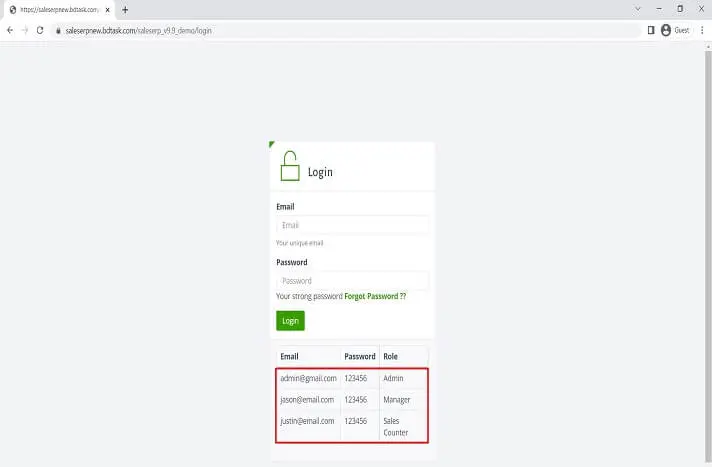
Step 2: Dashboard
After logging in, you can see the page below which is called Dashboard. It shows the entire information of your business with a graphical view.
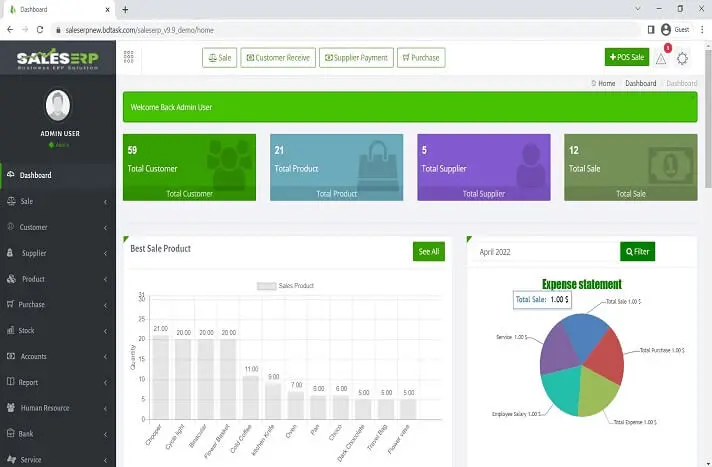
Step 3: Set up your Software Settings
Go to the Settings module. You can see the software settings and role permission sub modules to complete your primary setup. Here, you will add your business name, logo, and the users based on their roles.
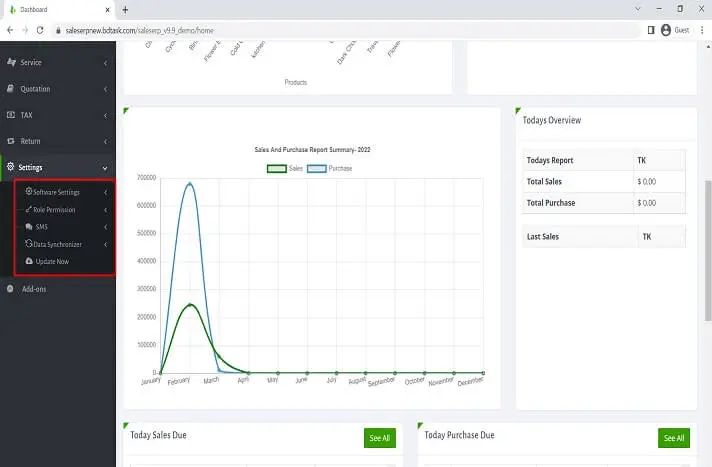
Step 4: Manage Your Sales
Click on the Sale module. Here you will get the Add sale, manage sale, POS sale sub modules. Add your sales items here and you can see the available products on the POS sale submodule with different categories of products.
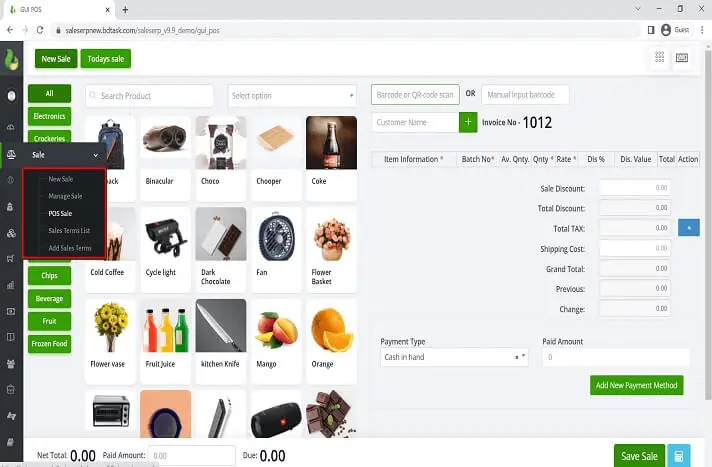
Step 5: Customer Management
Now go to the customer module and you can see the submodules named add customer, customer list, customer ledger, and so on. You’ll get the complete information about your customers including the address, contact no, Gmail, etc.
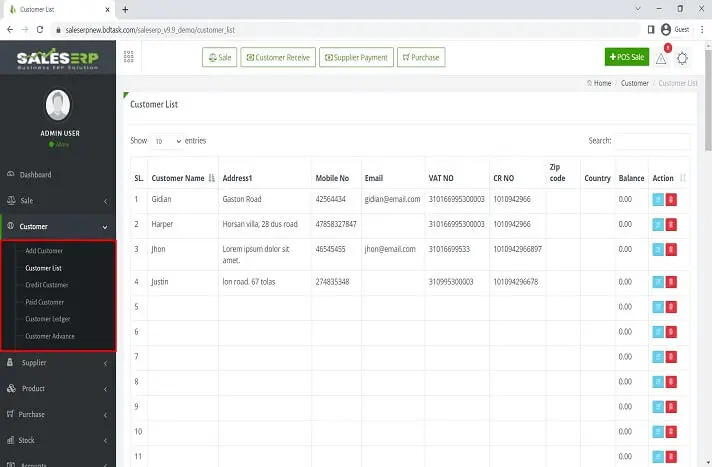
Step 6: Manage Your Suppliers
You will find the next module supplier and after clicking on this module, you can see some submodules including add supplier, supplier list, supplier ledger, etc. Here, you can find the suppliers’ contact no. and other information.
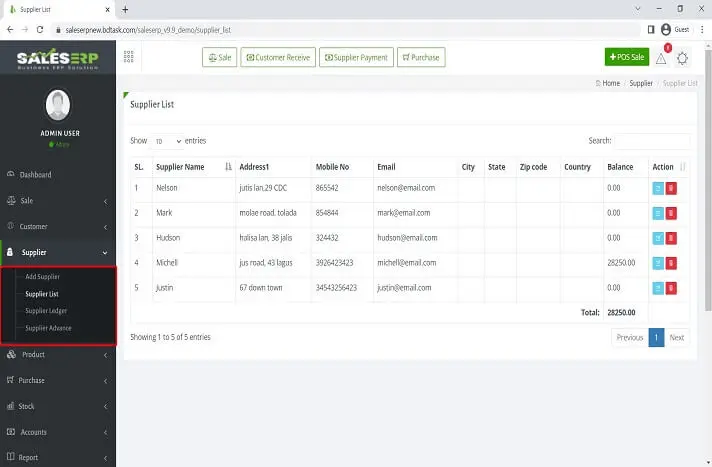
Step 7: Product Management
In the product module, you’ll get a category list, unit list, and product list submodules. Click to see the details of your products. You can add a CSV file in the add product option.
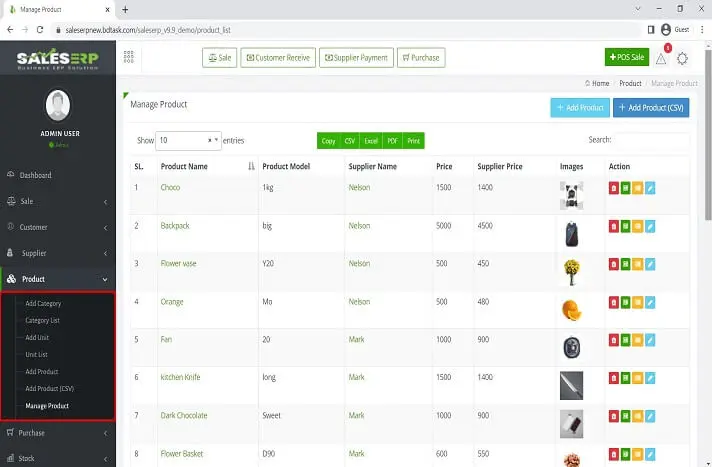
Step 8: Purchase Management
The purchase management system is now easier. Click on the purchase module and find out the invoice no., supplier name, purchase ID, and total cost.
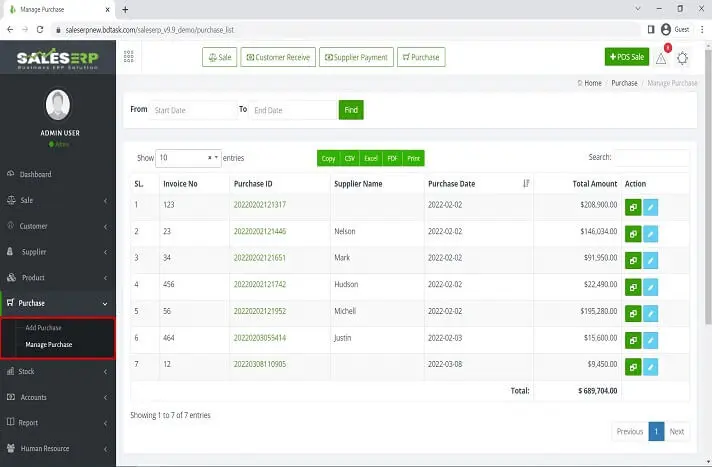
Step 9: Stock Management
Click on the stock module and you will get the stock report submodule. It shows the product name, product model, sale price, purchase price, the stock in and out the amount, stock sale price, and purchase price.
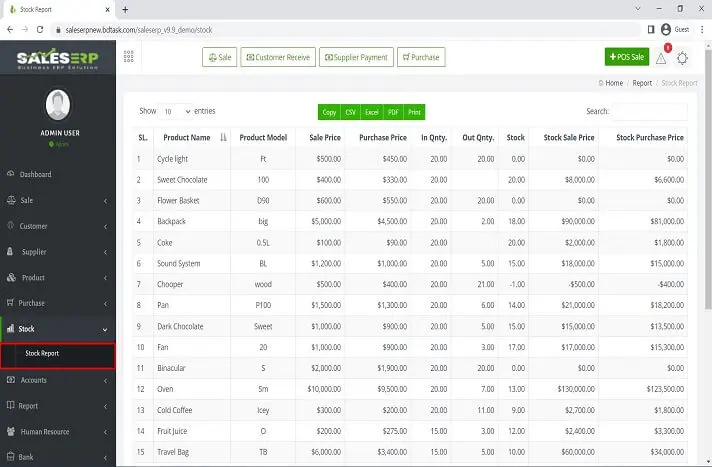
Step 10: Accounts Management
The accounts module is the most enriched system of the ERP software. It includes a chart of accounts, payment methods, debit and credit vouchers, and accounts report submodules. The account management system of Sales ERP is well developed and accurate.
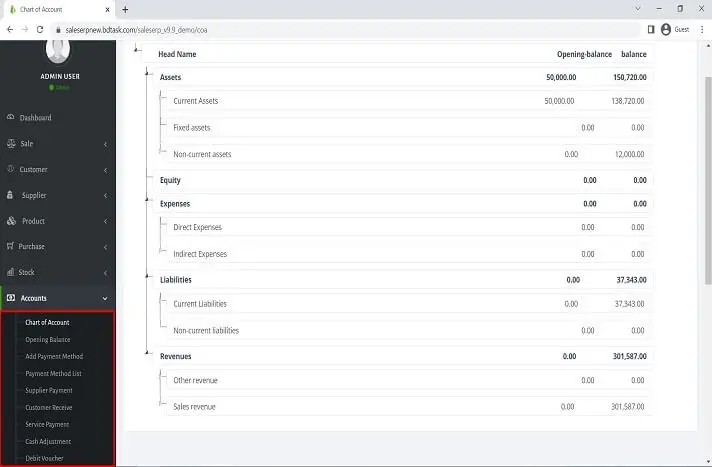
Step 11: Reporting and Analytics System
Click on the report module and you can see all reports of your business here. It includes sales reports, today's reports, purchase reports, profit reports and so on.
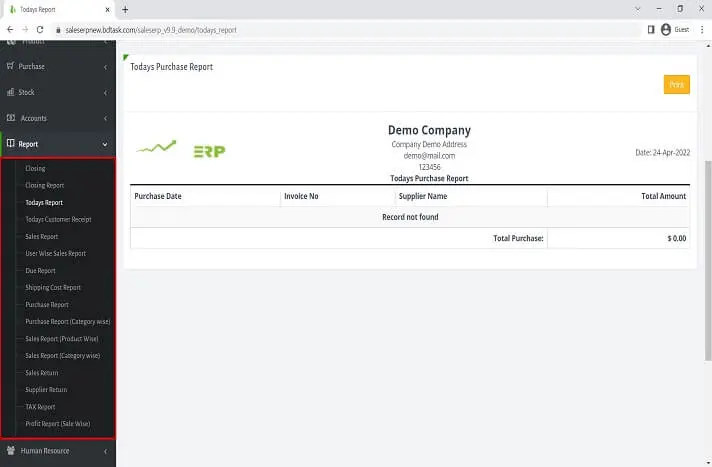
Step 12: HR Management System
HR management is a crucial module of ERP software. You can manage attendance, payroll, loan facilities, and other HR-related activities from here.
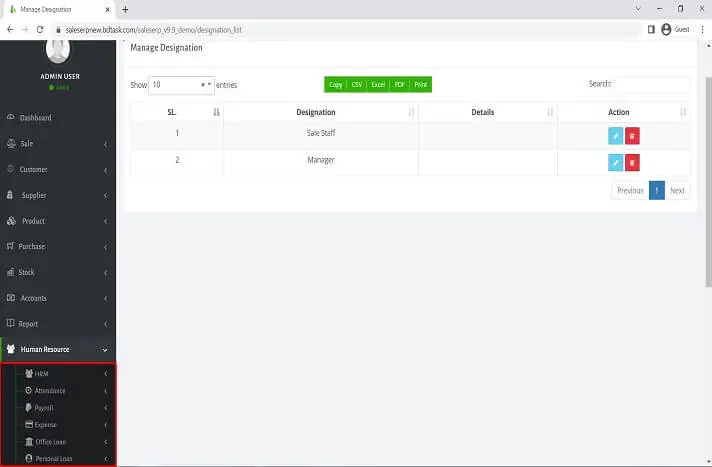
Step 13: Service Management System
After clicking on the service module, you will add service, manage service, service invoice, and manage service invoice submodules.
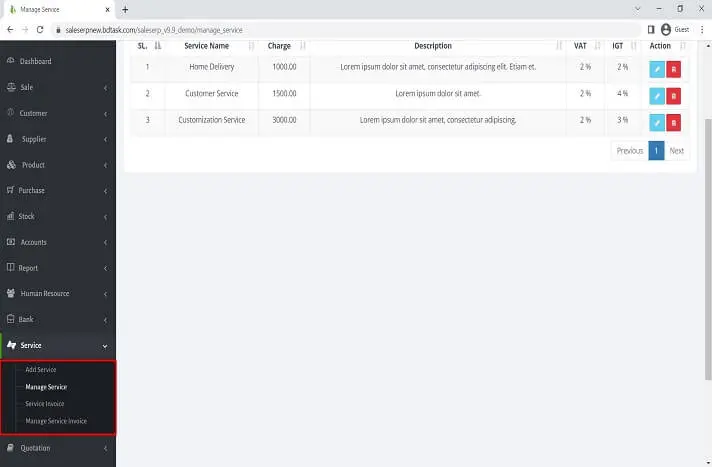
Step 14: VAT & TAX Setting
Click on the TAX module and you can see the TAX and VAT setting submodule. Besides it includes add income TAX, TAX report, invoice wise TAX report, and others in this module.
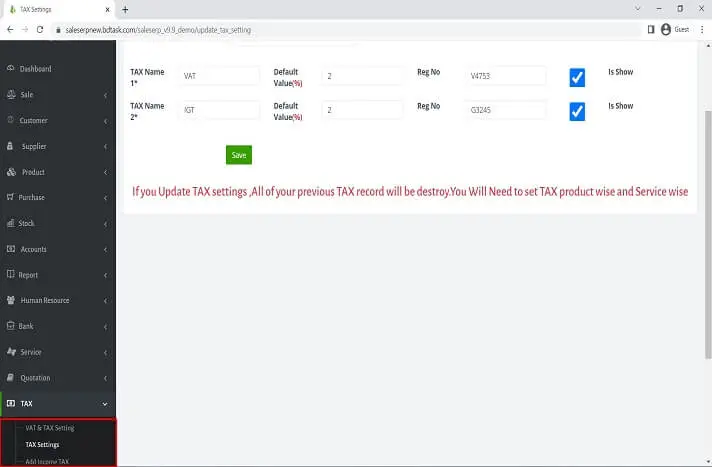
Step 15: Manage Your Returns
The return module includes a stock return list, supplier return list, and wastage return list submodules.
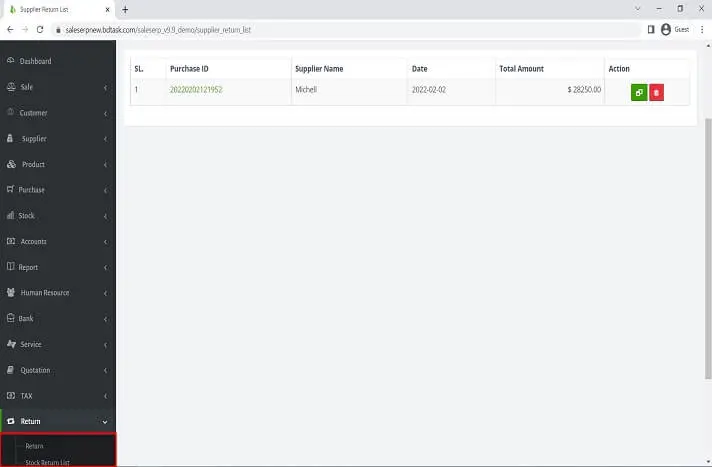
However, here is the primary process of using the Sales ERP software for your business.
Conclusion
This is how the ERP system is an inevitable part of a business in this modern era. Without automating your business activities, it’s impossible to sustain yourself in the contemporary market.
Many managers make the mistake of ignoring critical issues such as forming a diverse implementation team, ignoring training, bringing in senior management, skipping system upgrades, and failing to prepare for the future.
While knowing how your ERP system works is important for getting the most out of it, the value of your ERP system is determined by how your staff and users use it.
Though expensive, the correct ERP system should provide you with a significant return on investment in the long run










