How to Setup Email/SMTP Configuration
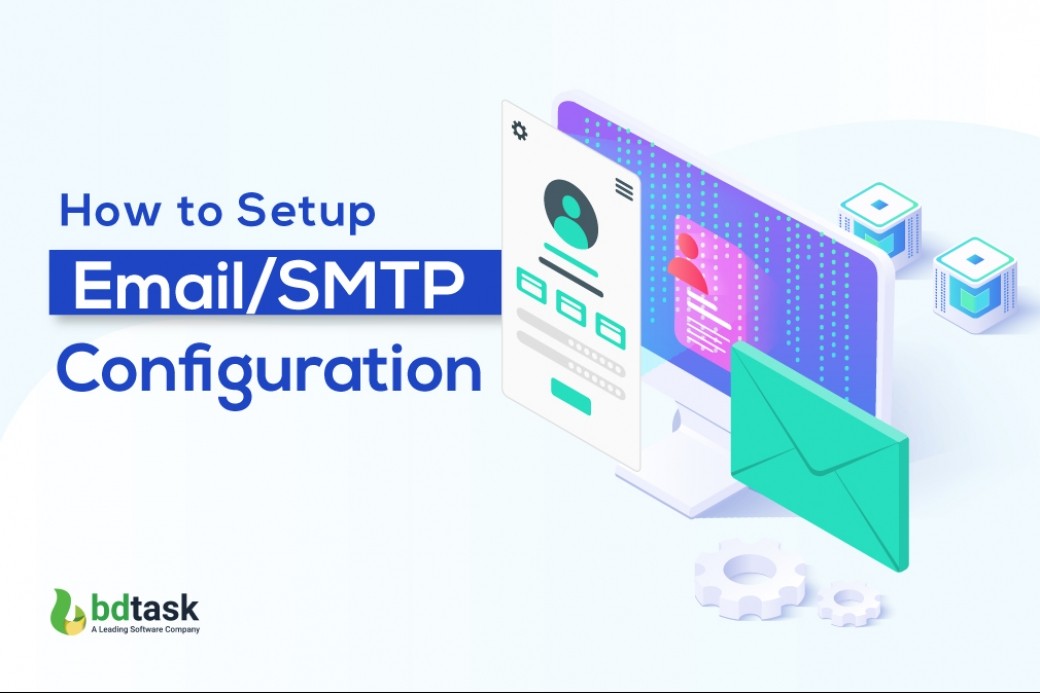
You will need to configure SMTP settings for Bdtask Softwares. th SMTP config will act as a general email from bdtask software for all emails that will be sent.
In order to configure the send email feature, in Bdtask Softwares navigate to Software Settings ->Email.
Configuration options
Below you can read about the email configuration option to get more familiar with, however, in most cases, you will need to adjust only a few of them as mentioned in our examples below.
Mail Engine
Bdtask Softwares offers two email engines, one is SMTP and another is PHP Mailer.
If you decide to use PHPMailer (which is recommended), the responsible library for this will be the popular PHP email library PHPMailer, you can read more about the library by clicking here
The other mail engine is the default Codeigniter framework library, more info can be found by clicking here
However, you should not worry about this that much, just select the one that you think fits for you.
Email Protocol
SMTP, Sendmail, and Mail.
It’s highly recommended to configure the SMTP protocol for sending emails if you don’t want to encounter issues with emails going to spam or encoding, the examples below will be strictly for the SMTP protocol as it’s the recommended one.
Email Encryption
SSL – Select if you are configuring SMTP with port 465
TLS – Select if you are configuring SMTP with port 587
None – Select if you are configuring SMTP with port 25
Summarized, SSL works with port 465, TLS works with port 587 and if you are trying to configure the SMTP config with port 25 (non-secure) there will be no encryption and you should select None.
SMTP Host
Enter your SMTP hostname.
SMTP Port
Enter your SMTP port
DON’T MIX UP THESE MODES; EMAIL ENCRYPTION SET TO SSL ON PORT 587 OR TLS ON PORT 465 WILL NOT WORK.










