How to Create a Website like Udemy in 7 Easy Steps
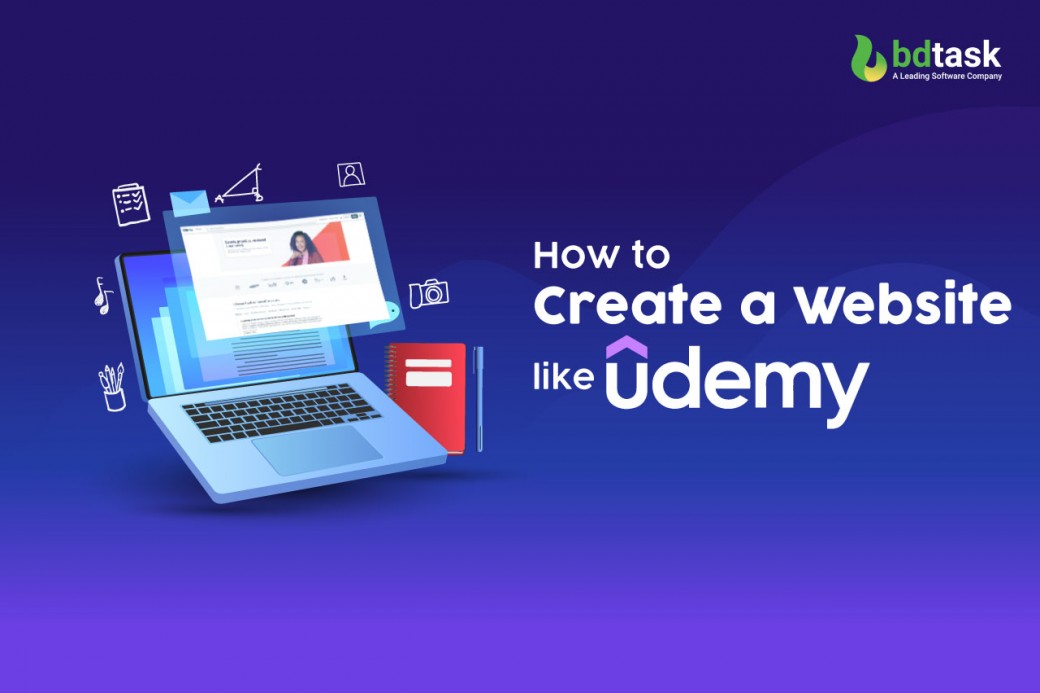
Do you think, eLearning is the best way to provide learning? Are you looking for how to create a website like Udemy? If so, you are in the right place.
Creating a website similar to Udemy is neither quick nor time-efficient. It needs proper planning and discussion.
Let's discuss it step by step.
As the current technology becomes updated with constant progress, e-learning websites like Udemy have become an increasingly demanding sector in recent years.
"Online learning is not the next big thing, it is the now big thing.”
- Donna J. Abernathy
Elearning is the most profitable sector nowadays and is expected to reach $325 billion by 2025 within two decades. In the COVID-19 period, this industry has made significant revenues of $300 million in 2020.
Therefore, many govt and non-government institutions are more interested in investing in this industry now. Indeed, 50% of institution students and 80 % of companies have used eLearning portals for learning.
“We need to bring learning to people instead of people to learning.”
–Elliot Masie..
However, in this article, I will let you explore how to create a website like Udemy in 7 easy steps. I also discuss the eLearning topic and the estimated cost of creating a website like Udemy. So, let's dive into it.
About Udemy & Why It is so Successful
Udemy is one the most extensive online course providers. It is trusted by over a million learners and over 15000 companies worldwide. This company was launched by Eren Bali, Oktay Caglar, and Gagan Biyani in 2010.
The main motive of Udemy is to provide practical, flexible skill development to empower individuals and institutions. Udemy offers over 5000 courses on employee training and development platforms with subscription access.
Thousands of people take employee training from Udemy. It allows a mobile app that allows users to watch courses through Google Chromecast and Apple TV. Its video player has functional features like note-taking functions and closed captioning.
Udemy is built on a customized platform with various technologies, including Python, Django, and React. Now, how does Udemy work? They provide a way of learning a vast catalog of courses on interests and catering to different levels. They offer courses covering up to 25 diverse topics.
Moreover, they sell themselves as a "one-stop-shop" and monthly and annual subscriptions. Its top categories are design, development, marketing, IT & software, personal development, business, photography, etc.
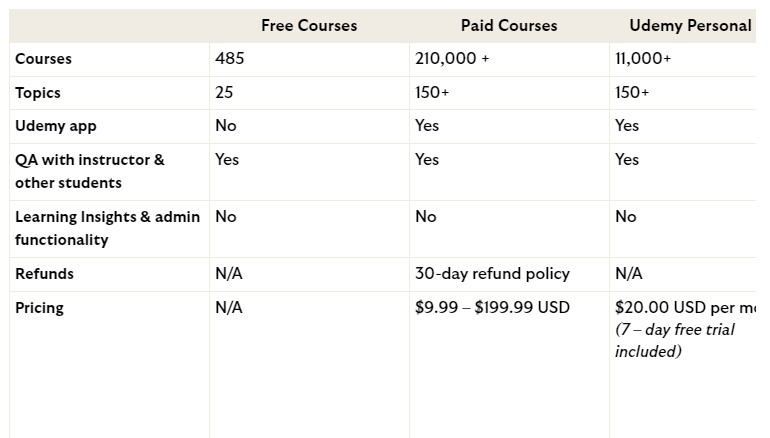
Why Udemy is the Best Model for any e-learning portal?
Udemy offers companies a range of diverse, demanding, and immersive learning sessions. As a result, companies can achieve their critical business outcomes and stay stable.
- Covering diverse topics, Udemy has around 210,000 online courses.
- Its courses are well-known in over 75 languages.
- Udemy has more than 35 million learners with 57000 expert instructors.
- Its tutorial is reached from more than 180 countries in over 65 countries.
- Udemy has 67M+ learners, 75k+ instructors, 15k+ enterprise customers, 210k+ courses, and 900M+ course enrollments in 75 languages.
- Instructors and trainers can easily register as instructors in Udemy to create their classes.
- The course instructor can access all resources and tools to launch their courses on Udemy's website. They can create their courses on their preferred topics. These courses might be free, paid, or subscription-based.
- If a user buys a course, the admin and the instructor share the revenue.
- Teachers can manage the course material and directly communicate with students via online discussion boards to clear their doubts.
What is eLearning?
E-learning/electronic Learning is the delivery system of learning and training via digital resources. The main components of eLearning are electronic devices such as computers, tablets, laptops, and mobile phones connected to the internet.
E-learning courses can be based in or out of the classrooms; users can learn anytime, anywhere, with few or without any restrictions.
So, a learning, training, or education delivered via the internet through electronic devices is called eLearning.
Types of eLearning Platforms
The eLearning industry is drastically changing and growing with several courses and genres. However, how to create a website like Udemy requires insight into different types of eLearning methods implemented on your site. Therefore, different types of e-learning platforms enable users to learn and get certified.
- Video-Based eLearning
This type of eLearning improves the learners' performance through visual examples to interact and explore. Popular teaching platforms deliver learning sessions via video content.
- Individual Online eLearning
This type of eLearning is for those who want to study a specific subject at a time. Individual learning helps learners to create customizable course plans based on their requirements.
- Online Group Learning
this form of learning offers collaborative learning sessions. It focuses on making collaborations and encouraging interactions among the group learners.
- Computer Managed Learning (CML)
CML uses computers to manage this learning procedure. This learning form helps students to achieve their desired goals.
- Computer-Assisted Instruction (CAI)
CIA is the eLearning form that combines computer learning with traditional learning. It uses multimedia like audio, video, text, and graphics.
- Proposal-based Online Learning
This type of eLearning allows students to connect with tutors to resolve their problems. The students can select and hire a tutor by analyzing the price, reviews, and profile.
- eLearning Platform for teachers
This type of e-learning offers teachers various free and paid resources available on the sites. Teachers can use these and support other teachers by sharing their consent. Sites like Udemy for instructors give additional opportunities for learning and earning potential.
- Online Employee Training
This form of eLearning helps increase the knowledge and skills of employees. Due to this, employees can cope with industries and get new jobs.
Advantage of eLearning website
eLearning is one of the most profitable businesses, wildly since it was trending in the pandemic. Nowadays, all of us can access the Internet for different purposes. But the most significant advantage of the Internet is learning. Through the Internet, you can learn new things and be educated yourself. However, let's take a look at the advantages of eLearning:
- Flexibility
E-learning allows incredible flexibility and accessibility to the users. Users can learn any educational content anytime and anywhere. Students also can learn better collaboration using this platform.
- Cost Effective
The e-learning process is more cost-effective than the traditional learning process. The eLearning system doesn't require physical activeness, travel, or printed or carrying materials.
- Personalization
eLearning sites allow organizations to develop training programs synchronizing with their goals and requirements so users can be more engaged and self-paced with content when they find it relevant to their consent.
- More relaxing time
You can access the 24*7 Internet anytime, surf it anywhere, and work on it. You can save time for additional work or pass time with your family.
- Career Growth Opportunities
eLearning platforms provide many career opportunities. Students can enroll in different types of courses and achieve certifications. Next, they can get advantages by showing these achievements in their resume.
7 Steps of How to Create a Website like Udemy: Develop an Online Learning Platform
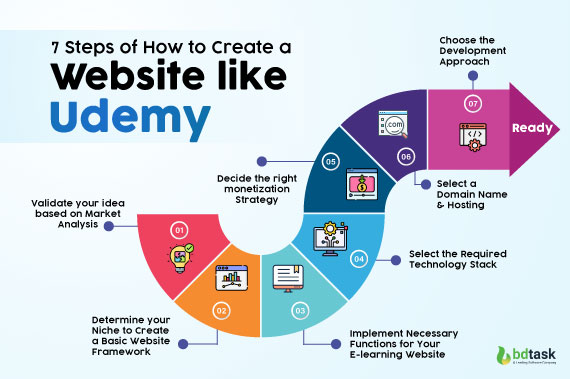
An eLearning website doesn't just happen; It requires careful planning and implementation.
Among the most popular eLearning platforms like LearnWorlds, Coursera, Skillshare, Udemy, Moodle, Teachable, Docebo, Edx, and Thinkific, Udemy is the best one. Let's illustrate how to create and develop a website like Udemy.
1. Validate your idea based on Market Analysis
First, you must make a full-fedge plan to execute an e-learning platform. Based on market analysis, consider the courses you will add to your website. Another point is to create an adequately designed plot to develop your site.
Moreover, you should analyze three key aspects of any business, such as your target audience, competitors, and e-learning business overview.
- Target Audience: Design your e-learning platform based on your target audience. Besides, research the demographic of your target audience, such as gender, education, age, and learning strategies.
- Competitor Analysis: Watch your competitors' market strategies, policies, offers, and tecnics. Further, find their strength, gaps, and weaknesses. Next, you can fill up these gaps in your website to make it more effective.
- E-learning Business Overview: You have to analyze the statistics of the e-learning industry to generate your ideas properly. For instance, the global e-learning market will rise to $ 3 billion by 2025, according to sources. As a result, you have to make fruitful and affordable products according to the current state of the e-learning industry.
2. Determine your Niche to Create a Basic Website Framework
The primary step in creating a website like Udemy is choosing the right niche. Once you select the right niche, you will better understand the other aspects of your website. So, decide whether to focus on subjects, music, teaching, educational, or industry-focused courses.
If you choose the most demanding niche, it will bring better outcomes for your website. You can decide on popular subjects like:
- Self-development
- Grow entrepreneurship
- Business development
- Bogging and content creation
- Crafting
- Arts & Drawing
In addition, while deciding your niche, answer some questions by yourself:
# What is your target audience?
# What do you want to teach your audiences?
# How many instructors do you have?
# Can your instructor can support you fully in this journey?
# How many courses do you want to offer?
# Will your monetization strategy be effective for your website?
# Is your budget okay?
These answers will help you to design and plot your website like Udemy.
Besides, having a tech stack to decide your software requirements to build the website framework would be best. A perfect tech stack will enable you to tackle your website once the framework is ready.
Therefore, a website has three aspects: backends, frontends, and database & server infrastructure. These aspects also depend on the platform you choose for your website. You can discuss web developers to decide which platform will be accurate for your website.
3. Decide the right monetization Strategy
Determining the perfect business model that reflects your website features and a source of revenue. Contextually, Udemy-like websites worked as open-source and didn’t earn from their learners. When many companies and universities started collaborating with them, they monetized their platform. However, we have illustrated probable ways in this regard for your website:
- Pay-per-course & Certificates
Courses are generally paid in e-learning platforms. It is the primary source of income for any learning website. Sometimes, learners are allowed to acquire completion certificates for these courses. Udemy is similar in this regard. Below are Udemy’s costs per course:
Coursera also follows the same path. For example, users are allowed to participate in courses free in EdX. But to get a completion certification, they must pay between $50 and $300.
- Menstrual and Annual Subscription
You can decide on a specific subscription fee. You can choose a monthly subscription or a yearly subscription. Subscribers can access complete study material on your website for this subscription fee.
For example, Coursera offers 7000+ courses, projects, and completion certificates combined with Coursera Plus. It allows users to learn from leading 275+ universities & companies. Learners must pay $59 monthly and $399 yearly with a 14-day money-back guarantee.
- Premium subscription
You can allocate extra facilities for premium subscribers. At the same time, they will have unlimited access to all classes and download lessons. For example, Skillshare costs premium plans for $29 monthly and $99 annually.
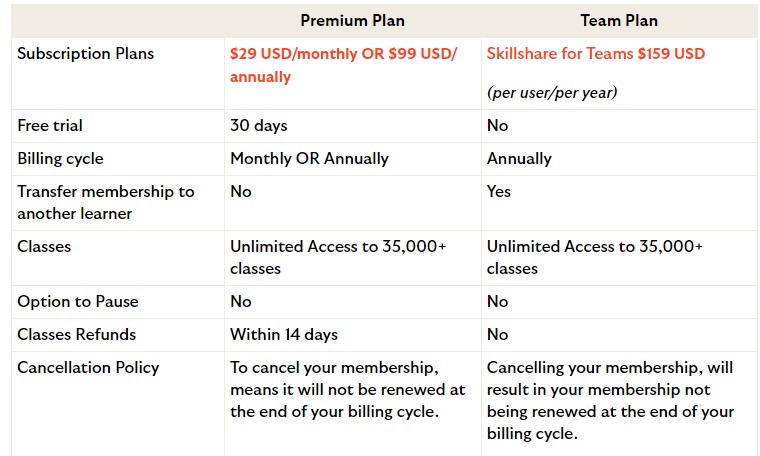
You can set your courses for users to provide a clear idea about course fees, subscription fees, and team plans.
- Advertisement & Announcement
Many e-learning sites offer free courses. And in this case, they monetize their courses with ads to recover the site's cost. However, these ads are included in all web pages, videos, and content.
You can also implement this strategy on your website. But be careful; your ads shouldn't disturb learners' experiences.
- Donation
Generally, non-profit e-learning sites run their websites through donations and funding. They help students by offering numerous educational courses to upgrade their skills and knowledge.
Now the question is, how can they manage their expense and make a profit?
The answer is that they get donations from their users and other non-profit institutions. For example, in 2015, AT&T donated $2.25 million to Khan Academy, a non-profit educational institute.
- Tie-up with Corporate E-learning
As a common practice, employees of large companies get various training opportunities. Numerous e-learning websites serve this purpose effectively, and Udemy could be more exceptional.
Udemy's content strategy team provides numerous courses on Udemy Business Content opportunities to many teams and companies. And providing this, Udemy corporate learning brought revenue in Q1 2023 of $95.2.
4. Implement Necessary Functions for Your E-learning Website
If you want to integrate the full function of how to create a website like Udemy for free, you have to research the core features of the Udemy platform. You must know the main functionality of the e-learning platform to run this type of platform successfully.
However, the core functionality of this system is divided into three categories: admin, teacher, and student. So, let's take a look at the primary features:
> Admin Panel
Admin panel manages both users' activities and contents. This panel assigns blogs, content, statistics, and reports. It can also remove any student or add a student's blocklist. However, the working features of admin panels are:
- Dashboard: The Admin uses this dashboard to track the number of courses, students, teachers, traffic, conversions, reports, and other information related to the website.
- Payment Management: The admin panel monitors the entire payment system and collects and saves the payment history. Besides, this panel can calculate the net profit between the sent and received transactions.
- User Management: User management is very critical to record all the data of a website. The admin manages all the data on the platforms, like earnings, vouchers, discounts, and expenses, and records them.
- Blogging: The admin panel should have adequate knowledge about blogging, making videos, updating webpages, sending emails/ alerts, etc. These activities help to engage more users on the website.
- Commission Management: Admin manages the commission earned via courses. This panel ensures an accurate and transparent commission management system.
> Student Profile
Students should be allowed to choose courses on their own. Hence, they should be allowed to view their wishlists and purchase history. Further, they should allow to archive courses to be restored if needed. In Udemy, students can view and add all courses to a wishlist.
- Feedback/Reviews: User feedback and reviews significantly impact the e-platform. Almost every student must go to the review section before making a purchase. And then, they make a purchase decision or enroll in any courses.
- Course Enrollment in Detail: students should be allowed to enroll in any desired courses. The courses should be in their profile list so they can easily select classes.
- Navigation: The e-learning platform should be user-friendly and have a search filter and autocomplete functionality. So that student can search for their desired courses without any difficulties. They will quickly search their topic based on language, subjects, level, class, ratings, price, etc.
> Teacher Profile
Teacher can sign in and upload their content on the website. In addition, the teacher can monitor the students and their activities, course traffic analysis, etc. For example, Udemy offers different options to teachers when executing courses, planning, and publishing. Also, teachers can share their best experiences with the students by checking the course requirements.
- Course Creation: Specific subjective functionality will work effectively to engage more users on your site. So, adding specific courses and uploading educational materials is in huge demand.
- Communication: The teacher forum allows the teachers to communicate with the students if needed. The teacher can interact with the students and receive feedback.
5. Select the Required Technology Stack
Selecting the right technology stack for your LMS website is very important. You have to choose the right stack from many options for both the front-end and back-end parts of your website. Many factors, tools, and APIs influence the creation of a website. Here are some possible tools, frameworks, and tools to build an eLearning platform:
Front-end: Javascript, HTML5, Angular JSS, Bootstrap, CSS3
Back end: PHP, JAVA, Python, Ruby on Rails, Net
Database & Server Infrastructure: MongoDB, PostgreSQL, MySQL, MSSQL, Apache CouchDB
Framework: Express
Online payment: Stripe, Paypal
Cloud storage: Cloudflare, AWS
6. Select a Domain Name & Hosting
How to create a Website like Udemy requires selecting a domain name and hosting solution for your website. After determining the niche and monetization strategies, you should follow some basic rules when choosing a domain name and hosting:
- Domain Name:
A domain name should reflect your site and be brandable. Choose a name that is easy to pronounce, remember, and short. People keep remembering if the domain name is unique. It is word-of-mouth marketing.
However, choose a proper URL from top-level domains. Generally, lots of TLDs are available, but COM is people's first choice regarding a brand.
- Hosting Plan:
E-learning websites are different from other websites. This type of website has multiple sessions active at any time. These sessions are much longer than general sessions. Moreover, you could have thousands of active sessions based on your market.
In addition, if your website combines video content, it will require lots of bandwidth. So, it would help to get a dedicated hosting server for your site instead of a shared hosting server. For example, you can choose popular servers like HostGator, Bluehost, and DreamHost.
7. Choose the Development Approach
After selecting the domain and hosting, let's choose an effective Learning management system (LMS). A learning management system is a software application implemented for e-learning practice. It consists of two elements: a server for the base functionality and a user interface for operating.
You can develop a website like Udemy to save costs or deduct or hire a developer, which will be the safest. Building a website like Udemy is a complex task. If you want to develop your site, you can follow some online course website templates and begin to grow. On the contrary, you can list your requirements and hand over this to an expert team setting a project timeline.
- Custom-Made Software Development
If you want a unique e-learning website, you can hire a custom software developer for your LMS (learning management software).

For example, if you want your visitor's login credentials to be logged out after 220 hours of login time, you can easily customize this feature as you like. Moreover, if you want to provide unique features to your website users, custom-made software will be your best solution. But one thing to remember is that fully custom software requires much time and money.
- Ready-Made Products
You can also choose ready-made LMS for your website. It will reduce your time, money, and tension. Offering unique and customized functionality, Edutask will create a stable, reliable project following your requirements and guidelines.
Sometimes, customizable software requires considerable time and money. In this case, the Edutask learning management system is user-friendly and dynamic. It can be also integrated with a mobile app.
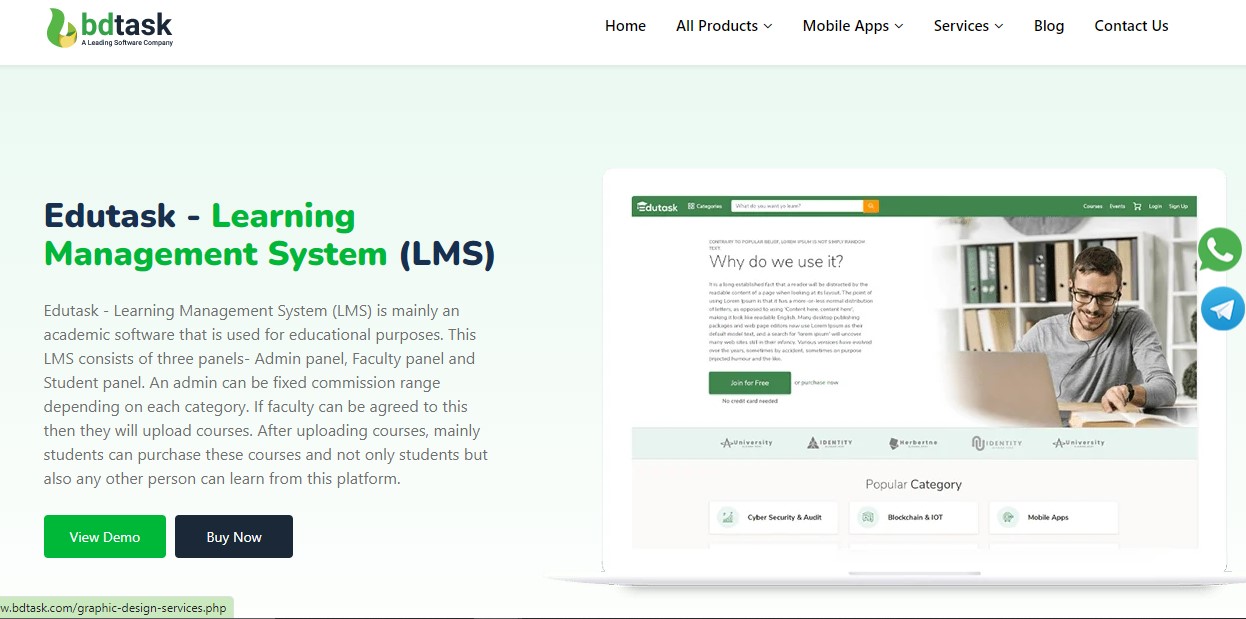
- UI/UX design:
UI/UX design gives your website an incredible shape. With this term, you can develop your platform with great functionality. A platform with great visual appeal quickly brings more customer engagement, contribution, and profit. A platform with great visual appeal quickly brings more customer engagement, contribution, and profit.
By the UI/UX design, you can provide your users with a unique, appealing, and convenient educational system. With UI design, you will get the minimum and concise layout of colors and visual elements throughout the platform. You can design your platform with UX design and user-friendly navigation. Also, you can allocate your platform structure with a clear information architecture.
- Quality Assurance
Generally, quality assurance is the software testing process to check the software's requirements. This process helps to prevent or reduce future costs and loses the entire system.
Like that, the e-learning management system goes hand over with a quality assurance (QA) check. After checking excellent quality assurance, you can take customized or readymade elearning management software.
- Support and Maintenance:
When you get the project, ensure you will have maintenance and support from the project developer team. If you have any late changes to your project, the service team will make the needed changes.
How Much Does it Cost to Create a Website Like Udemy

A website like Udemy can cost between $765000 and $103000 and might cost up to $100000 for a fully customized website solution. The cost of developing an online learning platform depends on the following several factors:
- website development
- design &
- user interface & management
- content creation
- hosting and infrastructure
- testing & Quality Assurance
- multilingual Support
- integrate with External Systems
- maintenance & Updates
Besides, eLearning software development might cost $25500 to $50000. The development also varies on the complexity of Udemy, like a portal:
- Basic platform development: $40000 to $60000
- Medium platform development: $60000 to $150000
- Complex platform development: around $300000
Now come to the estimated duration and prices of launching an eLearning platform with fundamental features:
- Back-end development: 240+ hours/ starting from $7500
- Creating specification: 40+ hours/ starting from $1200
- UI/UX design: 100+ hours/ starting from $3000
- QA: 24+ hours/ starting from $720
- Management: 30+hours/ starting from $950
- User Profiles: 42 hours/ starts from $2100
- Product page: 80 hours/begins from $4000
- Shopping Cart: 64 hours/begins from $3200
- Course Creation: 96 hours hours/ starts from $4800
- Admin Panel: 96 hours/begins from $4800
- Authorization & Security: 72 hours/ stars from $3600
In addition, the cost of an e-learning portal can increase due to some challenges such as,
- Competition
- Funding
- Data privacy $ Security
- Educational Standards and Regulations
- Device compatibility and app updates
- Technical complexity
So, the cost of creating a website like Udemy depends on numerous factors. Further, the price might vary from $35 to $150 per hour, depending on the country.
In this article, I have illustrated a clear idea of how to create a website like Udemy. In short, choose a niche, monetize your business with proper features, select domain and hosting, and then develop your e-learning website.
Though it's a long read, it will help you to take proper nursing and care to grow your website. However, e-learning sites are becoming part of the educational industry. Constant creation of effective products and unique content is also needed to gain popularity, like Udemy.
To improve your e-learning website, you should find what is lacking and fill these gaps with the best solutions. If you want to build an eLearning tool that will be customized or not, you can contact Bdtask.com for a better solution.











