How to Create a Blog with 7 Simple Steps (100% SEO Friendly)

Blogging! It is one kind of reflective word of passion and dedication. Do you know how to create a blog? If not, then you have arrived at the right place. Most people do not know the right way of blogging, and they want to learn about this. According to Google SERP, around 6,600 searches have been done in the meanwhile about this topic, so people are so excited to know the right way of creating a blog.
I would like to provide a comprehensive guide on how to start a blog with 7 steps in this article. Moreover, this article can assist you to know some fundamental things that will be very helpful before creating a blog and entering into this profession. Definitely, you are excited to learn about this; hence I do not take the time anymore. Let’s jump into the main theme of this article.
What Is a Blog?
A blog means an online diary or journal that is updated regularly, and it is located on a website or web page as well as the content is presented in a blog through text, images, videos, animated GIFs. A blog can hold the blogger's thoughts, and a blog is a place where the blogger can share any information through writing. It can be maintained by individuals or a small group of people, and the content is organized and displayed in reverse chronological order. The blog content is known as a blog post.
In the middle of the 1990s, people were introduced to the concept of blogging. Now, it has become very popular. At the beginning stage of blogging, the content was written in an informal and conversational style. However, nowadays, the blog post is being written in an informational and thought leadership style.
What Are the Purposes of Blogging for Business?
Hopefully, you have already been clear about the definition of a blog. But do you know the purposes of a blog? You can learn about the purposes in this section, and that will inspire you to engage with this profession. So, you can check out the purposes of blogging for business.

Drive Traffic on Your Website by Blogging
When you publish a huge amount of content regularly, you can drive more traffic to your website. To do this, blogging is one of the effective ways to increase the number of visitors, and you may get potential traffic organically. Thus, blogging can save your money, and it can provide a way of marketing your products and services as well as ensure to build the authority of your brand.
Blogging Ensure Sell More Products & Services
To promote your products and services, you need to apply some marketing strategies. Therefore, you need to conduct paid marketing campaigns to increase the sales of your products and services. In this regard, you have to require a fixed amount of budget, and you need to invest it to get a better outcome. But you can save these kinds of marketing costs through blogging. You can easily promote your product by providing informative and useful content.
Make Your Blog as Salesperson

Definitely, your business target is to increase revenue with a low investment. To do the physical marketing and convince the target audience, you need to hire a salesperson who can convince the customer and ensure your sale. But you can do the same thing without hiring any salesperson, you just need to write some blog posts according to the rules of the content marketing funnel that will ensure to convert your target audience into your leads, and finally, your leads will be converted into your customer.
- Visitor
- Lead
- Prospect
- Customer
Earn Money Through Google Adsense, Affiliate
The ultimate truth is, if you do not get any outcome, you may lose interest in working. Blogging is such a kind of profession that can allow you to earn money easily. Moreover, you need not require any permanent job to start a blogging business. You just need domain hosting and a blogging platform, and then you can add Google Adsense to earn money from blogging.
Increase Brand Value Through Blogging
Blogging is one of the fastest and easiest ways to brand your business. You can provide various types of relevant and useful content for your target audience, and that will build trust in your business. As a result, you can create a positive impression on the customer's mind, and it will assist you in making your business different from your competitors. So, your blog can enhance the brand value of your business.
Some Essential Requirements to Be a Successful Blogger
Before knowing how to create a blog, you have to be clear about your qualifications. If you start blogging without knowing the required skills, then it will be totally worthless, and you may not sustain yourself in this field. But REMEMBER!!!
"You don't need anything, just need to be passionate. If you don't have any passion for writing, then blogging is not for you."
However, you need some additional skills that make your blog more perfect and accurate. So, let's take a glance at the required skills to be a successful blogger.
Require Enough Patience & Dedication to Be a Successful Blogger
Before starting blogging, you have to understand yourself! Yes, you have to understand your patience and dedication because this is a long-term process to get a better outcome. If you expect to drive huge traffic on your website within a few days, then I would say blogging is not for you. You have to wait a certain period for getting a better outcome through blogging. So, you need enough patience and dedication to your work for success.
Need an Enough Expertise of Your Niche to Become a Blogger
Yes, I am talking about the required knowledge on a particular niche. The ultimate truth is that everyone can not be an expert in all fields, but it's possible to be an expert in a particular field. As you choose the blogging profession, you can definitely identify your niche. After identifying your niche, you have to gain enough knowledge of your niche.
Have to Be an Enthusiastic Learner to Start Blogging
You have to be an enthusiastic learner to become a successful blogger. Learning is one of the ways to explore yourself because the more you learn, the more you can explore. As you provide so much informative content, you need to require a piece of vast knowledge in this particular field. To gather such knowledge, you have to be a passionate learner; otherwise, you can not provide unique and useful content to your audience.
Think Something Innovative or Creative to Be a Blogger
Thinking difference and exceptional but logical. This one is the most crucial skill to become a good blogger. When you write any blog on any particular topic, definitely you research your competitor, and then you can observe the way of solving.
After understanding this, if you rewrite this, then it will be totally valueless. So, you need to think of something different and exceptional but effective, and you have to find out the easiest way of solving such an issue.
Require Good Writing Skills Become a Blogger
You also require good writing and professional skills to be a successful blogger because you deliver your thoughts and solutions through writing. Moreover, writing is the one and only way of expressing concepts of informative guides.
In this regard, a good writing skill means not only error-free writing but also easy to read, easy to comprehendible, easy to understand. When you express any thoughts in a complicated way, even if you become a skilled blogger, you simply fail to catch the attention of your audience.
Need Some Technical Knowledge to Start Blogging
To start blogging, you need to require some technical knowledge that will ensure the smooth performance of your system. Though it does not require any coding knowledge to be a successful blogger, you need to gather some technical knowledge in this field.
Moreover, you have to know how the website works and some basic knowledge of a web server. Also, you need to require some knowledge of scripting languages such as HTML, CSS, and JavaScript. If you gather such kinds of knowledge, it will be very effective for your profession.
Require SEO & Analytical Knowledge to Write a Blog
This one is the major skill to be a successful blogger, and you need to be an expert in this area before starting a blog. Thus, you need to learn search engine optimization techniques, and you have to know how you can optimize your blog.
Without being SEO-friendly content, your blog post can not rank quickly, and you can not achieve your goal. To make your content SEO friendly, you have to know how you can acquire organic traffic, what kind of content will be the best, how you can conduct your keyword research, and so on.
What Is a Blogging Platform?
A blogging platform refers to a computerized tool that allows users to create, manage and publish any blog post through the internet. It can handle the entire activities such as advertisement, analytics, SEO, commenting, RSS feeds, category setup, media library management, and more in a systematic way. The blogging platform is also known as a content management system (CMS).
Additionally, the blogging platform can assist you in managing and keeping track of all your content online as well as you can easily understand the performance of your system. Moreover, you can integrate a blogging platform in your website which will store content, files, links, images, and other necessary things to ensure smooth blogging operations.
How Does Blogging Platform Work?
The best blogging platform can allow the admin to organize and publish your content through the internet. So, it is required to know how a blogging platform works before purchasing any content management system. Now, I will discuss the working process of a content management system (CMS).
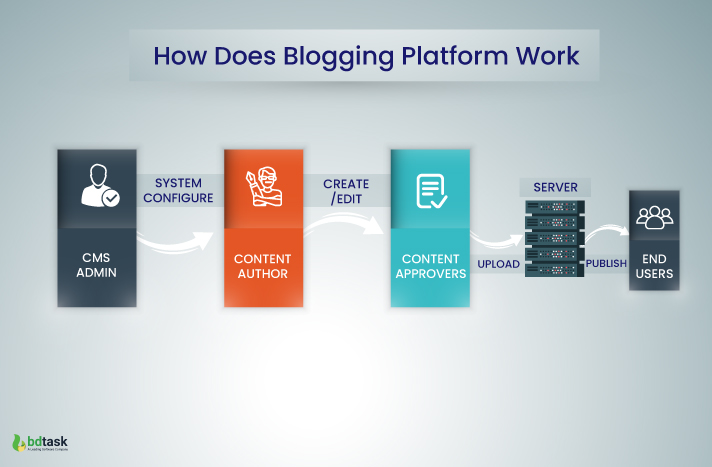
- First, you need to install the blogging script and configure the entire system.
- After configuring the system, the CMS admin can add a Menu and Category for organizing the blog post.
- After that, the admin can publish any blog post by putting some required fields like Category, Category Position, Home Slider, Headline, and the body of the content. Also, this platform can allow the admin to add a Table of Content and provide a custom URL, SEO title.
- Then, the CMS admin can add the featured image as well as other required images in the content. Moreover, if the admin wants to add any video, then the blogging platform can provide such a system as well.
- The blogging software can permit the admin to add multiple authors as well as it provides a Newsletter publishing system
- After organizing the above things, the CMS admin can specify the author of any blog post.
- The blogging platform can also allow to set up the schema that will be the crucial factor for ranking any blog post.
- An admin can tag the blog posts with multiple keywords through the blogging software, and it will make the post search engine friendly.
- Moreover, the blogging platform can provide SEO and RSS Feeds that will be very useful to get a better outcome.
- Finally, the content management system can provide the advertisement system as well as it can be able to generate a complete analytical report automatically that will help you to observe the number of current users, URL of the current user, user location, and user agent.
How to Choose the Best Blogging Platform?
Before choosing any blogging platform, you need to consider some aspects. Most bloggers can not succeed because of choosing the wrong blogging platform. Considering these issues, I will recommend you to understand the way of selecting the best blogging platform before knowing the steps of creating a blog.
1. Easy to Use & Setup
A complex system just kills your time, nothing else! So, you need to be careful about the usability of your platform. Always remember, you have to choose that blogging platform that will be easy to operate and maintain. Moreover, you need to purchase a blogging script that can allow you to operate if you do not have any coding knowledge.
This one is another important factor to choose the right blogging platform. You need to choose a scalable platform that can allow you to scale your blog and add more features according to your needs. So, you have to purchase a scalable blogging platform to ensure such kinds of things.
Does it Provide Customization Facilities?
Before buying any software, you need to ensure the customization system. This one is a very crucial factor for your post-purchase life. After purchasing any blogging platform, you may need some essential features. So, you have to make sure that you will get the customization facilities after purchasing the system.
2. Must Have a Better UX-UI
For choosing any software, you have to be concerned about the user interface (UI) and user experience (UX). Similarly, when you want to purchase any blogging software, you need to check out the UI and UX. You have to ensure an attractive UI and useful UX because an attractive UI ensures a smooth interaction, and useful UX enhances the usability of the system.
3. Need to Be an SEO-Friendly Platform
This one is a very crucial factor in choosing a content management system. Thus, you need to ensure this feature because the SEO friendliness can allow the system to keep the robots.txt file open and that it helps to easily index your content when Google starts to crawl for indexing. Also, this feature can allow the system to generate sitemap, schema, RSS, Open Graph (OG), and more.
4. Must Be Fully Responsive Script
Another important factor for choosing any blogging platform is responsiveness. Therefore, your chosen system must be device-friendly. Thus, the content management software needs to be compatible with desktop, mobile, tablet, TV screen, and so on. Most significantly, a responsive system can ensure to optimize the websites for mobile search that will be very effective for your business.
5. Consider the Cost Before Buying
You need to consider the price and required cost before purchasing any software. There are various free blogging platforms available, but you do not get all the necessary features on these platforms. In this situation, it will be better if you make a budget and know the details of the required cost, like how much cost will be needed for further maintenance. So, you have to consider how much you want to pay to purchase it.
Which Features Are Required for a Content Management System (CMS)?
A blogging platform is an automated tool to manage the entire blogging-related activities. So, you have to be concerned about the features and modules of your chosen system because the features and modules can assist in operating your overall activities.
All-Inclusive Admin Panel
To operate the entire system, you need a complete admin panel, and this panel can allow the CMS admin to publish the blog posts as well as to manage the other activities. So, the admin panel needs to contain some essential features that will make sure a smooth operation to operate the system. Some significant features or modules are given below:
- Spirited Dashboard
- User Management System
- Post Publishing System
- Advertisement System
- Google Analytics & SEO
- Commenting System
- Media Management System
- Menu & Category Adding System
- RSS Feeds
- Role Permission System
- Page Adding System
- Auto-Updating System
- Multiple Theme Support System
- Archive Setting System
- Cache system, and more!
Website
To choose a blogging platform, you need to ensure an attractive frontend or website. Moreover, you can interact with your visitors through the website. Thus, it is required to have a responsive design, perfect layout, and some necessary aspects in your website.
These are the essential features, and you need to ensure this before choosing any blogging.
7 Simple Steps to Create a Blog from Scratch
Now, you have come to the main concerning section in this article. In the previous sections, I tried to discuss some fundamental conceptualization that is required to start a blog. After understanding these primary things, you can build up the pillar of the blogging business. So, it's time to make a structure and create a blog by following these 7 simple steps.
Step 1: Buy Domain & Hosting
At first, you need to purchase a domain and choose the best web hosting provider. To buy a catchy domain address, you need to maintain the following things.
- You have to choose a reliable domain registrar
- Then, you need to check the domain name by using a domain checker tool
- Now, you have to choose the best domain name option
- After choosing the best domain name, you need to complete its registration
- Finally, it is required to verify the ownership of your new domain.
Here, you can check out this article to pick the best web hosting for PHP script.
Step 2: Buy the Best Blogging Platform
After choosing the domain name and web hosting, you need to purchase the best blogging platform. In the previous section, I have discussed some techniques that will help you to identify the best CMS software.
Here, you can get a list of top PHP blogging platforms that will assist you to choose your preferred one, but I will recommend you to go for News365.
Step 3: Install the Script
Now, it's time to install your blogging script, and to do this, and you have to go to Envato and download the News365 script. After downloading the script, you need to unzip the folder and upload it into your server or cPanel. Then you have to click on the File Manager option and put the News365 script into the Public_html folder.
The main installation process will be started now. You need to complete 5 simple steps to install the News365 script.
- First, you need to put in the Envato User ID and the Purchase Key. When you purchase the News365 software, the authority will give you the user ID and purchase key, and you need to use this.
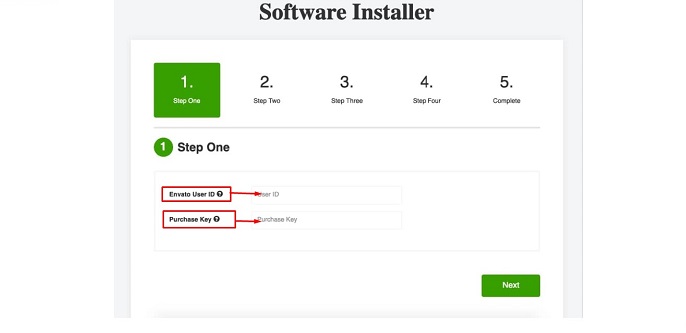
- After that, you need to check the directory, permission, and requirements like PHP version, .htaccess file, SMTP, and more. In this regard, you need to upload your htaccess file and must be required the PHP version above 5.6.
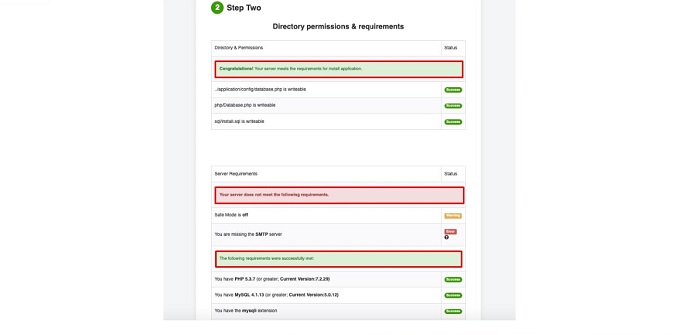
- Now, you have to create a Database first from your server. Then, you can put the required Database information like Database Name, Username, Password, and Host Name.
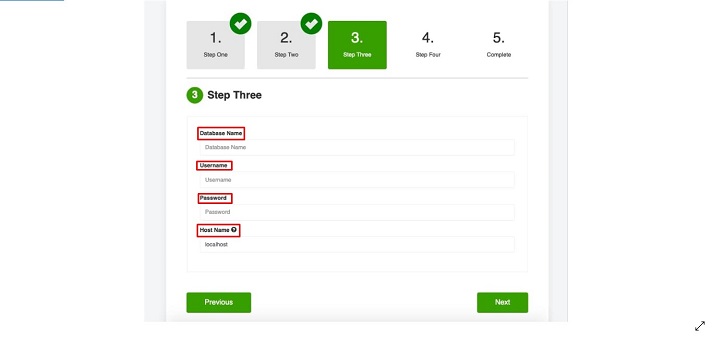
- In this step, you just need to wait around 52 seconds.
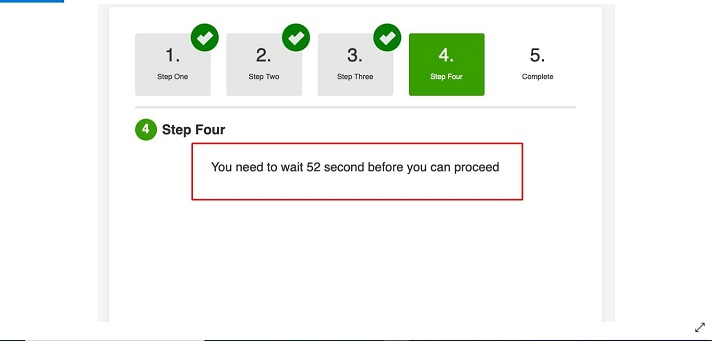
After that, you need to put the initial Email Address and Password for logging into the admin panel. If you want to change the email and password, you can easily do it later.
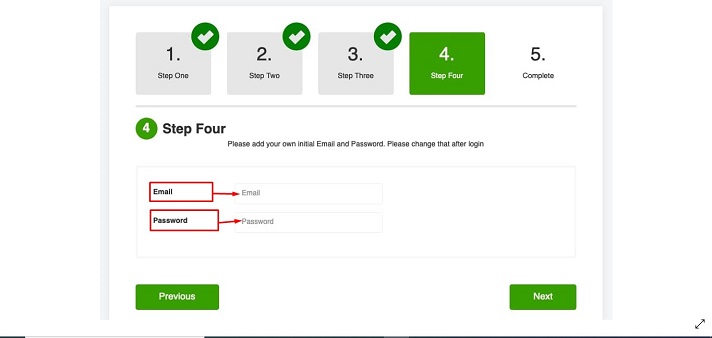
- Finally, you will get the message "Installation Complete." Now, you can click on the blue button to launch your website.
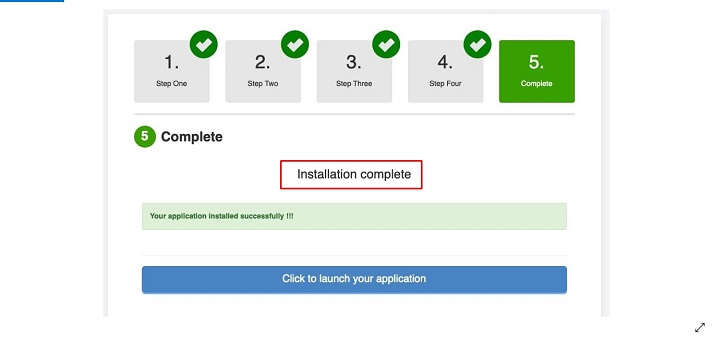
Step 4: Connect Cloudflare / CDN
In this step, you need to connect your site with the Content Delivery Network (CDN). In this regard, I will recommend you to connect the News365 script with Cloudflare because it will provide a free service. Also, it will ensure a quick data transformation process that will reduce the loading time and increase speed by holding the cache.
To connect Cloudflare with your site, you need to go to Cloudflare and complete the SignUp process. After completing the registration, you can log in to your Cloudflare account.
After that, you need to collect the NS, and then you have to go to your domain panel and click on the custom DNS option to put the NS into your domain server.
Check Out: 7 Best Free CDN for Website - In-Depth Analysis
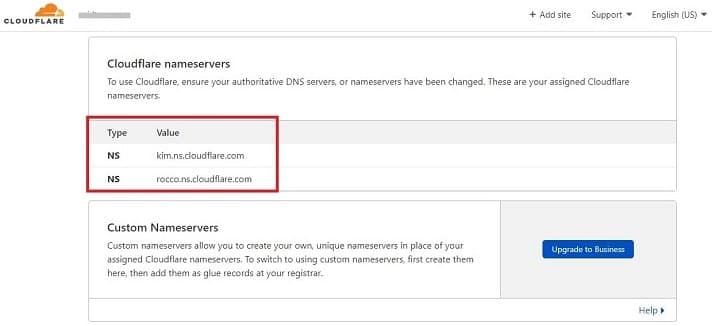
Step 5: Replace Demos & Optimize Your Images
In this step, your site is almost ready to publish any blog post. But, you have to replace all the demo content of the News365 script. Thus, you need to configure your entire system in this step.
Replace Demos
At first, you have to go to the Settings option, and then you need to click on the App Settings module to change the website title, website logo, app logo, footer logo, and so on.
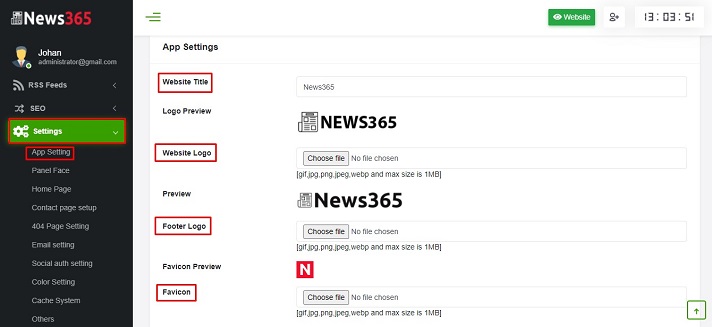
After that, you need to configure the panel face, home page, email setting, color setting, language setting, and others.
Now, you need to go to the Menu option and add Menu as well as you have to mention the position of your added menu.
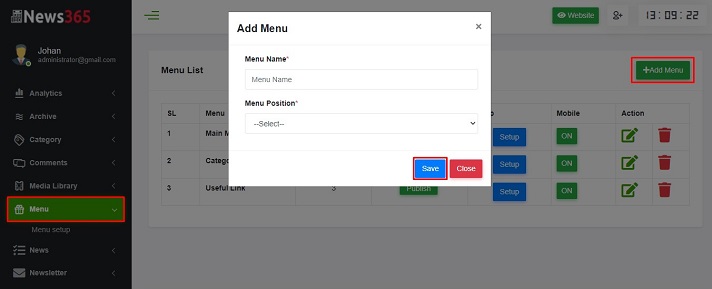
Similarly, you have to add multiple categories from the Category module. To do this, you need to click on the Category option, and then you can add multiple categories and click on the Save button.
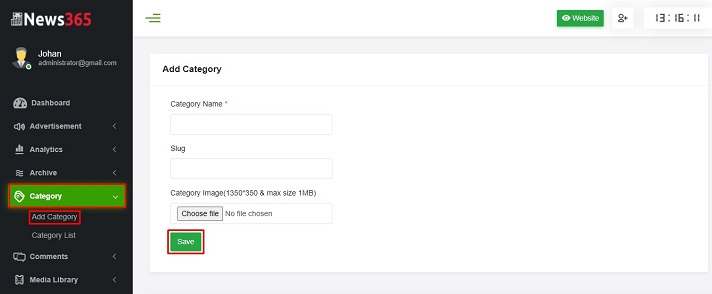
Afterward, you need to go to the Page option and click on the Add New Page module. Then, you can put the page title and details of the page.
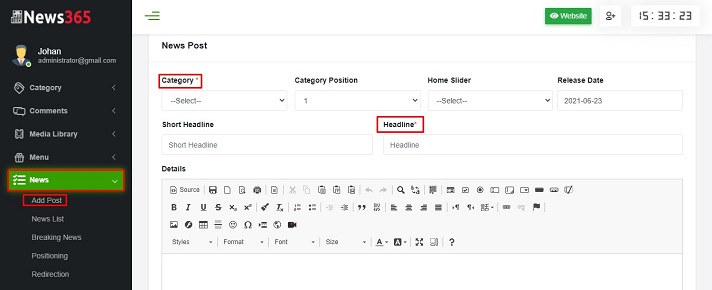
Optimize Images
After replacing all demo content, you need to optimize your images because it will reduce the loading time of your site and enhance your page speed. Also, you have to fix your image size and need to scale it according to the device.
Step 6: Properly Post Your Content on Blog
Finally, you have reached the final step, and you can publish your blog post in this step. You just need to go to the News module and click on the Add Post option.
At first, you have to select the Category, need to choose the Category Position, fix the Home Slider, and put the Release Date. Most significantly, you need to provide the Headline of your content.
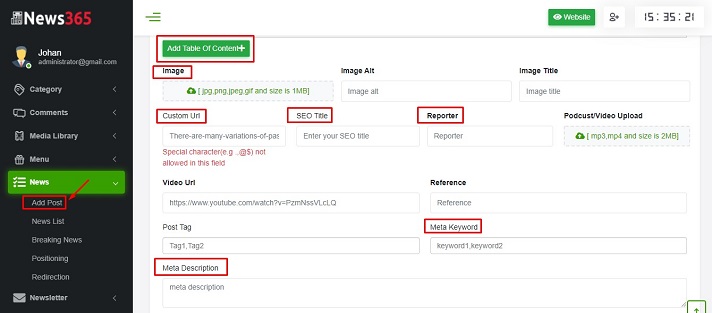
After that, you need to place the entire body of your content as well as you can add a table of content through the Add Table of a Content button. Also, you have to add images, custom URL, SEO title, reporter through these options.
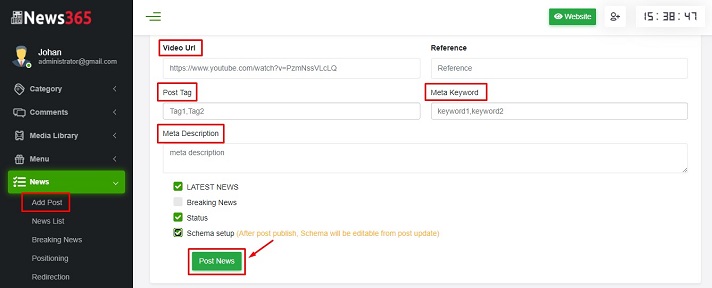
Next, you have to provide Video URL, Post Tag, Meta Keyword, and Meta Description. Also, you can set up the schema through the News365 script. Finally, you need to click on the Post News option to publish your blog post.
Step 7: Setup Google Search Console, Google Analytics, Google Adsense
This one is a very significant step that will ensure to earn money from blogging. In this step, you need to set up Google Search Console, Google Analytics and, you have to add Google Adsense. So, let's see the process of configuring these.
Google Search Console
To set up Google Search Console, you need to go to Google Search Console. Then, you can add your domain address in the URL Prefix and click on the Continue button.
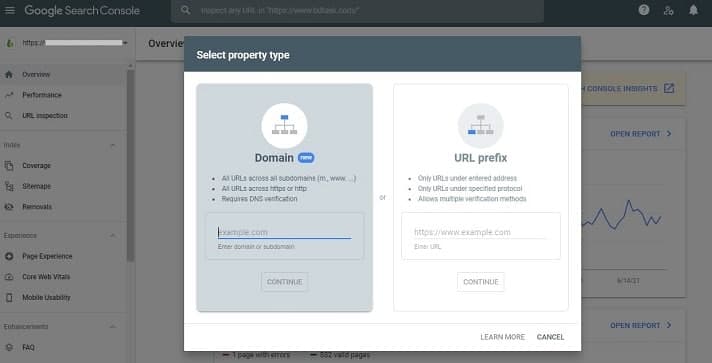
After that, you will get a verified code, and you have to download this code and put it into your Root folder.
So, you can successfully set up Google Search Console by following these simple steps, and you will get the visual data of your visitors through the search console.
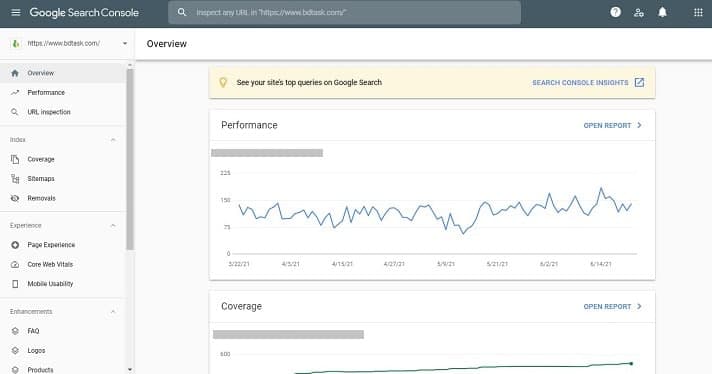
Google Analytics
To set up Google Analytics, at first, you need to add the property. Then, you have to add an analytic tracking code.
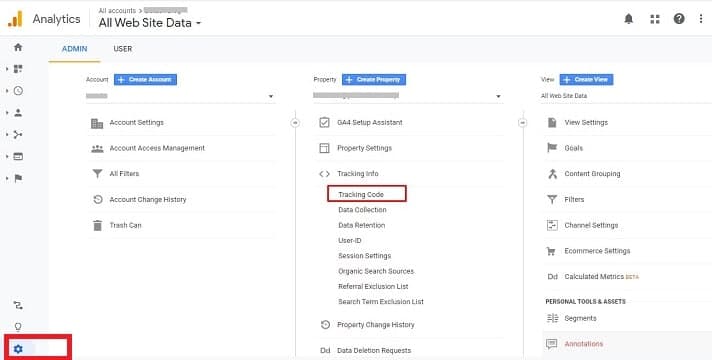
Most significantly, if you have a static site, you need to add the analytic tracking code into the header or body of every page. On the other hand, if you have a dynamic site, you just need to add it once into the theme.
Google Adsense
To set up Google Adsense, you need to go to Google Adsense. Now, you have to fill up the required information like your website URL, your email address and need to apply for Adsense.
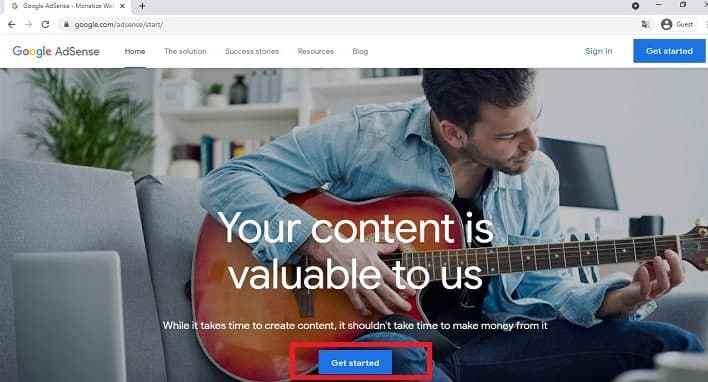
For getting the approval of Google Adsense, you need a privacy policy, terms & conditions, about us, contact us pages, and better quality content on your site. If you fulfill all these requirements of Google Adsense, you can easily get approval and earn money from this.
Gain Authority on the Search Engine Through Blogging!!!
All businesses' target is to grow the network, and it is one kind of dream of all entrepreneurs. But it will be time-consuming to grow the network of any business.
Moreover, there are numerous ranking factors of Google, and E-A-T (Expertise Authoritativeness Trustworthiness) is one of them. This ranking factor refers to the fact that if you gain much more authority in a particular niche, then you will quickly be ranked in this niche.
In this regard, your blog post can do this task easily and quickly. You can reach globally through your blog post and can introduce your business by providing informative content. If your content is helpful for them, then you will gain authority and build trustworthiness that will be very effective in growing your network.
Still, are you thinking??? I think there is no second scope to think of any alternative rather than Blogging.
Overcome Inertia!!!
Create Your Blog & Publish It in a Smart Way by Using the Blogging Platform
Are you concerned about coding, maintenance, customization, or design issues? Looking for a hassle-free solution?
All of your solutions are compact in the News365 script. If you don't have any coding or technical knowledge, then it will be very difficult for you to operate the WordPress script. Also, you need to set up the theme as well as you have to customize the entire system. But it will be very hazardous and time-consuming for a non-technical person.
In this circumstance, you need complete ready-made software, and that is News365 because it will provide a hassle-free solution. To use this script, you do not require any technical knowledge. Moreover, it is completely a ready-made platform, so no need to set up the theme and customization. Also, you will get technical support if you face any problems after purchasing this script.
No More Monthly Subscriptions Fee!!!!
Buy One Time, Enjoy Lifetime!
Before buying any blogging platform, you will definitely be concerned about the cost and budget. There are numerous blogging scripts, but some of them are open-source, some are cloud-based, and most of them are self-hosted.
According to my previous discussion, you have already understood the requirements and steps to create a blog. If you want to purchase any self-hosted software like News365, you just need to purchase this script through one-time payment, as well as you have to provide a very little domain and web-hosting cost. Also, there is no monthly or yearly subscription fee, and you just need to purchase and get lifetime support.
Concern About Yearly Cost?????
Here Is the Minimum Budget!
Recommended Hosting for News365: Namecheap, Hostinger, Bluehost, Digitalocean. Learn more about web hosting.
|
Platform |
Domain |
Hosting |
System Cost/ Script |
Theme/SEO Tools |
Yearly Cost |
|
News365 |
8-12$ (.com) |
60$ Minimum |
39$ (Lifetime) |
All built-in Auto Schema, Theme, All SEO Tools. |
No
(72$ Minimum Only Domain + Hosting Cost) |
|
WordPress |
8-12$ (.com) |
150$ |
Open-Source |
Theme, SEO Tools, Plugins |
162$ (Minimum), Tool Cost Separately |
|
Webflow |
8-12$ (.com) |
- |
144$ Minimum |
All built-in but not available many SEO options |
156$ Minimum |
|
Squarespace |
8-12$ (.com) |
- |
144$ Minimum |
All built-in but not available many SEO options |
156$ Minimum |
|
Wix |
8-12$ (.com) |
- |
144$ Minimum |
All built-in but not available many SEO options |
156$ Minimum |
My suggestion is for you to go for News365, which will be the ultimate solution to create a blog. So, you can try it.
FAQs
1. Can I use the News365 script for existing websites?
Ans: Yes, you can use this script in your subdomain or new directory of your existing website.
2. Can I integrate Google Adsense with this script?
Ans: Yes, you can integrate Google Adsense in this script. So, the News365 script can allow you to earn money through blogging.
3. Is there any option to conduct affiliate marketing?
Ans: Yes, you can conduct affiliate marketing through the News365 script.
4. Is News365 secure for blogging?
Ans: Yes, it is completely a secure system for blogging.
5. Is there any monthly subscription fee?
Ans: No, there is no monthly subscription fee; you can get this script through a one-time payment.
6. Is it a cloud-based or self-hosted platform?
Ans: It is a self-hosted blogging script. So, you have to purchase domain hosting separately.
7. Can I use the News365 script for any hosting server?
Ans: Yes, you can use this script for any hosting server.
8. Can I use this script for all kinds of rich content?
Ans: Yes, you can use this script for all kinds of rich content.
9. Is it an SEO-friendly blogging script?
Ans: Yes, the News365 is completely an SEO-friendly blogging script because this script is schema enabled, fastest, and web-core vitals supported.
10. Is it affordable?
Ans: Yes, it is so affordable to purchase.
Wind Up
You have already reached the closing part of this article. This article provides you a complete direction to create a blog if you have zero knowledge in this field. When you want to start a blog, you must know the step-by-step guideline. Without knowing the technical steps, you can not create a blog successfully.
Through this article, you can easily understand the definition and purposes of blogging. Also, it will provide some techniques to choose the right platform that will be an essential factor to start a blog.
So, it's time to create a blog and run your business smoothly with the News365 blogging script.
Read More:











