Step by Step Guide to Facebook Marketing for Restaurants

If you’re looking for a complete and step by step Facebook Marketing for restaurants. Then you’re welcome to our easy to understand beginner to advanced level marketing for restaurants.
The restaurant business is a profitable and all-time popular business all over the world. According to the National Statistics, $899 billion: Restaurant industry's projected sales in 2024 are $1.1 trillion.
Facebook refers to 63% of shoppers who use Facebook for shopping activities. If we look at these statistics, we understand that the restaurant business is too profitable, more popular, and much more competitive.
Anyone can start a restaurant business with small capital and can expand gradually. If you have the right restaurant business plan and proper marketing guidelines for the restaurant business, you can be a successful restaurant businessman. Otherwise, you will not be able to survive with your competitor in this competitive restaurant business for long.
Does Your Competitor's Restaurant Get More Customers Than You?
Are you thinking about starting the restaurant business but worried about how to get customers? Are you opening a new restaurant but not getting customers for your Restaurant? The customer base of your Restaurant is decreasing day by day? If so, Facebook Marketing for Restaurants is for you because nowadays Facebook is a most popular social media platform worldwide.
During 2024 Facebook reports that they have 2.1 billion billion daily active users, and Monthly, 3.065 people have been connecting with Facebook. And on average, every user spends almost an hour on Facebook. There are 70 million businesses already listed and making huge profits consistently.
My question is why you will not join Facebook? Where your competitor Restaurants makes huge profits every day. The Facebook slogan is "Make your restaurant stand out where people are discovering the foods and brands that they love." And also, Facebook has been giving extra facilities for the restaurant business.
Now I think you are a little bit confused about the Facebook marketing strategy for restaurants. There are two types of Facebook Marketing-
1. Paid Facebook Marketing
2. Free Facebook Marketing.
Don't worry, here you will get step by step guidelines about using Facebook for restaurant marketing and make your restaurant business more popular and profitable.
Create A Facebook Business Page for Restaurant
Facebook Page and Profile Looking Similar, but a Facebook page can be a "Business or Brand" and "Community or Public Figure" page. Both are a digital presence on Facebook and specially created for Businesses, Organizations, Charities, Public figures, Causes, etc. A page is a set of a few special tools for business growth, connecting with target customers, and measuring how people are engaging with it. According to Facebook policy, a page can gain unlimited fans by "Likes." On the other hand, a Facebook profile can gain a maximum of 5000 friends. It is an individual personal profile or account on Facebook and can share personal interests with friends and family.
Now we are going to start to create a brand-new Facebook restaurant business page for Facebook marketing.
In 2020 Facebook core updates Facebook changes their interface and two categories "Business or Brand" and "Community or Public Figure" and merge two in one. Don't worry, and I will explain everything to you step by step on a new Facebook interface.
First, you have to go to this link: https://www.facebook.com/pages/creation/ or you can click on your Facebook profile right side Menu Button and then click on "Page." There you will get "Page Information" like as in the below image
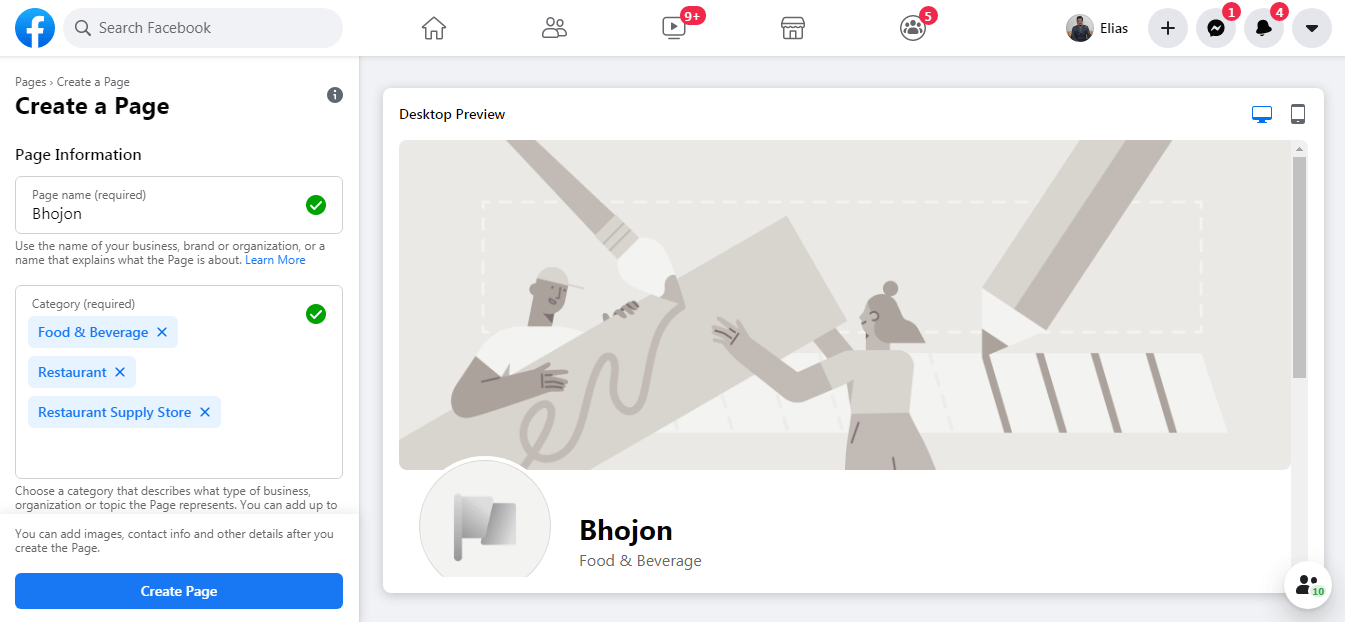
Facebook Page Name
The Facebook page name is the option to select your restaurant name. It is your business name so choose it carefully. I will recommend that you give a beautiful and easy pronunciation name for your restaurant that people can remember easily or add a keyword with your right restaurant name for better visibility on search engines and customers.
Category
It’s the category options for your business, so choose the right category for your restaurant that describes your business type. Here I added multiple categories for the restaurant business to better describe, so if you want, you can add multiple categories or a single category.
Description
Here you can add a description of your restaurant business. I will recommend writing a short and meaningful description within 255 characters of your restaurant. Like “Bhojon is a leading Restaurant in Bangladesh. We provide all kinds of delicious food all over Bangladesh”. After completing Page Name, Category, and Description. Click on “Create Page.”
Disclaimer: “If you make a personal account or profile for your business instead of a Facebook page, you will get a kick from Facebook.”
Customize Restaurant Page For Professional Look
A professional look not only attracts your visitor but also explores what your business offers for the customer. Facebook marketing for restaurants means you have to focus on professionalism, reach potential customers and make it sustainable in this restaurant industry.
“Good design is good business.” - Thomas Watson Jr
Profile Photo and Cover Photo
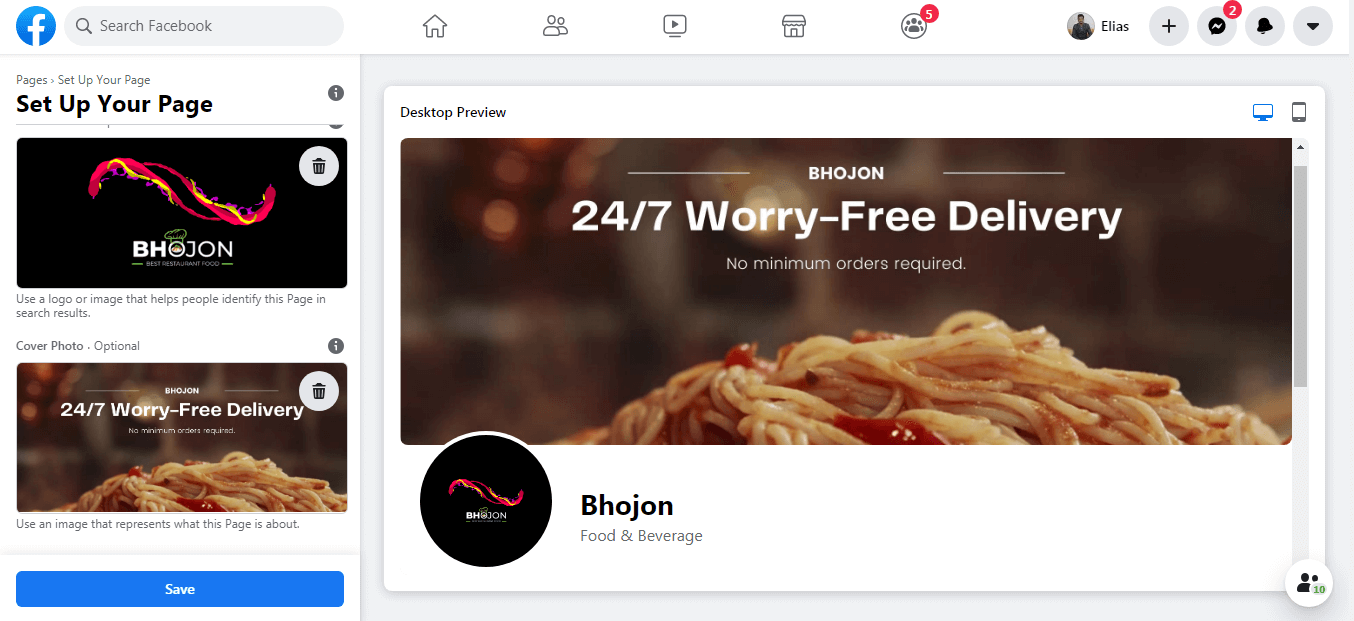
After Press on “Create Page,” You will unlock the next step, Profile Photo or Logo and Cover Photo options. Here you can add your restaurant page Logo & Cover Photo.
Remember that when a customer comes to visit your page, customers first impress focus on your Profile Photo and Cover Photo.
So I will recommend your restaurant business logo & cover photo should be professional. Here I used the logo size (500×500) and the cover photo size (2050×780). And then Click on “Save.”
Page About or Edit Page Info
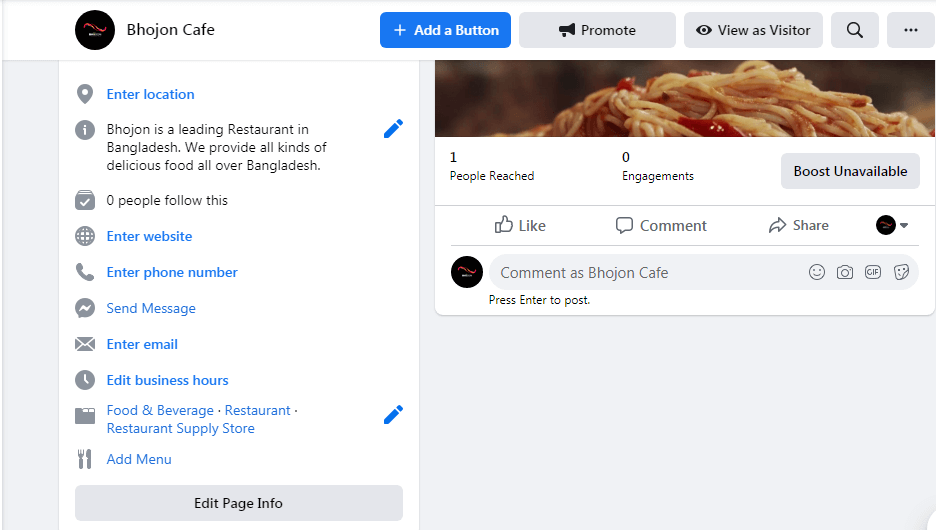
After pressing the Save" button, the home page
of your restaurant company page would be redirected. On the here left side, you will get the page "About or Edit Page Info" Here, you can set such as:
- Enter website
- Enter phone number
- Send Message
- Enter email
- Edit business hours
These setting options play a significant role in restaurant marketing on Facebook to get more audience. When you complete these settings for your page, visitors will get information about your restaurant, and you will gain more trust from people.
Customers can buy foods from you without confusion about your restaurant—so setting these options one by one carefully with the original information. If you want, you can change these options later also.
Add Call-To-Action Button
It’s an essential part of your restaurant business page. So show the visitor clearly the call to action button. Facebook gives different types of options for using the call-to-action button to get more customers. Go to your home page. You will get it under the page cover photos.
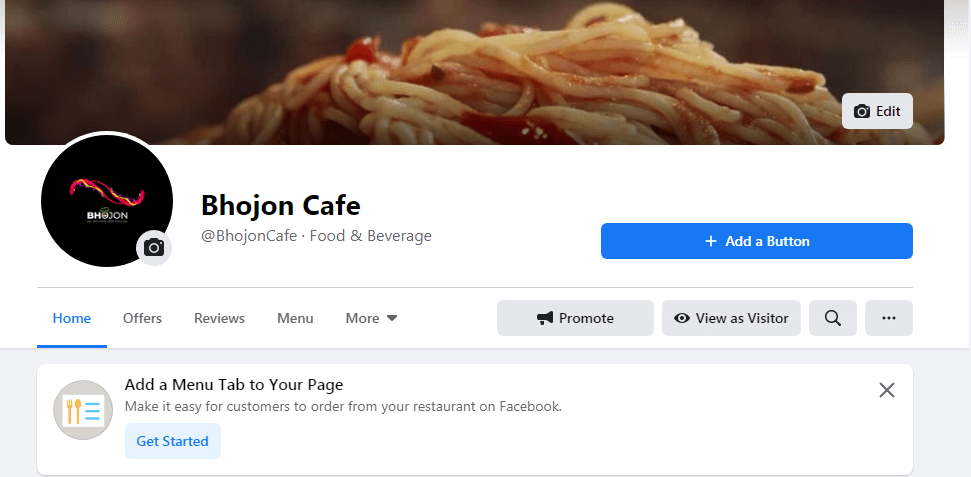
Setting & General Setting
This setting you will get on your business page left side under the Edit Page info. Here you will get many options to set your business more professionally for your customer as you want.
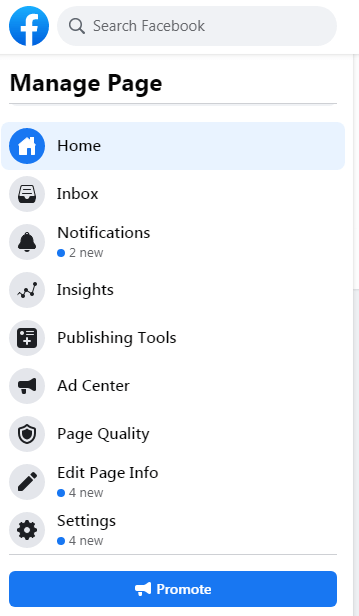
Next Step
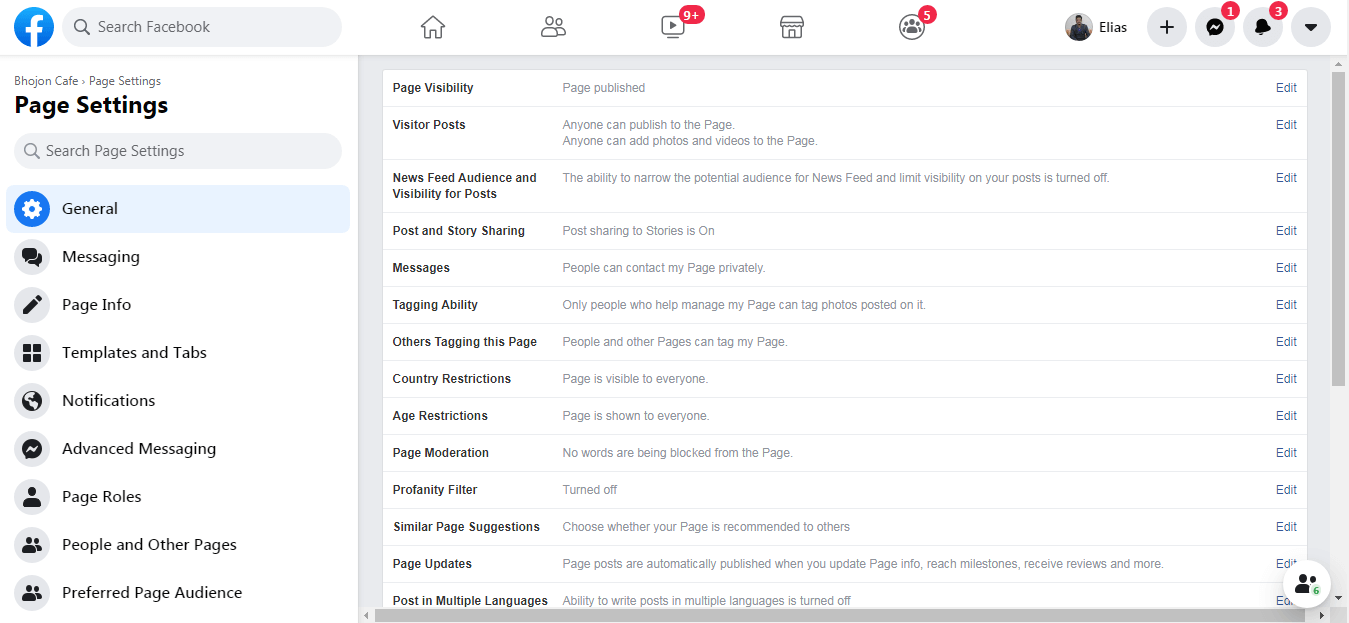
Impress By a Greetings
It is a cool feature; when a visitor comes on your page. It will automatically show a greeting message for your visitor. There is a default message already set; if you want, you can customize it as well. If you ask me about Facebook marketing tips for restaurants, I will recommend you “On” this feature with your custom greeting text. It is an engaging feature for the Facebook page.
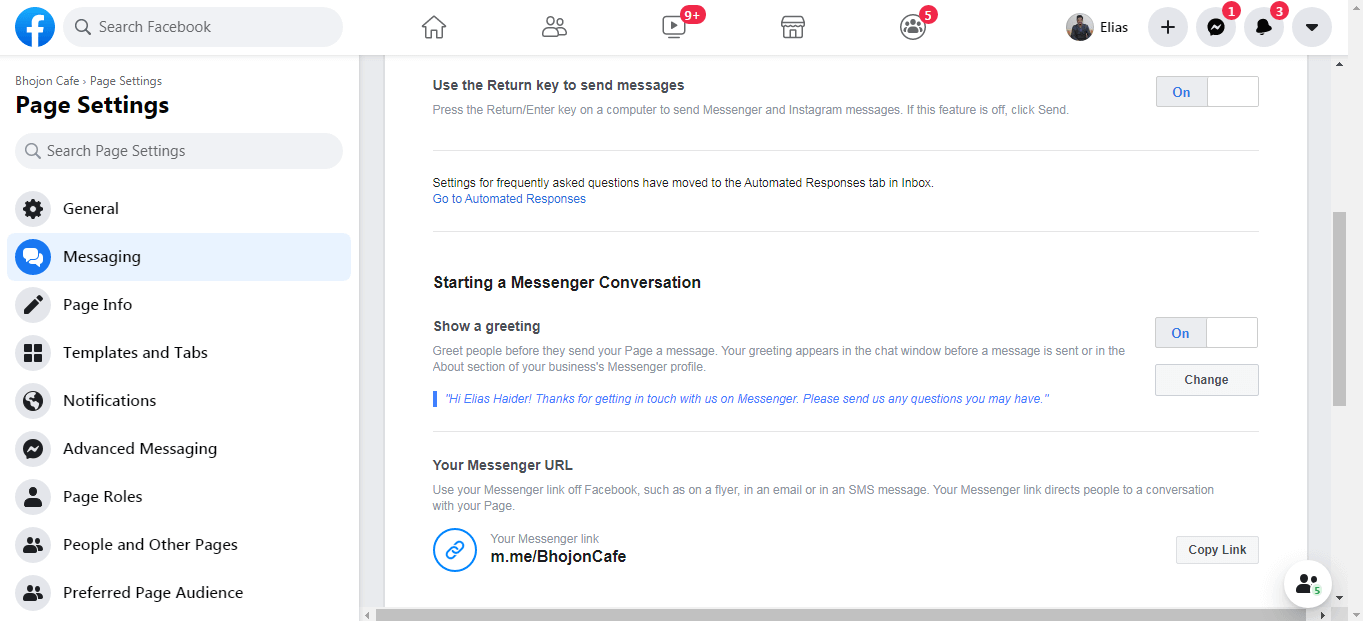
Just go to the left side “Setting Option” When you click on “Setting,” it automatically unlocks all other settings. There you will get the “Messaging” option under the “General” one. Click on “Messaging” and scroll down; you will see “Show a greeting” under the “Starting a Messenger Conversation.” It is Off by default. Just turn “On” click on “Off.” When it turns “On,”; you will get the default text with personalization. If you want to customize, just click on the left side “Change” button to customize as you want.
Add Messenger to Your Website
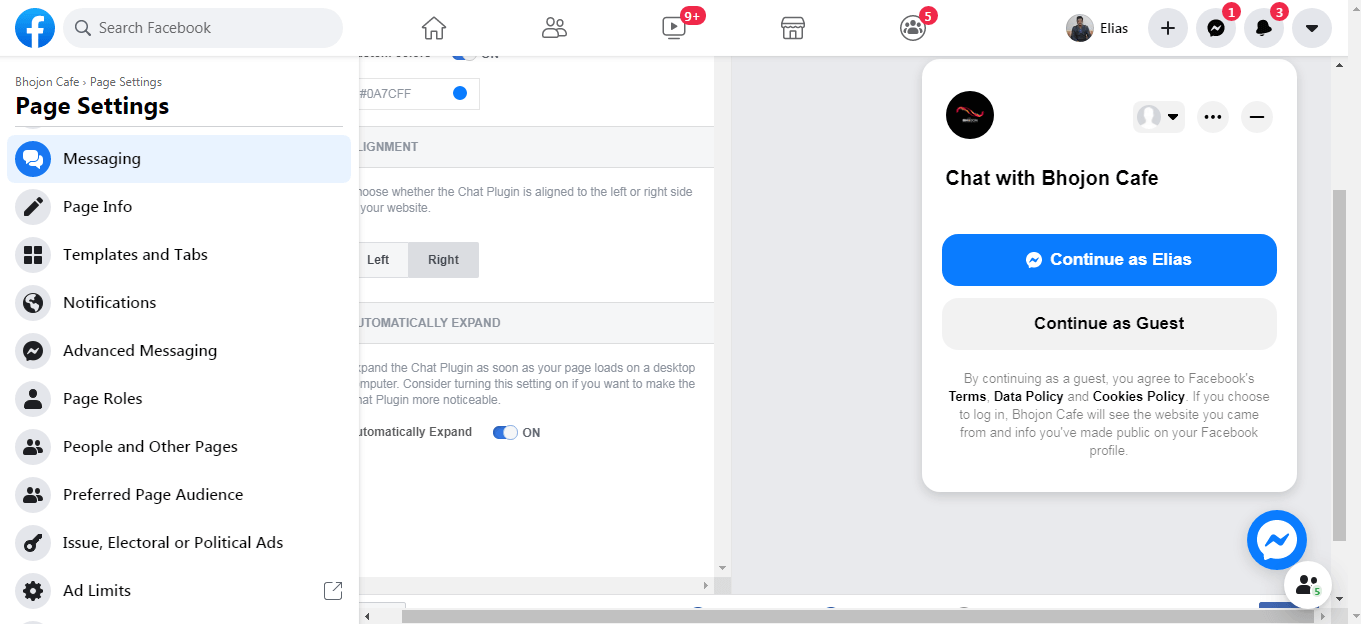
This is another cool free feature from Facebook. You can integrate Facebook Messenger with your website. For letting people start a conversation on your website and continue it in Messenger with the Chatbot Plugin.
It's easy to set up, and Facebook gives you the code to add to your website. Save it in your website tag; that's it. People love chatting with Facebook Messenger, so If you add Facebook Messenger to your website.
Your customer base will grow a lot. Remember, you don't have to pay on a monthly or yearly basis for this Facebook Messenger's chatbot feature because It's free for every user for a lifetime. If you want custom and advanced features, you can use Chatbot for the website as well.
Set Up Automated Responses
Automated Response is an advanced feature for the Facebook business page. Because when you are busy, this feature will work; behalf of you. It will work one kind of live customer support manager for your restaurant page.
These automated responses will be your best marketing for restaurants on Facebook when you're online or offline. This feature gives you the best opportunity to automate your customer manager workflow.
- Go to the left side, "Setting" options.
- Click on "Messaging" under the "General" little bit scroll down, and you will see "Set Up Automated Responses" under the "During a Messenger Conversation."
- Just click on the left side "Set" button. Then you will redirect the automation page and all the settings. Such as:
- Greet People
- Share and Get Information
Greet People
In this category, you can automate when customers send a message on your page such as:
Instant Reply
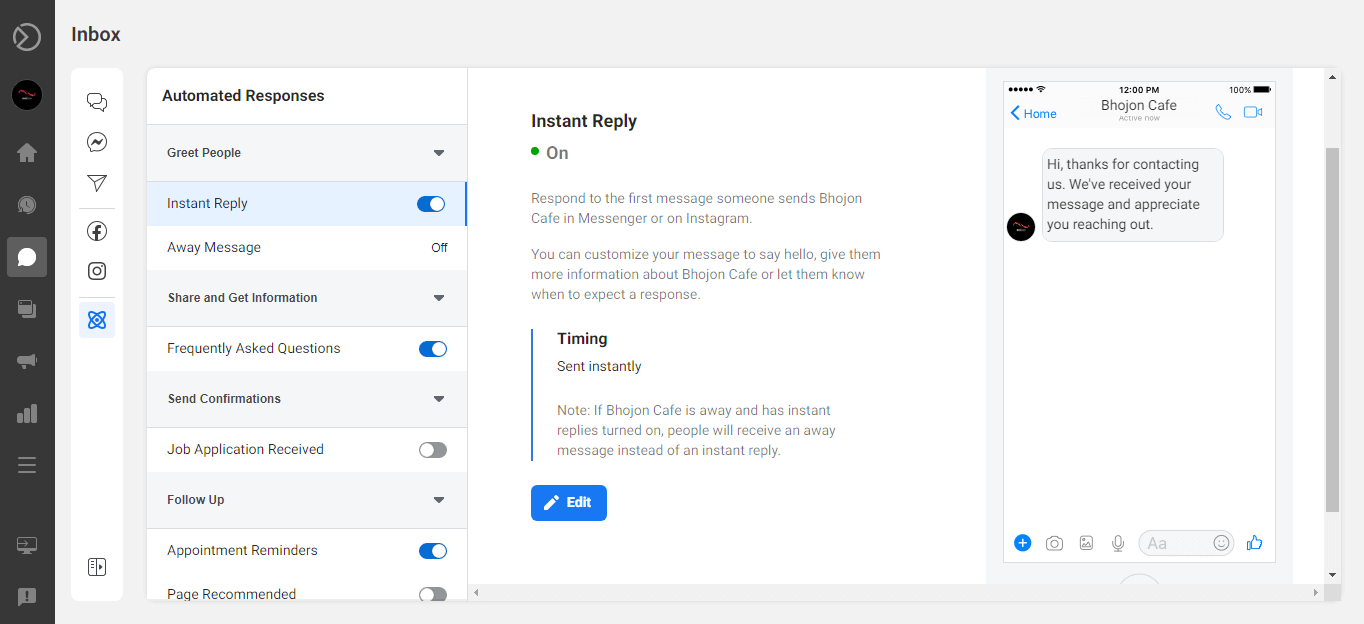
Here you can set your greetings for your restaurant customers. When customers send a message; this “Instant Reply” feature performs automatically by reply with your custom greeting message instantly. The default setting is “Off” you just turn “On” and set your message that’s it.
Away Message
Here you can customize your message to let people know how long you'll be away and when you'll respond. Also, here you can automate time schedules as well. It is the default setting is “Off” also, when you turn On it will perform automatically.
Share and Get Information
In this category, you can automate your restaurant FAQs related to everything. Such as:
Frequently Asked Questions-FAQ
Here you can set your restaurant-related suggested questions that people can ask frequently about the restaurant. You can select multiple items with answers one by one. Just turn “On” and set your prepared questions and answers. It will perform automatically when the customers ask about these types of problems. The FAQ is an excellent feature on Facebook for restaurant marketing.
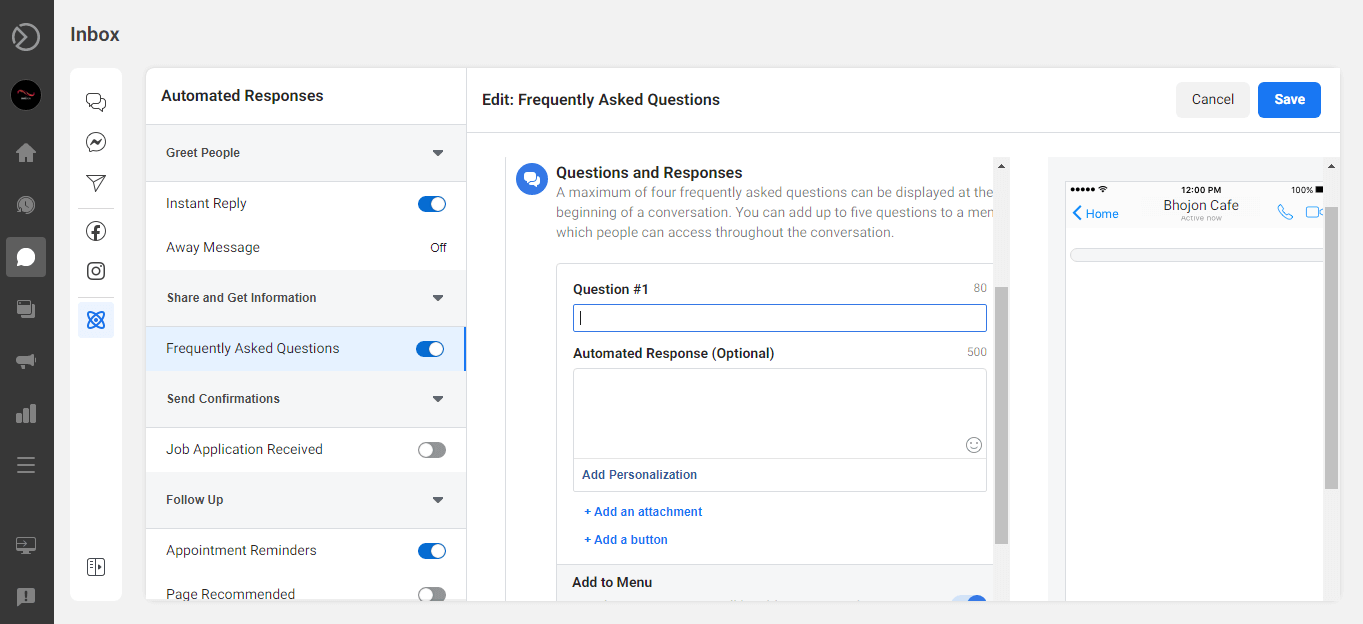
Claim Custom Brand Username URL
After saving the logo and cover photo, you will redirect your page’s home. Under your page logo, you will get your page custom username setting. When you click on this (Username) location, you will get a popup option to write your username. After choosing the username, you will get a Welcome popup message like “You’re all set!” and show you your restaurant’s custom URL. This custom URL helps your customer find out your restaurant on Facebook easily, and it’s also search engine friendly as well.
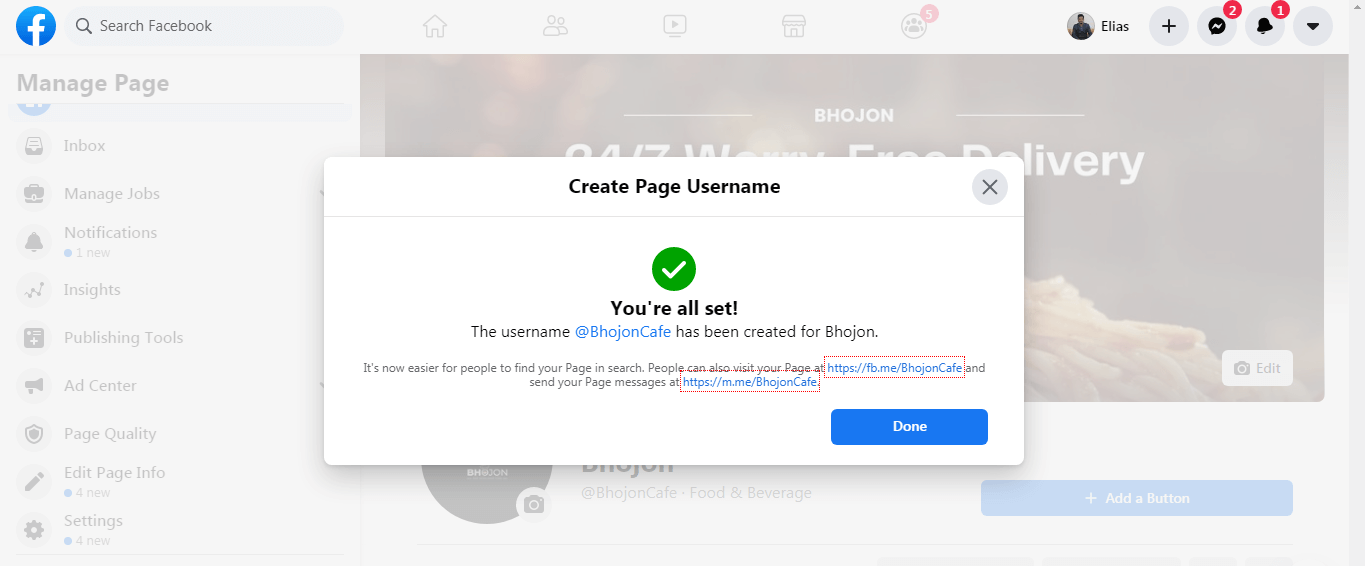
Focus On Your Content
We know that Content is king for digital marketing. What is Content? Content is what you share on your website or Facebook business page. It can be articles, images, videos, etc. So Content will be the primary weapon on the Facebook marketing strategies for restaurants. I will suggest that when you write Content, always focus on the buyer journey like awareness, consideration, and decision.
Unique Content
When you share any content on your restaurant Facebook page, remember it will be 100% unique and authentic. Also, try to share SEO friendly content because when you share SEO friendly content on a Facebook page, it will rank on including Facebook search and search engines, and you will get organic customers from your content. So share quality and unique content on your page and get more customers.
Disclaimer: If you share any copyrighted content on your page, it will be harmful to your business, and Facebook can delete your page permanently.
Use #Hashtags
When you create your restaurant business page on facebook, your page is new so your page can’t reach a large audience. In this case, use your business related #Hashtags with your foods and including other informative posts. I recommend you use relevant current events and popular #hashtags to increase more visibility of your post and page.
Share Post With Eye-Catchy Image
People are always attracted to the eye-catchy image. Try to share posts with eye-catchy photos on Facebook and follow this on any social media for restaurant marketing.
Remember, when you maintain professionalism, uniqueness, SEO friendly, and eye-catchy image to post on your restaurant page, you will get more reach and engagement from Facebook.
Those reaches and engagements will be your potential customer in the future.
Post videos
Video marketing is a trending marketing strategy and more popular than other marketing strategies for restaurants. Nowadays, people like watching videos without reading the article. Post short, relevant, informative, entertaining, and trending videos to get more engagement. YouTube Shorts offer a unique opportunity to reach a large audience quickly with concise content that can go viral. It can be your restaurant's unique delicious foods, dishes, or recipes.
Post Attractive GIFs
Using GIF marketing on Facebook for restaurants will help your restaurant business be more attractive than your competitor. You can understand your customer's more complex things through GIFs marketing better than words. Make your foods eye-catching and attractive GIFs and share them on your restaurant page.
Create Poll
Suppose you’re looking for something new to post on your Facebook page. I will suggest sometimes creating a Facebook Poll post, and you will get more actionable data. It is the most powerful tool for restaurant marketing on Facebook.
Also, this Poll will be your A/B testing marketing formula. For A/B testing, I recommend you create a poll of your two delicious foods with questions like "Which Food loves you more?" and use the eye-catchy, attractive animated image for this Poll for better results.
Creating a Poll is the best way to interact better with your fans and learn what they think about your products and services. Now it's the best time to create a Poll for your Facebook restaurant business page.
How to Create a Facebook Poll?
- Go to your Facebook business page
- Click on the Post window
- Then click on the right side, three-dot buttons to expand
- Select Poll and then Create
Share Posts from Your Fans
Share your loyal fans photos on your page and tag them too. They will be impressed, and you can keep your page up to date by sharing their photos.
It's more effective to spread your page with their mutual friends on Facebook. It is also the best way to reward your loyal fans by sharing their pics when they take photos of visiting your restaurant.
Creative Facebook Post for Restaurants
Creative posts are more engaging than regular ones. When creating content for your restaurant business page, focus on making it visually appealing, unique, and interactive to capture your audience's attention.
In the Google SERP, you will get many ideas about a creative Facebook post for Restaurants like Post Fill in the Blank, Quotes, Giveaway, etc.
But here, I will give you some personal tips when you create a post for your restaurant that helps you to create a more successful creative Facebook post as well.
- Search on Facebook with the "Restaurant" keyword and then click on left side posts, analyze which types of restaurant relevant post are greeting engages, and create a post same as more engaging post and use #hashtags. You can use other social media to get creative post ideas as well.
- Follow on upcoming events and search which event is related to the restaurant, then create a post on that event and use the event #hashtag.
- Use Google keyword planner and search with "Restaurant" Keyword and then pick up those keywords related to your restaurant business and then create a post and use the keyword as a # hashtag.
- Use Google Trends to create powerful trending creative posts. Go to Google Trends and search on your topic; you will get your topic trending. Also, you will get your topic relevant, suggested trending topic keywords as well. I will recommend you, when searching for creative post ideas using Google trends here you will get trending creative posts within a short time.
- You can use the BuzzSumo social media tool and search with your keyword. You will get all the social media high engaging post lists. Also, here you can get viral social media to post ideas as well.
Schedule Daily & Weekend Posts
Social media marketing for restaurants is time-consuming, and you can call it a full-time job. On the other hand, you have to be active in your restaurant's management at the time.
If you are busy with management or other work and want to keep offline, don't worry. Facebook gives you a great feature to schedule your post.
You can schedule everyday posts, and also, if you want, you can schedule the whole weekend post as well.
- Just go to Facebook creator from your page top menu or publishing Tool
- Click within post something
- Write your creative post
- Then click on below "share arrow" select your time
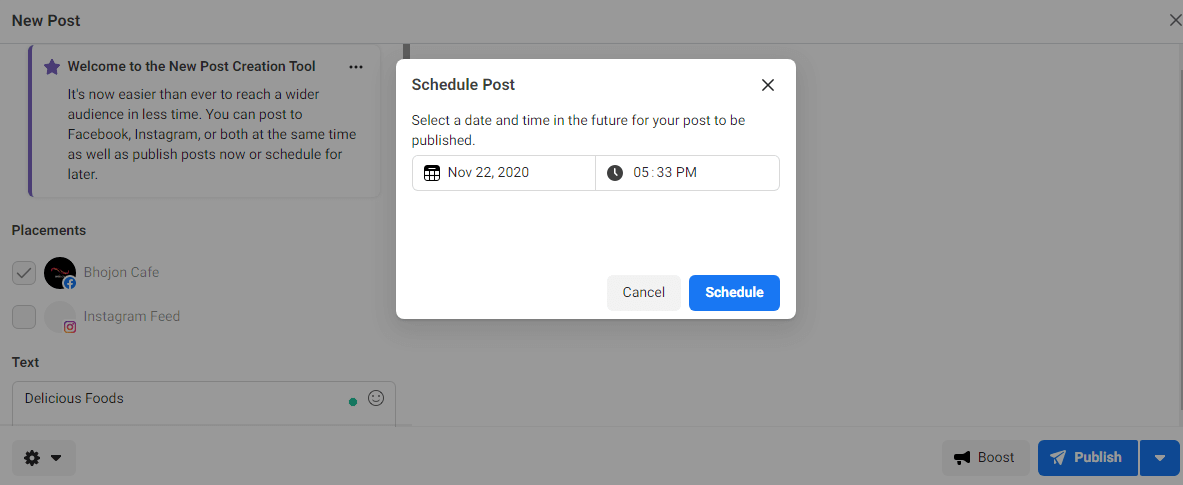
Recycle Successful Old Post
Analyze your old content and identify the posts that achieved the highest reach and engagement. Once you determine your top-performing posts, consider repurposing or recycling that successful content. We know generating fresh ideas regularly can be challenging so It will help you continue activities on business.
Tag Relevant Bigger Facebook's Other Pages
When you start your restaurant business on Facebook, It's hard to reach in front of a broad audience. If you tag your business-relevant big Facebook pages, it is easy to reach a broad audience, so tag your relevant, more significant Facebook pages.
Like, Comments, Share, Behalf of Your Page
Engaging with your customer can create trust and feel loyal about your restaurant. In the beginning, you have to struggle and work hard for your business on Facebook. When you are online, try to do like, comments, and share on behalf of your restaurant business page. If you do these, your page will be more visible to the audience as well.
Tag and Share Post with Your Friends
You can tag and share posts about food lover groups, your existing friends and family. When you do this, your all known friend will be your first customer to get motivation, and they can also help get their mutual friends as your customers.
Like As Your Page
It's more powerful to get your business relevant to new followers and organic likes from Facebook.
- Just go to your competitor restaurant and food relevant page, then click on the "right side three dots button."
- And select "Like As Your Page."
- Then choose your restaurant business page
And then click on "submit" that's it.
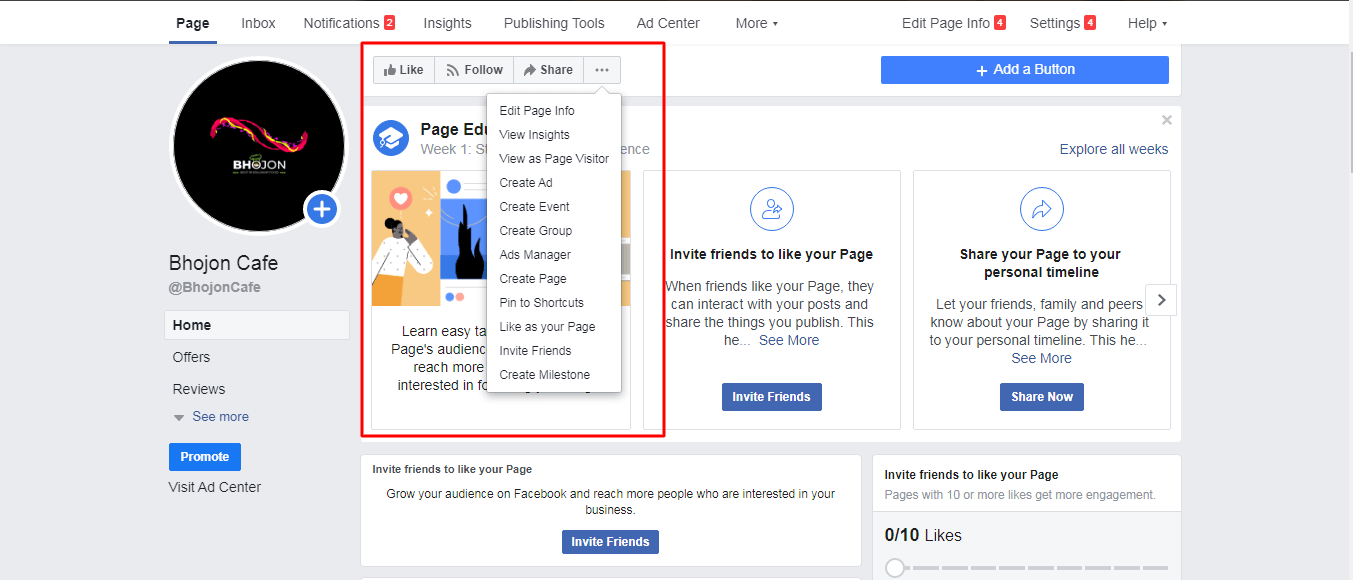
Remember it, do it naturally, don't spam, so at first, read Facebook guidelines and policy for doing things like your page. When you do It, Facebook helps your business page, as suggested with other relevant popular restaurant pages, to get visitors organically.
Use Like & Share-Button to Other Platforms
If you have a website/blog for your restaurant business, you can use your Facebook business page like and share button. It is one kind of the best way to redirect customers to your business page. I will recommend using an attractive offer like the “Buy 1, Get 1” call-to-action button to encourage customers to visit your Facebook restaurant business page.
Send Emails
Collect your local email addresses and send emails daily basis with an attractive eye-catchy food email template. Use your page or website link in the email call-to-action button. From email marketing, you will get a lot of potential customers as well.
Use Facebook Custom Tabs
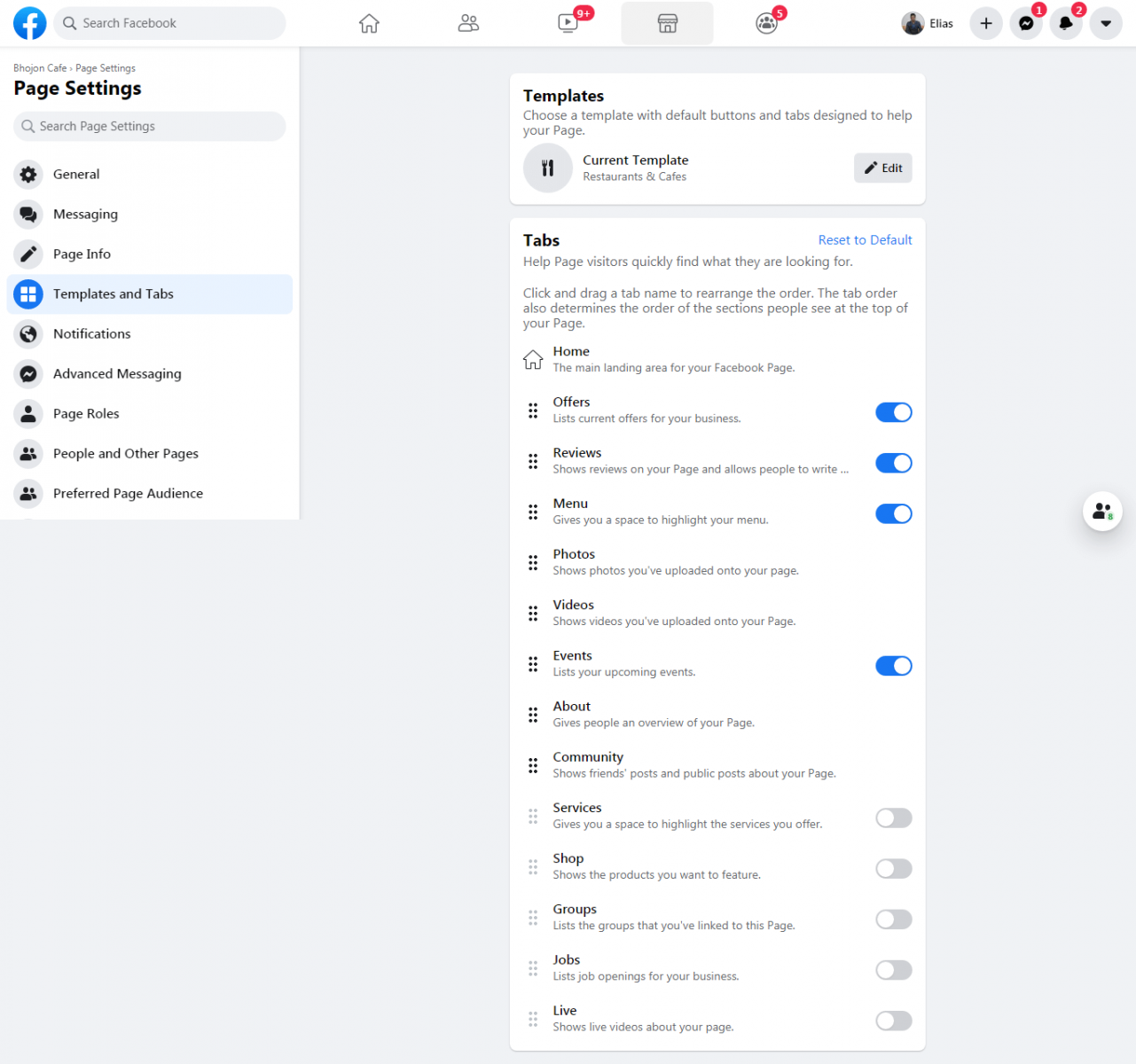
Facebook allows a business page to use custom taps for business growth. In the business page default setting, you will get a few default taps. Other tabs are kept hidden and deactivated if you want; you can use those taps like groups, live, shop, services, etc.
If you want, you can use; these custom Taps for the restaurant business page for better visibility.
Also, If you want, you can add an email subscriber opt-in Sign-up form as your custom Tap to collect customer leads. Building an email list is one of the best ways to market directly to customers.
- Go to your Facebook Page top menu
- Click on “More”
- And then click Edit Tabs
Promote Your Restaurant Page by Influencers
Hire social media influencers who are already popular with your local. Contact He/She and discuss promoting your restaurant business page. A social media influencer has millions, millions of followers or subscribers. If a social media influencer promotes your Page or post, you will instantly get many potential customers quickly & in the quickest way.
Connect Facebook Page with Instagram
Connect your Facebook business page to your Instagram account and when you post your Facebook page, select Instagram to share the same post at a time. It is a more engaging system of Facebook. Last core update Facebook announced that Instagram & Facebook Messenger merged so you can manage your Page in one place.
Pin a Post Top of Page
Now Facebook allows a business page to pin a post on the top feed. When visitors come to visit your Page; their first look will fall on your pin post and impress. So make a post with an eye-catching, attractive image with a caption and pin it on top of your Page’s home feed.
- Just make post
- Click on post right side three dots
- And select Pin to Top of Page
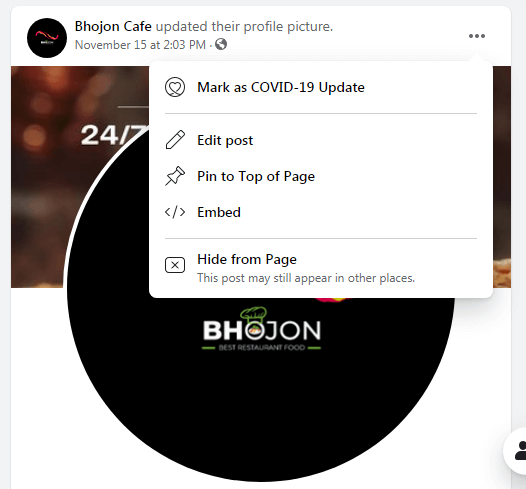
Show your Food Menus
Show your restaurant environment & how many Food Menus you have provided for your customer. Shows such as; when a new customer will visit your Page; he can easily understand at first glance that your Restaurant is neat and clean and you have been providing the best quality and delicious foods. Also, show them you're serving food very carefully.
Use Facebook Live for Restaurant
Facebook added a Live option recently that allows users to live directly to their Facebook profile or Page. Facebook Live is a smart marketing tool for small business owners. When you go on Facebook live, show your Restaurant; especially delicious food, restaurant environment including how you're cooking, etc. When you are on Facebook live, try to answer visitor questions and talk to them live.
Share your Reviews
Share your customer's reviews about your Restaurant on your Page. A good restaurant review increases customers' trust in your restaurant business, and on the other-hand bad reviews will be harmful to your business. Through reviews, customers express their opinions, such as appreciation and criticism of your restaurants' foods and services. Remember, your restaurant business is online-based, so be careful about your restaurant customers. If you give quality foods and good services, you will get good reviews; otherwise, you will get bad reviews.
Consistently Update Your Page Story
Facebook Story working is one kind of Facebook, another effective news feed. But it is a visual way to share feelings rather than share written content. It's a temporary news feed; you can add any story for 24 hours. If you want, you can use multiple stories as well. Nowadays, it is more popular among Facebook users, so Facebook marketing for restaurants; will be the best way to show off your recipes photo rather than a written article.
Maintain Community
Maintaining community means I tried to explain to you about Facebook groups. If you are looking for Facebook marketing ideas, I will recommend you maintain a related Facebook community. People are maintaining Facebook communities for getting every day to update information. You should maintain your restaurant business-related community and help people by commenting, post informative content, sometimes promote your Restaurant as well, but you should keep in mind the Facebook spam policy.
Create Facebook Groups
A Facebook group allows supporting customers on behalf of your Page. Here you can know your customers' satisfaction level reports. When customers are happy with your services/products, they will join their other friends in your groups or community. Customers share their experience with your Restaurant so you can be aware of improving your services/products. Also, you can promote here your services or products as well. It's easy to create:
- Go to your Facebook profile
- Click on Facebook right side “Menu Button”
- Select Groups
- Then customize your group like a Business Page.
- Link with your business page
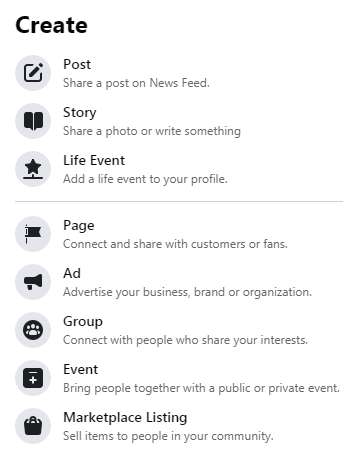
Responsive Support
Customer support maintains another vital role for any restaurant business. When you start a business; there you will get many queries about your business, products/services. You should be responsive to your customer support. Otherwise, you will get bad reviews from your customer, and you will not get your restaurant return customer. You should give proper before and after customer support to get return customers for your restaurant.
Give Free or Discount Offer
People like free offers or discounts very much, so try sometimes to give these types of offers. Also, you can arrange coupon codes or lottery systems for customers. If you give such a tempting offer, people will be very crowded, and your restaurant customers will also increase. Remember, people want to eat everything when they get free, so be careful—just joking!
Boost Your Delicious Food
Nowadays, all the social networks are going to have paid reach like Facebook. A few days ago, I saw that my post got a thousand of reach within the first day but now 70% decrease if I post on my business page. So try to boost your delicious foods on Facebook to get potential customers quickly.
Facebook Paid Advertising
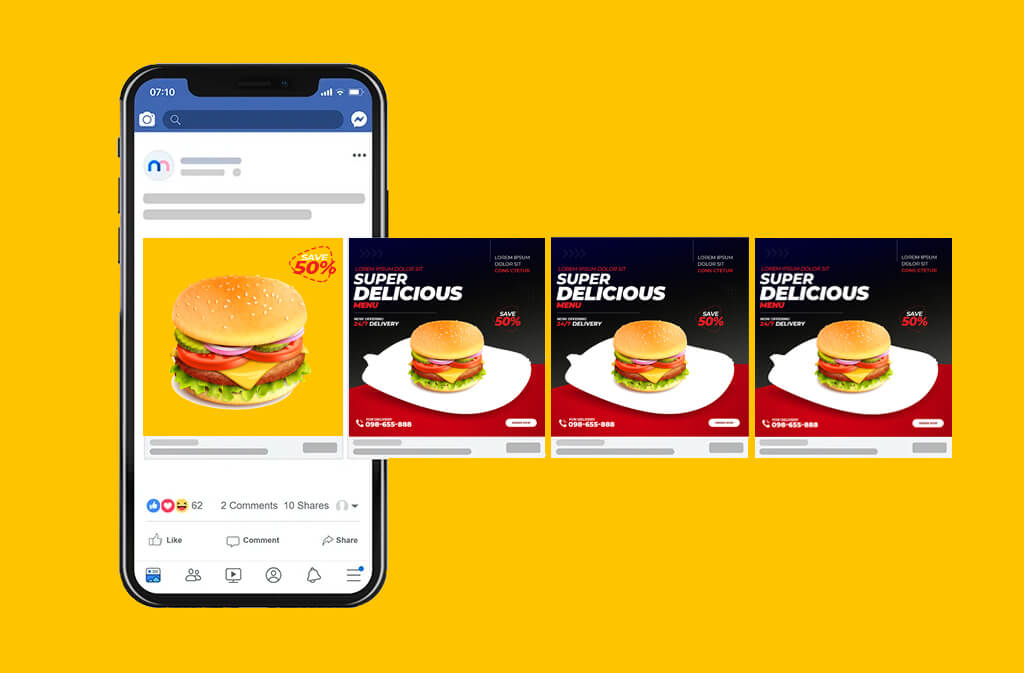
If you want to reach more customers and quick sale then you can go for facebook marketing for restaurants. This is the best way to reach potential customers very easily. How can you promote your restaurant through facebook paid advertising? Here is the step by step guide for you:
Facebook Page Promotion
For getting quick customers, you can promote your page with Facebook Ads. It will increase your reach & engagement easily within a very short time but you have to pay.
Facebook has a user-friendly and highly effective Ad Manager tool to help you reach your business interest people. Don’t need to expend a big-budget amount to get success.
You can also achieve success with a low budget to reach the local customers as well. If you want to make your restaurant famous within a short time then obviously paid advertising is the best marketing for facebook.
Facebook Post Boosting
Facebook post boosting is an effective social media marketing. Facebook posts are boosted for sales conversion and branding.
Ad Objective
There are some popular ad objectives that are mostly used for business.
- Reach - For branding purpose
- Post Engagement -
- Message Conversion
- Lead Generation - To get potential customers
- Website Traffic Generation - To increase
- App Installation
Audience Selection (Instagram + Facebook Audience)
Audience selection is a vital process. You need to do a lot of research to find your target users. Here are 3 popular ways you can select your audience
-
Location - You need to select the location you want to do business targeting.
-
Gender - You can select for whom you want your product and service according to gender.
-
Interest Selection - Interest Selection is a common and simple process you can search and select what your targeted customer chooses. For example, If anyone has a mobile business, he will select "mobile consumers" as an interest.
-
Behaviors - You can select your users by behaviors such as "Engaged Shoppers", "Business Page Admin" "Android Users" "iPhone Users" etc.
-
Lookalike - The lookalike audience will help you to find similar audiences whose behaviors and choices are similar which will help you grow your business.
-
Custom Audience - This custom audience will give you this facility even if you want to show your ads to your existing clients using any database. Learn more about custom audiences.
Funnel Marketing
Facebook allows a full marketing channel that turns your user from a cold customer to a hot customer. Every step of this channel is arranged in such a way that it looks like a funnel so it is called funnel marketing.
Pixel Setup + Remarketing
Pixel Code is a tracking code that helps marketers who visit your website or apps. Pixel is very popular for remarketing and helps to reduce the cost.
CRM Integration
With CRM Integration you can create a database, the database will help you find out what kind of user your potential is and follow up and do marketing.
Lead Generation
You can lead generation using CRM and live chat software. In this case, paid ads and website traffic will help you
Catalogue Setup
You can advertise in Dynamic Way by using Catalogue on Facebook and Instagram. You need to add your Facebook shop. Take a look at how to do it from this link
Live Chat Software Integration
Using chatbot you can communicate with your users and generate leads 24 hours a day without any people.
Message Broadcasting
Message broadcasting is cost-effective remarketing. Message broadcasting helps to increase retention.
Some popular chatbot for messenger -
- Innue - Business Live Chat Software
- Manychat
- Mobile Monkey
- Tidio (Both Facebook + Website Live Chat)
- Innue (Both Facebook + Website AI Live Chat)
Shopping Cart Integration
If you want, you can use some open-source platform to integrate with your Facebook page which can be added directly from Facebook Shop to Website Shopping Cart.
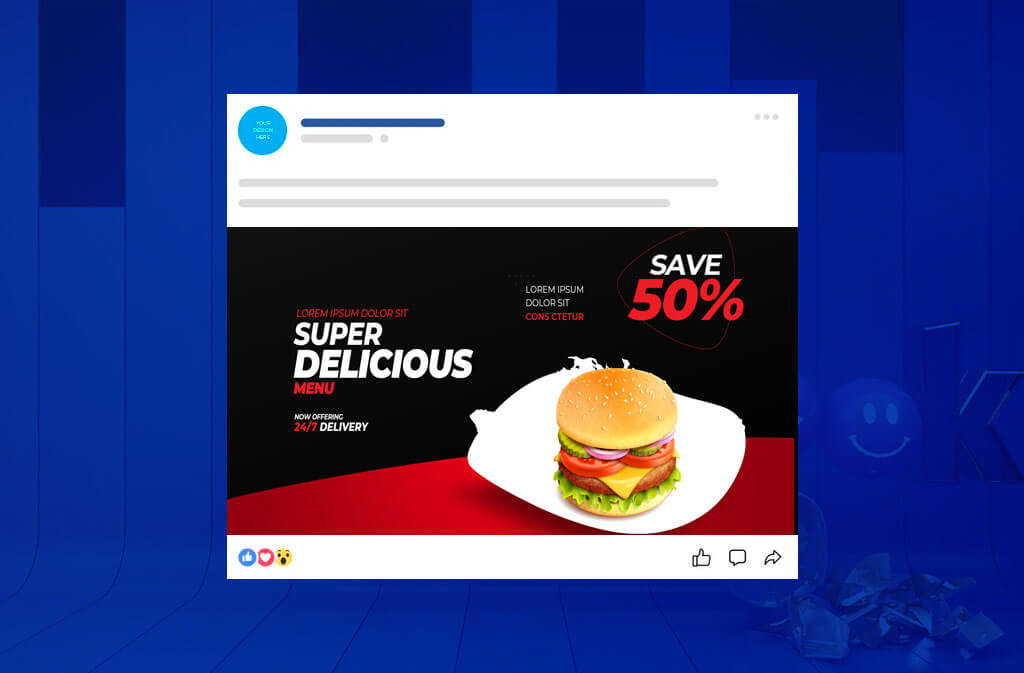
Few Free open-source platform -
- WooCommerce
- Open-cart
- Magento
Use the Online Ordering System
Nowadays, technology updates every day, and your business is also online-based, so that the online ordering system will be the best friend of your business.
It will automate your whole restaurant business workflow and increase the efficiency of a restaurant business process.
Also, people are comfortable using online ordering software rather than a Manual process, and you can complete more tasks in less time. I will recommend you use Bhojon all in one Restaurant Management System with Online Ordering System.
Final Thought
Here I tried to show you, A to Z beginner to advanced level Facebook marketing for restaurants. These are the proven top facebook marketing strategies for restaurants and still have been working.
You can use these Facebook marketing strategies not only for the restaurant business but also for all other businesses as well. Marketing plan and strategy maintain a big role for success in any business.
Remember, if you’re not using the trendy marketing strategy most cases you will fail in the restaurant business.











