Difference Between System Software and Application Software

In this modern era, sustaining without technology is impossible. Now, you'll find advanced tech devices in everyone's hands. However, only some understand the terms and the difference between system software and application software. Basically, system software and application software have the same meaning but still are different.
We know that system software is a set of instructions that tells computer hardware what to do. It contains programs, procedures, and routines to interact with computer hardware. Fundamentally, we can categorize software into two types. They are system software and application software.
First of all, the main difference between system software and application software is that the system software is a designed platform to run the hardware resources, and application software is designed to fulfill the end-user's requirements.
In this blog, you will learn more about the differences between system software and application software. So, let's start!
What is System Software?
The system software is basically a platform that controls and manages the hardware (processors, devices, memory). It also provides an interface to run the application software.
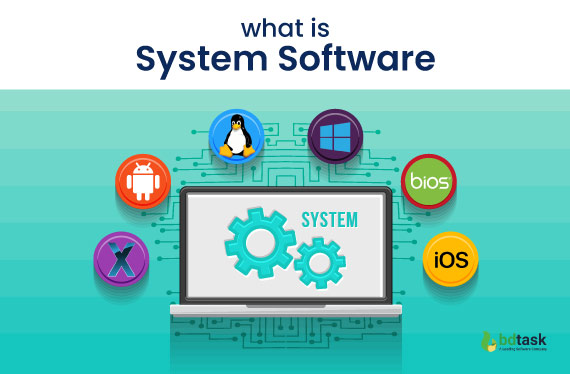
It’s a media that connects users with the computer. However, users do not interact with the system directly. But they can interact using the GUI provided by the system software itself.
The system software automatically runs on a computer system; it does not need anyone to continue their job.
The system software is built with a low-level language. The main task of this software is to control the system resources, including memory, processing, and security.
Examples of System Software
The most typical example of system software is the operating system. Windows, iOS, Linux, Android, macOS X, BSD, OS, device drivers, BIOS, machine language translators, etc are examples of system software.
Most importantly, each type has its own unique character; for instance, Windows XP is specially designed for Microsoft products, and Ubuntu is specifically designed for GNU/Linux applications.
Types of System Software
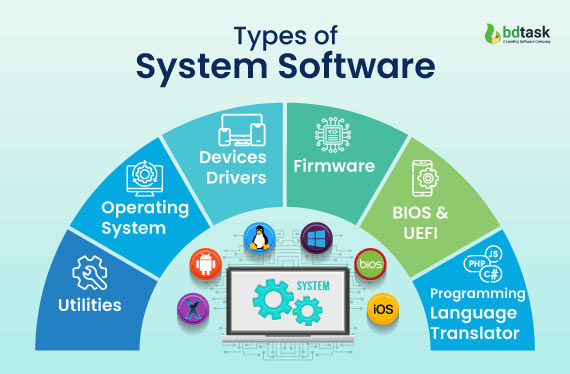
According to work, we can categorize System software into six types.
- Operating Systems: The operating system or OS is system software that controls all the software resources and interacts with the hardware.
- Language Translator: this type of system software is used for translating high-level programming languages into low-level machine languages.
- Utility software: utility software is the software that optimizes, maintains, and controls computer resources. Antivirus software, backup software, etc., are examples of utility software.
- Device Driver: a tiny program that helps to draw a communication connection between the computer and different external hardware devices (printers, scanners, and keyboards)
- Firmware: a type of software that is embedded with hardware devices. Usually, it is stored in ROM and cannot be modified or deleted in any way.
- BIOS and UEFI: The full form of BOIS(basic input/ output system) and UEFI (unified extensible firmware interface). It’s a form of firmware code that starts working when the computer is powered on.
Features of System Software
- Written in a low-level language
- Close to the system
- Fastest software execution
- Difficult to design and understand
- Not interactive with users
- Create an interface between hardware and application software
- Small in size
Function Of System Software
- Memory management
- Processor management
- File management
- Security
- Error-detecting aid
- Scheduling
What is Application Software?
Application Software is the set of programs that runs as per the user’s command to fulfill the following task. It runs on the platform designed by system software.

Unlike the system software, users can directly interact with the application software. Users can install the application software manually into their computer but can not run it on a computer if the system software doesn’t allow it.
Basically, Application software is written in a high-level language like C, C++. Java, PHP, etc. So, it’s easy to develop and maintain this type of software.
The major purpose of this application software is to make the software system more controllable to the user and meet their particular needs.
Various types of application software assist in accomplishing different tasks, for instance, word processing, playing multimedia files, database applications, spreadsheets, accounting, graphic designing, etc.
Examples of Application Software
As an end-user, most of the software we handle is an example of application software. Some of the common examples of application software are word processors, spreadsheet software, database management systems, web browsers, multimedia software, and tools like a Rental Invoice Receipt Template for managing rental transactions efficiently
Types of Application Software
As the area of application software is vast, we can break them down into some types. But the fact is, there are hundreds of categories available for this software. So, in the following segment, we only mention the most used types of application software.
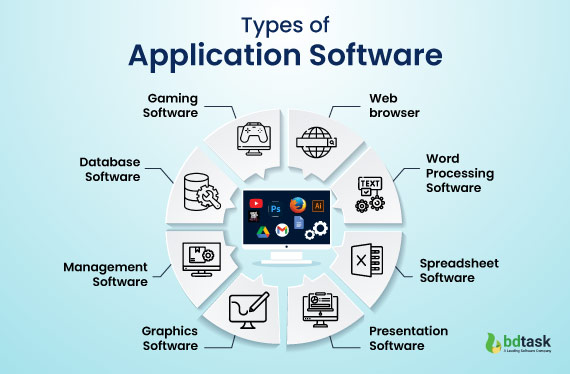
- Web browser: the browsers we use every day, such as Chrome, Firefox, Safari, etc., are application software.
- Word processing software: an application software that facilitates writing, creating, editing, saving, and printing documents. For instance, a pdf to ms word converter is a type of application software that allows users to transform PDF documents into editable Word files.
- Spreadsheet software: another computer program that facilitates numerical function, accounting worksheet. Ex: MS Excel
- Presentation software: a computer program that facilitates different presentation graphics such as word series of pictures to support public speaking.
- Gaming Software: Need for Speed, Minecraft, Vice City, and millions of other games are also types of application software.
- Database Software: Database software is mainly used by mid to big-scaled institutions to save and maintain their data.
- Management Software: management software is also used by medium to large corporations to handle their everyday tasks.
- Graphics software: this type of software is used for creating and editing photos and videos.
- MultiMedia software: text, audio, image, animation, video, etc., from playing to production of interactive content, all can be done.
Features of Application Software
- Written in high-level programming language
- Most of the time, it needs huge memory to install
- Easy to develop
- Made for end-users
- Create an interface between users and the system
- It can’t run without user interaction
- Slower execution compared to the system software
Function Of Application Software
- Used for data analysis or information storage
- Document or project management
- Emails, text messaging, audio and video conferencing
- Graphics, animations, and video development
- Software for accounting, payroll, finance,eLearning and healthcare management
Describe The Difference Between System Software And Application Software
By the time you learn about the definition, examples, functions, and features of both system and application software.
Now, check out the following table to find out the differences between system software and application software.
|
System Software |
Application Software |
|
System software handles the hardware and system resources. |
Application software handles user’s requests and executes specific tasks. |
|
System software allows numerous application on the background of a system |
Application software works as a front-end of a system |
|
It doesn’t need user interactions |
It can’t run without user involvement |
|
Written in a low-level language |
Written in a high-level language |
|
Install automatically with the operating system |
Users have to download and install the software manually. |
|
System software is independent. |
Application software is dependent on system software. |
|
A system can’t run without system software |
A system can run without Application software |
|
System software is hard to develop |
Application software is easier to develop |
|
It starts automatically when the system turns on |
It doesn’t start unless a user clicks on it |
|
Smooth and compatible interaction between the software and hardware |
Each application fulfill specific purpose |
|
Ex: Android, Mac Operating system MS Windows |
Ex: Word Processor, games, media player, etc. |
Is There Any Software That Works As Both System Software And Application Software?
Some project management software works as both system software and application software.
Basically, project management software works to handle an overall project, starting from planning to resource allocation and maintaining the stakeholders.
Management software like Isshue (e-commerce shopping cart software) and Bhojon(restaurant management software) can be installed on a computer and used as application software. Similarly, you can connect the software directly to a specialized computer and use it as system software.
Conclusion
Since we talked about all the basics, we hope you have understood the difference between system software and application software.
System software and application software are two distinct categories of computer programs that play crucial roles in the functioning of a computer system. System software provides the essential infrastructure for a computer to function, while application software caters to the specific needs and desires of users.
The fact is, both of the software are made for the end-users, but their approaches are different. System software does its job backstage, and application software covers the front end. However, nowadays, you can find software that works as both.










