15 Best Restaurant POS Systems in 2025 (In-depth Analysis)

The restaurant business is one of the most profitable businesses at present. Although the foodservice industry is saturated all over the world, modern business technology makes it smoother, especially the restaurant point of sale (POS) system. In this case, the best restaurant POS system is a must.
“The global Restaurant POS Software market size is USD 1318.7 million in 2021. The global Restaurant POS Software market size will reach USD 2546.1 million in 2028, growing at a CAGR of 9.9% over the analysis period.” Source
Restaurant POS software makes the foodservice business more convenient. Now the restaurant professionals can manage the sales, inventory, production, supply chain, orders, kitchen operations, staff, and customers through a digital automation system.
“Spend Your Single Penny Wisely”
The technology makes the restaurant business more time and cost-worthy. So now you can utilize your time and resources properly with the best and cheapest restaurant POS system. Our chosen software for restaurants all is cloud-based or SaaS-based.
Our best restaurant POS system listing considers various factors including restaurant type and size, pricing, reviews, the experience of the professionals, and the latest technology.
Top 3 Picks (Restaurant POS System) for You in 2025
1. Restora POS: Overall Best Restaurant POS System
Restora POS is the most powerful and latest technology to manage any kind of foodservice business digitally. If you look for the cheapest most effective POS system for your restaurant, Restora POS is the best pick for all types of restaurant professionals.
Why is Restora POS the best overall restaurant POS system and our number 1 pick for 2025?
When a restaurant owner looking for a complete restaurant business solution, then, it’s crucial to consider several considerable factors. Restora POS meets the requirements of every type of restaurant professional including the small, medium, or large restaurant.
Besides, based on the budget, Restora POS provides the best pricing package for every restaurateur. The most important thing is the type of technology the restaurant POS system belongs to and the features that bring a great advantage.
Moreover, the user interface and the clients’ reviews are considerable. Restora POS has satisfactory opinions or reviews of the restaurant professionals and prompt customer support.
Are you looking for a hardware solution to integrate the POS?
That’s cool. Restora POS is web-based and it can be integrated with any kind of device like
- Desktop
- Tablet
- Mobile
Considering all factors, the Restora POS system is our first pick. It meets the contemporary demands of smart restaurant entrepreneurs. Restora POS also offers 21 days free trial for the customers.
2. HungerRush: Best for Customized Service Plan
HungerRush is the second pick as the best restaurant POS system. We found the restaurant POS system of HungerRush is the best for customized service plans.
HungerRush provides hardware to restaurants which can be integrated with the POS. Although it charges additional costs, it’s essential for your restaurant business.
The users’ reviews of this restaurant POS are good. The features of HungerRush’s POS system are also advanced and time-worthy.
You can easily customize the service plan which is a great advantage of this POS system. The digital ordering system, payments methods, delivery system, etc. are well optimized.
Besides the HungerRush is notable for its pricing plan. HungerRush is enlisted in our top 3 picks as the ease of use, customer support, value for money, and functionality of this restaurant POS system is 4 out of 5.
Moreover, the marketing capability of HungerRush’s restaurant POS is impressive (Based on the customer review).
3. TouchBistro: Best for iPad POS
TouchBistro is the best iPad POS solution for restaurants. At present, it’s one of the leading iPad POS for restaurants currently available in the market.
The tablet-based POS system is growing to make restaurant management more flexible and convenient. The restaurant POS system of TouchBistro focuses on meeting the restaurant owners’ needs.
So every feature of the TouchBistro Restaurant POS is designed to solve every problem the restaurant professionals face.
The iPad POS of TouchBistro is one of the cheapest POS systems. The pricing plan of this POS system is also noteworthy. It enables you to provide the best experience for your customers as well as restaurant owners can make more money by saving their time and costs.
TouchBistro provides satisfactory customer support to the customers. TouchBistro is available in the USA, UK, Canada, and Mexico along with 100 countries in the world.
Business News Daily named TouchBistro as the best POS for restaurants 4 years in a row.
You Might Also Like: Top 10 Cheapest Food Delivery Apps to Ensure ROI
What are the Cheapest & Best Restaurant POS Systems?
Restaurant POS systems come with a great benefit for restaurant business owners. Sometimes the restaurant owners face a great challenge to maintain the cost flow.
The best restaurant POS systems provide a lot of features. But do you want the cheapest one which has adequate features but is affordable?
The restaurant experts suggest integrating the restaurant POS that meets your all requirements considering your budget, restaurant type, size, and other parameters.
The cheapest restaurant POS systems are the time-worthy choice for the foodservice business owners. Because nowadays entrepreneurs want to start a restaurant business as it is one of the most profitable businesses and the significance of the restaurant POS system is prominent.
In addition to this, based on their budget, restaurant startup looks for a cost-worthy solution. So here the best and cheapest restaurant POS systems for all types of restaurant business owners are enlisted.
What Makes the Best Restaurant POS List Reliable and Worthy?
We consider a lot of factors to make the list of the best restaurant POS systems including
- Pricing & Yearly Fees
- Features & Modules
- Popularity & Reliability
- Latest Technology
- User Interface
- Clients Reviews & Opinions
- Customer Support
The 15 Best Restaurant POS Systems for All Types of Food Business in 2025
- Restora POS: Overall Best Restaurant POS System
- HungerRush: Best for Customized Service Plan
- TouchBistro: Best for iPad POS
- Toast: Best for Loyalty Features
- MarginEdge: Best for Reporting System
- Clover: Best for Hardware Options
- Revel: Best for Intuitive Interface
- Harbortouch: Best for Medium & Large Size Restaurant
- Upserve: Best for Dine-in Restaurants
- Lightspeed (ShopKeep): Best for Third-party Delivery Integration
- Square: Best for Free Plan
- Restaurant365/Compeat: Best Overall Restaurant Accounting Software
- Epos Now: Best for Growing & Large Restaurants
- Rezku: Best User-friendly Restaurant POS System
- Lavu: Best for Online Ordering
1. Restora POS (Overall Best Restaurant POS System)

Restora POS is a time-worthy and cost-effective solution for restaurant business owners. The new restaurant business owners don’t need to worry about their budget right now.
This restaurant POS system provides the best features at a cheaper price compared to the other POS system for restaurants.
Restora POS got first place in our listing because it comes with
- advanced technology,
- world-class features,
- appropriate for every type of restaurant,
- the cheapest package, and
- impressive client reviews.
Restora POS At a Glance
- Served Area: Worldwide including USA, UK, Canada, India, Europe, Africa, etc.
- Target Users: All types of foodservice businesses
- Features: Top class and fully featured
- Affordability: Most affordable price (All packages), Cheapest restaurant POS system
- Customer Review: 5 out of 5
- Restaurant experts: 4.8 out of 5
Highlighting Features of Restora POS
- Working both online & offline
- Desktop, tablet, and mobile POS
- Online & offline POS system
- Kitchen display system
- Smooth ordering system
- QR code ordering system
- Facebook login system
- WhatsApp ordering system
- Modern accounts management system
- Supply chain management system
- Workforce management system
- Shift management system
- Online table reservation system
- Inventory management system
- Waste management system
- Sales management system
- Production management system
- Restaurant billing system
- Advanced reports and analytics system
- Mobile KOT
- Customer relationship management system
- Taste habit program
- Loyalty program
- Real-time notification system and so on.
Strengths
- 21 days free trial
- Designed for all types of foodservice business
- Affordable price
- Diverse pricing package
- World Class features and complete package
- Both Android and iOS App integration
- Decent after-sales service 24/7
Weaknesses
- Direct free trial option is unavailable (Need to contact)
- No Hardware option (But it’s all device friendly)
Price
Starting at only $25 per month although the most popular package is Hot Spicy ($35/ month).
Request for Free Trial & See Price
You Might Also Like: How Does a Restaurant POS System Work: 7 Sequential Steps!
2. HungerRush (Best for Customized Service Plan)

HungerRush is the best choice for restaurant owners who need to run their foodservice business digitally.
This POS system is comprehensive and easy to use. HungerRush belongs to the top 3 positions as it provides more efficient
- online ordering capabilities,
- delivery functions, and
- digital marketing solutions for all sizes of businesses, including large chains.
HungerRush introduces the OrderAI system which is an innovative text ordering system. Here a customer can place repeat orders in a second.
HungerRush POS At a Glance
- Served Area: Worldwide including USA, UK, Australia, Canada, Europe, etc.
- Target Users: Fast casual, QSRs, Pizzeria, high volume Ghost Kitchen, etc.
- Features: All essential features
- Affordability: Affordable price range, Cheaper POS for restaurants
- Customer Review: 4.7 out of 5
- Restaurant experts: 4.6 out of 5
Highlighting Features of HungerRush
- Fast and efficient order entry
- Configurable table management system
- Employee scheduling and shift alignment
- Customizable icon graphics and unlimited menu size
- Customer Relationship Management (CRM)
- Marketing analysis interface
- Customized and automated reporting
- Online ordering and loyalty service
- Configurable ticket display (KDS)
- Manage multiple delivery zones
- Delivery reminders
- Discount Management
- Dispatch Management
- Driver ETA
- Driver Management
Strengths
- Extremely intuitive system
- AI-Driven text to order
- Specialized features for different restaurant types
- Robust in-house hardware options
- Industry-specific tools
- 24/7 customer service
- Solid loyalty & rewards program
- Encrypted payment features
Features
- 3 years contract period
- Not suitable for larger restaurants
- Pricing information is not publicly available
- Not suitable for chains (more than 20 locations)
- Hardware is a bit outdated
- Doesn’t have a free trial option
Price
HungerRush pricing starts at $90.00 per month.
3. TouchBistro (Best for iPad POS)

TouchBistro is one of the best restaurant POS systems. It allows restaurant business owners to run a restaurant business with an iPad. It’s a locally installed system.
TouchBistro brings an excellent table management system. The menu management system is also well organized and well developed in this POS system.
If you are looking for the best iPad POS for your restaurant, TouchBistro can be the most suitable option for you. Besides, it has more attractive and dynamic features.
Integrations With Other Restaurant Management Software:
- 7Shifts
- Xero
- Shogo
- Square
- Quickbooks
- JUST EAT (for online ordering)
TouchBistro provides the most affordable software and hardware plans compared to the alternatives that offer the hardware solution.
TouchBistro POS has a market share of 0.05%.
TouchBistro POS At a Glance
- Served Area: More than 100 countries including the USA (New York), Latin America, UK, Canada (Toronto), Europe, etc.
- Target Users: For all types of restaurants especially for small restaurants, QSRs, Wine Bars, Brick, and Mortar Bakeries.
- Features: Robust featured set except high volume reporting
- Affordability: Affordable for small restaurants, Cheap POS system
- Customer Review: 4.5 out of 5
- Restaurant experts: 4.5 out of 5
Highlighting Features of TouchBistro
- Online ordering through third-party platforms
- Tableside ordering integrations
- More than 50 reports
- Customer-facing display system
- Built-in loyalty and gift card add-on
- Simple floor planning
- A robust number of integrations
- Digital menu board
- Excellent reservation system
- Streamlined payroll and staff management
- Inventory management system
Strengths
- 28 days trial period
- Only require an iPad to start
- Integrates with third-party delivery apps
- An excellent in-house reservation system
- Locally-installed POS app
- Comprehensive customer support center
Weaknesses
- Lack of pricing transparency can be a deal-breaker
- Credit card processing fees aren’t listed on-site
- Online ordering is an extra fee
- No online payments
- Reporting may not be robust enough for high-volume restaurants
- It can be pricey with add-ons
Price
TouchBistro starts at $69 per month.
Request for Free Trial & See Price
4. Toast (Best for Loyalty Features)

Toast POS is a complete restaurant management software that comes with modern technology to maintain a restaurant digitally. It has modern touch screen capabilities.
Now you can complete the payment process efficiently without a computer or central hub. Toast POS offers an intuitive user interface that is user-friendly. Toast POS is applicable for Samsung Android devices.
The market share of Toast is 13.21%.
Besides, Toast POS provides satisfactory customer service. Toast is also a popular POS system for restaurants. The customer review of this POS system is noteworthy.
Integrations With Other Restaurant Software:
- Compeat
- PeachWorks
- CTUIT
- CrunchTime
- PayTronix
- Bevager
- GrubHub (online ordering and delivery)
- Samsung Pay
- Kitchensync
Although the price is not cheaper and both hardware and software integration can be expensive. Toast POS is one of the best restaurant POS systems as it comes with a modern solution for restaurant business owners.
Toast POS At a Glance
- Served Area: USA, Ireland.
- Target Users: Full-service bars and restaurants, coffee shops, and QSRs.
- Features: Fully featured but need additional costs for all features
- Affordability: Affordable but the ideal pack is costly
- Customer Review: 4.4 out of 5
- Restaurant experts: 4.6 out of 5
Highlighting Features of Toast
- A strong kitchen display system
- Tableside service
- Excellent hardware options
- Online ordering integrations
- Multilocation management
- Excellent menu management
- Restaurant team training
- Cloud-based reporting
- Built-in loyalty and gift cards
- Delivery integration options
Strengths
- Great for Android users
- Strong menu customization
- Built-in credit card processing
- Intuitive, easy-to-use, loyalty program
- 24/7 support via phone, email, and live chat
- Strong data reporting features
Weaknesses
- No free trial option
- Two-year contract commitment for Toast Payments
- No fees are listed for optional services
- In-house processing only
- Price can add up
- High processing fees for online ordering
- No payment processing flexibility
- Only Growth plan comes standard with its loyalty program
Price
Toast POS pricing plan starts from $0 per month but the essential plan starts from $165. The hardware package costs $799 plus $499 for installation.
You Might Also Like: Break Down Calculation: How Much Do Restaurant Owners Make?
5. MarginEdge (Best for Reporting System)
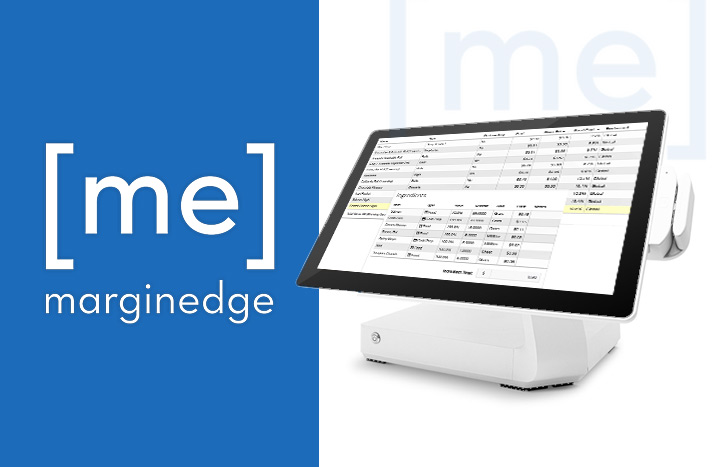
MarginEdge is one of the most popular restaurant POS systems in the USA. MarginEdge is the best POS system for the reporting system.
MarginEdge has powerful tools for live budget and cost-tracking for both multi-unit operators and independent operators.
MarginEdge also serves accounting groups with restaurant clients. It is a modern cloud-based restaurant POS system that helps Mid-level to large restaurants manage inventory and streamline finances.
MarginEdge integrates with multiple third-party point-of-sale and accounting systems including
- QuickBooks,
- Microsoft Dynamics GP,
- Aldelo POS,
- Sage Intacct,
- Xero,
- Digital Dining,
- MobileBytes, and so on.
MarginEdge POS At a Glance
- Served Area: 47 states in the USA
- Target Users: Midsize to large restaurants
- Features: Most features included but missing some features
- Affordability: Expensive
- Customer Review: 4.4 out of 5
- Restaurant experts: 4.2 out of 5
Highlighting Features of MarginEdge
- Billing & Invoicing
- Purchasing & Receiving
- Built-in Accounting
- Cost Management
- Employee Management
- Inventory Management
- Kitchen / Menu Management
- Multi-Location
- Nutrition Analysis
- Recipe Management
- Reporting/Analytics
- Third-Party Integrations
Strengths
- Easy to use
- Unlimited free electronic bill payments
- Supports more than 45 popular POS systems
- Mobile app available
- Unlimited tech support
Weaknesses
- Expensive for startup
- No free version
- Not a standalone bookkeeping system
- No labor module is currently available
- Employee scheduling is not available
- Unable to forecast sales and food usage based on prior data
Price
MarginEdge POS charges $300 per month, per location (flat fee).
6. Clover (Best for Hardware Options)

Clover POS is the best restaurant POS system for hardware options. Clover POS is the most popular POS system in several countries outside of the USA including Austria, Germany, Ireland, the UK, Canada, Argentina, etc.
Clover offers the hardware which works appropriately with their POS software. Clover POS is an easy-to-use software that provides everything the restaurant owners require. Besides Clover has a Clover app market, where you can find 200 apps and integrations.
Integrate the Clover POS system with hardware and run your restaurant business smoothly. It’s now a matter of a minute to handle any operation with the modern system. Clover works well on Android-based platforms.
Clover POS market share is 1.34%.
Clover POS is also the best POS for quick-service restaurants. Clover doesn’t offer the hardware of the kitchen display system. In this case, a third-party app helps to sync the information between the front and back of the house.
Clover POS At a Glance
- Served Area: U.S., Canada, and the UK
- Target Users: Small to medium size restaurants, Quick service, and full-service restaurants, food trucks
- Features: Fully featured but some features are not available in the UK and CAD.
- Affordability: Software is affordable but the hardware (must) is too expensive.
- Customer Review: 4 out of 5
- Restaurant experts: 3.9 out of 5
Highlighting Features of Clover
- Online ordering functionality
- Highly customizable
- Complex check splitting
- Great hardware for tableside ordering
- Included apps
- Delivery integrations
- Dynamic floor plans
- Virtual terminal
- Cash flow management
- Customer engagement
- Sales tracking and reporting
Strengths
- Hand-held POS system
- 24/7 customer support.
- Plans are month-to-month with no cancellation fees.
- Built-in credit card processing
- 90 days free trial
- Can create a customized customer loyalty program.
- Includes online ordering capabilities.
- Can pay for the hardware in installments.
- Low monthly price
Weaknesses
- Integrations must go through the Clover app market
- Not all hardware works with Clover Flex
- Can’t resell or reprogram hardware after purchase
- Not all Clover sellers are reputable
- Cannot use existing tablets
Price
Clover POS starts at $35.95 per month, although for the table service restaurants, the pricing starts at $69.95 per month. The hardware cost of Clover starts from $1349.
Request for Free Demo & See Price
You Might Also Like: Most Profitable Restaurant Type To Make More Money
7. Revel (Best for Intuitive Interface)

Revel POS is the first-ever iPad-based POS system. Revel POS is the best restaurant POS system for an intuitive interface. Besides, Revel POS is popular for the capabilities of running a large chain restaurant smoothly.
Revel POS system for restaurants is a cloud-based platform that integrates business operations and customer channels with the POS. Although it is suitable for all types of restaurants, Revel POS is the best match for medium to large restaurants.
Despite the pricing, the Revel restaurant POS system is a reliable and robust system. Revel’s POS has one of the best UI that is currently available in the market. The market share of Revel POS is 1.59%.
You'll also get benefited from bar-based and business integrations with Revel like
- Digital Pour
- Vines OS
- Gratuity Solutions
- 7Shifts
- Hot Schedules
The restaurant owners who need a simple and clean POS setting, Revel is highly recommended for them. As Revel POS is expensive and the installation fees are high, it’s not suitable for small merchants.
Revel POS At a Glance
- Served Area: Georgia, California, San Francisco, etc., and 40 countries in the world
- Target Users: Small to medium restaurants, multi-location restaurants, Full services restaurants, quick services restaurants, Pizzerias, Bars, and nightclubs.
- Features: Fully featured
- Affordability: The price is a little bit higher based on features.
- Customer Review: 4.3 out of 5
- Restaurant experts: 4.1 out of 5
Highlighting Features of Revel
- Dynamic menu modifiers
- Order management
- Comprehensive delivery management
- Self-service kiosk option
- Built-in delivery feature
- Simply discounting system
- Robust inventory management
- Mobile and remote ordering options
- Conversational ordering system
- Staff permission levels and vendor management
- Strong loyalty options
- Intelligent reporting suite
- Customer relationship management
- Reporting and analytics
Strengths
- Integrates with bar and management software
- Offers an age prompt feature
- Highly customizable
- Advanced restaurant features
- Full offline functionality
- Flat-rate processing
Weaknesses
- Pricey
- No trial period
- It doesn’t work with Android
- Credit card processing is an extra service
- Customer support could be better
- The three-year contract required for the best price
Price
Revel POS price starts at $99 per month.
8. Harbortouch (Best for Medium & Large Size Restaurant)

Harbortouch is one of the most comprehensive iPad-based POS systems for restaurants. It provides complete touch screen terminals, SkyTab devices, and EMV processing equipment at no upfront cost.
To reduce the costs, Harbortouch offers free onsite installation and free menu programming. Harbortouch POS comes with a lot of essential features. The advanced reporting system makes the POS system more note-worthy.
There are no termination fees which is great news. In the present market of restaurant POS systems, Harbortouch is one of the advanced POS systems for foodservice business owners.
Harbortouch is a USA-based company whose POS system is popular in Pennsylvania. The user interface of this POS system is decent. Harbortouch has a market share of 0.29% in the pos-systems market
Although the Echo POS system of Harbortouch is suitable for small restaurants, the Elite POS system is suitable for medium and large restaurants. Harbortouch is the best POS system for medium and large restaurants.
The hardware of Harbortouch comes free if you are locked into one year contract and processing plan. Echo and Elite systems come with Harbortouch’s own hardware and the free hardware plan is included in both of these systems.
Harbortouch POS At a Glance
- Served Area: USA, Canada, Lithuania, and other countries.
- Target Users: Small restaurants (suitable), medium eateries, food trucks, coffee shops, ice cream shops, cafes, counter service restaurants.
- Features: Fully featured
- Affordability: Most affordable price, Cheapest restaurant POS system
- Customer Review: 4 out of 5
- Restaurant experts: 4.5 out of 5
Highlighting Features of Harbortouch
- Online ordering system
- Tableside ordering
- Table tracking system
- Online reservations system
- Staff management system
- Inventory management
- Layaway (Reserve items for later pickup)
- Loyalty programs
- Harbortouch Lighthouse reporting
- Handheld pay at table devices
- Exciting delivery features
- Integration system
- Reporting and analytics
Strengths
- Free equipment
- 30 days free trial
- Ease of use
- Robust reporting system
- Accept multiple forms of payment
Weaknesses
- Untransparent tiered pricing
- Absence of marketing and payroll metrics
- Deceptive sales tactics
- It’s not a Windows-based system
- Numerous public complaints
- The system often freezes up
- Long term contracts and strict
- Poor customer service
Price
Harbortouch price starts at $29 per month.
Request for Free Trial and See Price
9. Upserve (Best for Dine-in Restaurants)

Upserve POS is the best restaurant POS system for dine-in restaurants. Besides, this comprehensive POS system is a perfect match for the full-service restaurant.
The payment processing system of Upserve is excellent. In addition, Upserve POS offers various useful tools to run a restaurant perfectly. It covers 0.59% of the market share.
Upserve POS is compatible with both Android and iOS devices. Upserve POS provides you with easy menu building, tons of seamless features, a full list of integrations, restaurant management tools, excellent hardware options, and so on.
Although Upserve POS brings a lot of features for restaurant business owners, it is pricey. If your budget is not high, Upserve is not for you.
Upserve POS also integrates with dozens of companies like
- Chowly
- Hot Schedules
- Resy
- OpenTable
- Grubhub
- Rezi, and
- Tock
It’s easy to implement, with a dedicated success manager, personalized onboarding, and professional on-site installation, with a 24/7 U.S.-based in-house support team.
Upserve POS At a Glance
- Served Area: Only USA
- Target Users: Cafe, Bars, Dine in, Food trucks, Quick service restaurants, small and mid-size restaurants.
- Features: Many features but it’s not up to the mark.
- Affordability: A little bit higher price based on the features
- Customer Review: 3.9 out of 5
- Restaurant experts: 4 out of 5
Highlighting Features of Upserve
- Course and menu management
- Strong online ordering platform
- An efficient kitchen display system
- Multiple payment options
- Deep integration set
- Multi-Location management
- Tableside ordering
- Training mode
- Built-in credit card processing
- Sales, labor, and product analytics
- Upserve marketing program
- Reputation management
- Live mobile app
- Analytics integration
Strengths
- Great online ordering
- Highly customizable
- Sleek interface
- Live mobile app
- Built-in marketing program
- Tons of reporting features
- Compatible with iOS and Android
Weaknesses
- No free plan or free trial
- Expensive when adding terminals
- Thin features for the price
- Buggy software
- Contract required
- Early termination fees apply
- The configuration fee starts at $1,700.
- Lengthy 3-year contract
- Locked into Upserve Payments
Price
Upserve price starts at $59 per month. And the terminal fees start at $60/ month.
Request for Free Demo & See Price
10. Lightspeed (ShopKeep) (Best for Third-party Delivery Integration)

Lightspeed POS is one of the best iPad POS for restaurants. This POS software is the most appropriate option for small to medium restaurants.
Lightspeed offers the POS system at an affordable price with a lot of exciting features. There is no long-term contract in Lightspeed.
Lightspeed POS is the oldest POS system among the enlisted restaurant POS system. It provides the hardware to the restaurant owners with a monthly charge.
Lightspeed offers a lot of integrations for software commonly used by restaurant owners including
- 7Shift
- BevSpot
- Chowly
- RapidBar
- Zenchef
One important thing is the Lightspeed POS is compatible with other brand hardware. So it’s not mandatory like other POS systems to integrate the own hardware of the specific brand.
The market share of Lightspeed POS is 11%.
Moreover, Lightspeed POS is well optimized for iPads and iPhones for use with the iOS system. Lightspeed POS is a user-friendly restaurant management system. It provides a 14-day free trial option.
Lightspeed POS At a Glance
- Served Area: Canada, USA, Mexico, Europe, and more than 100 countries especially Montreal, New York, Olympia, Ottawa, Santa Cruz, and Belgium
- Target Users: Restaurants that need a diverse range of service features, small to medium restaurants
- Features: Not fully featured but integration system makes it convenient
- Affordability: Affordable price range, Cheaper restaurant POS software
- Customer Review: 3.9 out of 5
- Restaurant experts: 3.7 out of 5
Highlighting Features of Lightspeed
- Contactless ordering and payment options
- QR code ordering capability
- Smart tipping with the option to distribute among staff
- Simple, adjustable table mapping
- Integrations with multiple delivery apps
- Online ordering on a single screen
- Customer-facing display
- Kitchen display systems
- Advanced reporting features
- Self-order table menus
- Intuitive reservation system
- Multilocation reports
- 24/7 customer support included
Strengths
- Robust customer support
- Quick Service Mode
- 14 days free trial
- Affordable base price
- In-depth ingredient management
- Customer-facing loyalty app
- Good for carryout
Weaknesses
- Not compatible with Android
- Payment processing is a separate service
- Extra fees for delivery integration
- Reporting has limitations
- The monthly software fee can get expensive with add-ons
- Flat-rate processing is expensive
Price
Lightspeed Price starts at $39 per month excluding the extra register cost of $34 per month.
Request for Free Trial & See Price
11. Square (Best for Free Plan)

Square POS is one of the most popular restaurant POS systems worldwide. Square is a USA-based company that is currently serving several areas like Canada, Australia, Japan, the United Kingdom, Ireland.
Square is a free solution to operate your eatery business and it makes the business operation easy. Its free POS system offers integrated payment processing. This POS system can be used on unlimited devices, making it a clear winner for the best free POS software.
Although the free version doesn’t provide several essential tools including live reporting, the Square POS free plan provides table and menu management, an order manager, and an auto gratuity feature.
Square services integrate with several programs such as
- 7Shifts
- QuickBooks
- Xero
- Chowly
You'll need your own iPad or iPhone plus the free magstripe reader to get started. Besides, you can buy the Square terminal or contactless and chip reader.
Square POS covers 42% market share which is the most.
Square is known for its simple credit card processing and it is extremely easy to use. Though Square POS works on Android tablets, it is compatible with iPads mostly.
Square POS At a Glance
- Served Area: Only available in the USA and Canada
- Target Users: Small restaurants, low volume restaurants, full service, quick service, medium-size restaurants
- Features: A lot of features but some essential features are missing
- Affordability: Most affordable for small restaurants, Cheap POS system for restaurants
- Customer Review: 3.45 out of 5
- Restaurant experts: 3.5 out of 5
Highlighting Features of Square
- Fast order entry
- Menu management system
- Simple set up
- A strong kitchen display system
- Inventory management system
- Square App Store
- Advanced discount options
- Live sales reports
- Course management
- Square online ordering
- Automatic gratuity and tipping options
Strengths
- Free for unlimited devices and users - Only pay for payment processing.
- Payment processing included with POS
- No long-term contracts
- Easy to get started
- Free online ordering
- Works on iPad or Square Register
- No long-term contracts or installation fees.
- In-house payroll software is available.
Weaknesses
- Clunky hardware design
- The free plan doesn’t offer 24/7 support
- Limited sales analytics
- It doesn’t include your own merchant account
- No reservation management
- A customer loyalty program is an add-on for all plans.
- 30-day free trial for higher-priced subscription tiers
Price
The basic plan is free and has minimum features but the paid plan starts at $60 per month, per location. Square Register starts at $799.
Request for Free Trial and See Price
12. Restaurant365/Compeat (Best Overall Restaurant Accounting Software)

Restaurant365 POS is one of the best restaurant POS systems. It’s a complete restaurant management solution that is powerful and robust.
It’s also known as the Compeat POS system. Restaurant365 is a mobile-friendly system that is the ideal solution for restaurants with multiple locations or franchises.
Compeat POS integrates with your POS system, vendors, inventory, and payroll. Restaurant365 is a cloud-based restaurant POS system with a powerful mobile app.
Restaurant365 was built on the Microsoft Dynamics platform. It is the only fully connected cloud-based system built specifically for restaurants with multiple locations.
Although this POS system is cloud-based, you can get access from anywhere including your handset.
Restaurant365 POS At a Glance
- Served Area: Only USA including CA, TX, etc.
- Target Users: Multi-location restaurant groups, restaurants with seasonal and weekly fluctuations in volume
- Features: Some essential features are missing
- Affordability: Expensive POS
- Customer Review: 4.1 out of 5
- Restaurant experts: 3.9 out of 5
Highlighting Features of Restaurant365
- R365 Inventory system
- R365 Scheduling
- POS integration system
- Vendor integration system
- Recipe costing
- Smart Prep.
- Smart Ordering system
- Fixed asset management
- Custom financial reports
- Business analytics and custom dashboards
- Approval workflows
- Smart Labor
Strengths
- Multiple location capabilities
- Forecasting tool
- Direct vendor integration
- Powerful financial reporting
- Robust mobile app
- Direct integration with more than 90 POS systems
Weaknesses
- Too expensive
- No Free trial
- Can be difficult to set up and navigate
- Lacks reservations and waitlist management
- Sometimes the software runs slowly
- Not able to print checks from within the platform
- Poor Customer Support
Price
Restaurant365 price starts at $289 per month, per location.
Request for Demo and See Price
13. Epos Now (Best for Growing & Large Restaurants)

Epos Now POS is another popular restaurant POS system. It’s a UK-based POS system but it’s also a well-known restaurant POS software in Orlando, Florida.
Although Epos Now is a UK-based restaurant POS service, the popularity of this POS system is huge in the USA.
This POS system for restaurants comes with a lot of advanced features. But the Epos Now POS system is the perfect choice for large restaurants.
The excellent employee management feature of Epos Now makes it a worthy choice for large restaurants. Epos Now is highly trusted by the large chain and hospitality companies in the world.
The POS module includes electronic scale integration, credit card scanners and barcodes, age verification, a staff time clock, and the ability to discount items or void transactions.
Epos Now could be one of your best options, if you’re looking to work with a provider that has large, well-known clients.
Epos Now POS software is accessible on a broad range of hardware devices. So now you can bring your own or purchase hardware directly from the company.
Epos Now At a Glance
- Served Area: UK, USA, Ireland, Mexico, and other 70 countries
- Target Users: Small restaurants, large restaurants, ice cream shops, juice bars, and coffee carts
- Features: Fully featured
- Affordability: Affordable price, Cheaper restaurant POS system
- Customer Review: 4.1 out of 5
- Restaurant experts: 4.2 out of 5
Highlighting Features of Epos Now
- Loads of third-party integrations
- Individual staff permissions
- Strong hardware options
- Employee management tools
- Inventory management system
- Delivery management system
- Improved reporting & inventory tools
- Improved seat and table management
- Live sales information
- Timesheet tracking system
- Tableside ordering options
- Strong data reporting features
Strengths
- Quick and easy set up
- Highly customizable
- 30 days free trial
- Available iOS, Android, and Windows
- A simple interface makes it easy to train staff
- A long list of excellent integrations
- Widely compatible with barcode scanners and receipt printers
- Cheaper for the basic package
Weaknesses
- Lack complexity in reporting
- Paid customer support and no knowledgebase
- No kiosk option
- Price can be expensive
- Requires lease or contract
- Limited payment processors
Price
Epos Now's pricing starts from $39 per month. Including hardware and software: $98/ month.
Request for Demo and See Price
14. Rezku (Best User-friendly Restaurant POS System)

Rezku POS is an iPad-based POS system for restaurants. It is one of the best restaurant POS systems at present for its comprehensive features.
Although Rezku POS is a newcomer to the iPad-based POS system, it comes with all essential features that restaurant owners need. Rezku POS is worth the money if you are in the market for an iPad-based POS system
It is combined with a unique feature to offset credit card processing fees which make this system an excellent choice for small restaurants.
The reporting system of Rezku POS can integrate with accounting platforms like QuickBooks and Xero. Besides you can team up with takeaway platforms like Uber Eats, DoorDash, and Grubhub.
Rezku PSO gained good marks for cost and general POS features and a perfect score for ease of use based on customer reviews. Rezku POS is the best user-friendly restaurant POS system.
Rezku POS integrates with
- ItsaCheckmate
- 7shifts
- ChowNow
- Chowly
- DeliveryLink
- DoorDash
- EatApp
- Grubhub
- Lunchbox
- QuickBooks etc.
Rezku does not have separate prices for add-on features which is a great benefit of this POS system. In California, Rezku iPad POS is popular and it gives a smooth transition experience to the users.
Rezku POS At a Glance
- Served Area: USA is the prime marketplace
- Target Users: small restaurants, full service, QSRs, Bars, nightclubs, breweries, wineries, food trucks
- Features: Excellent features set for small restaurants
- Affordability: Affordable for small restaurants
- Customer Review: 4.1 out of 5
- Restaurant experts: 4.3 out of 5
Highlighting Features of Rezku
- Inventory management system
- Loyalty program
- Mobile compatibility
- Online ordering system
- Reporting system
- Split checks
- Manage tips
- Offline payments
- Customer profiles
- Multi-Device payments
- Gift card support
- Accounting integration
- Tableside ordering
- Floor plan management
- Customer-facing display
Strengths
- Baseline POS includes online ordering, loyalty, and gift cards
- Online ordering with delivery included free
- Contactless payment hardware
- Affordable basic price points
- Free trial option
- No contract period
- Theft prevention features
- Touchscreen and portable
- A wide range of payment processors
Weaknesses
- Reporting has limitations
- Inventory features are not robust
- Driver dispatch functions are not decent
- Some feature limitations
- In-depth training costs extra
- Costs can add up (if you’re looking for add-ons)
- Not as many features as other leading providers
- Currently only available on iPad
Price
The Rezku POS starter package is free. The established pack starts at $99 per month. And Rezku hardware prices range from $428 to $797.
Request for Free Trial and See Price
15. Lavu (Best for Online Ordering)

Lavu POS is one of the best iPad-based restaurant POS systems. It is suitable for small and medium-size restaurants. It helps to manage the multi-location restaurants.
This USA-based iPad POS system for restaurants comes with a ton of features. Lavu is cloud-based but has a local server backup option that offers added stability for restaurants.
Lavu’s kitchen display system is excellent and affordable. In addition to this, its inventory and reporting are more than just bare bones.
Lavu is a cost-effective iPad restaurant POS system and it combines an affordable price with a full-featured POS. It’s a mid-price iPad-based restaurant POS system at present.
This POS software provides a complete package for restaurant owners. So it is tough to beat the Lavu POS when you compare the features with other alternatives.
Lavu POS integrates hundreds of companies. So if you need additional features, you don’t need to panic. You can bring your own hardware with this POS software.
Lavu POS allows you to integrate with
- QuickBooks
- Xero
- MarketMan
- ERS
- Evo Snap
- Digital Pour
- Dolce
- Checkmate
- Chowly
- Beer Saver
Reporting is accessible from the front end and an iPhone app, but all your detailed sales reports are on the back end available via the cloud.
Lavu POS is best for online ordering as it has advanced ordering features. Besides, Lavu POS is the best choice for small restaurant professionals. It provides 14 days free trial without any card info.
Lavu POS At a Glance
- Served Area: More than 90 countries in the world including the USA, Mexico, etc.
- Target Users: Small restaurants, QSRs, Small pizzerias, food trucks, cafes, and breweries
- Features: Feature-rich option
- Affordability: Affordable but a little bit high price
- Customer Review: 3.9 out of 5
- Restaurant experts: 3.8 out of 5
Highlighting Features of Lavu
- Detailed timekeeping
- Online ordering integrations
- Extensive customer database
- Delivery integrations system
- Self-serve kiosk functionality
- Flexible table mapping
- Offline credit card payments
- Tableside ordering system
- Multiple payment options
- Customizable employee roles
- Streamlined check management system
- Separate loyalty app
- Inventory management system
- Advanced menu manager
Strengths
- The interface is easy to use and to navigate
- Local server option for full offline functionality
- Works with PayPal
- Highly customizable
- Free DoorDash integration
- iPad-based, you can bring your own hardware
- Integrates with multiple payment processors
- Robust online ordering features
Weaknesses
- Only run on iOS system
- Expensive equipment leases
- No purchase ordering
- Add-ons can get pricey
- Mobile reporting apps can be glitchy
- Complaints of poor customer service
- Reports of hidden maintenance costs
Price
Lavu POS pricing starts at $69 per month. Lavu POS hardware starts at $329.
Request Free Trial & See Price
Price Comparison of Top 5 Restaurant POS Systems
Although here we listed down the top 15 best POS systems for restaurants that are also the cheapest, we will show you the top 5 restaurant POS system’s price comparison.
In 2025, the restaurant industry will be a saturated marketplace all over the world. Our picked restaurant POS software is the maximum USA-based. But outside of the US market, most of them serve worldwide.
One question that can arise in your mind, considering the overall features, price, and other factors, which restaurant POS system will be the most suitable for your restaurant?
There is a huge option in the present marketplace. But we’ve picked Restora POS, HungerRush, TouchBistro, Toast, MarginEdge considering all parameters.
The below table will explore some factors that will help you to take a glance at the comparison of the top 5 POS systems for restaurants.
Restora POS |
HungerRush |
TouchBistro |
Toast |
MarginEdge |
|
|
Price/ Month |
Starting at $25 |
Starting at $90 |
Starting at $69 |
Starting at $0 |
Flat Fee $300 |
|
Free Trial |
21 Days |
Not Available |
28 Days |
Not Available |
Available |
|
POS Type |
Web, Desktop, Mobile |
Tablet, iPad, Desktop (Windows 10 based) |
iOS-based device, iPad |
Android-based devices, Android tablet |
Android tablet, iPad |
|
Operating System |
Android, iOS, Windows |
Android, iOS, Windows |
iOS |
Android |
iOS & Android |
|
Hardware Cost |
No Hardware Cost (Use Any Device) |
Available (Quote based) |
Available (Quote based) |
More than $799 |
Not Available |
|
Payment Processing Fees |
Variable |
Variable |
Quote Based 2.9% + $0.30 / transaction (CAD) |
Starting at 2.99% + 15 cents |
Variable |
|
Contract Period |
No Contract |
3 Years |
1 Year |
2 Years |
No Contract |
|
Expert Score |
4.8 out of 5 |
4.6 out of 5 |
4.5 out of 5 |
4.6 out of 5 |
4.2 out of 5 |
Which Restaurant POS System is Better Choice, Restora POS vs HungerRush vs TouchBistro vs Toast vs MarginEdge vs Other Alternatives?
As we discussed the best restaurant POS systems, the available region, target users, processing fees, pricing packages, hardware costs, and POS type are already explored.
Now you gonna know the depth comparison of the best 5 restaurant POS systems so that you can choose the desired one for your restaurant business.
Best for Anywhere and Any type of Restaurant
Restora POS is available worldwide. Whatever country do you belong to, wherever your restaurant business is, Restora POS is the web-based restaurant POS system that you can run on any device including tablet, mobile, or desktop.
For these reasons, Restora POS is the top-notch restaurant POS system on our list. Besides the customer review and the experts' score make it more worthy and reliable to the restaurant professionals.
Moreover, the main focus of the Restora POS is all types and sizes of restaurant owners. And the pricing of Restora POS is cheaper compared to any alternative POS.
When Restora POS starts at $25/ month, HungerRush, TouchBistro, and MarginEdge start at $90, $69, and $300 per month respectively.
So overall Restora POS got the most score compared to other alternatives. Besides, the USA, UK, Canada, India, Europe, Latin America, and all other countries in the world are the target market of Restora POS.
In this regard, the Restora POS has world-class features to meet the exact needs of every type of restaurant business owner.
Best Restaurant POS for the USA
There are several restaurant POS providers in the USA. The Toast, HungerRush, MarginEdge are popular ones that are USA-based. On the other hand, although the TouchBistro is the Toronto-based Canadian POS system, it is also popular in the USA.
If you consider the all-in-one package with standard features, Restora POS is the best choice. In addition to this, the Square POS and Lightspeed POS are the best POS system in the US which covers the maximum market share in the USA as well as worldwide.
Firstly, the Restora POS, and our second choice is the HungerRush which is formerly known as Revention. In 2020, Revention got its name HungerRush.
MarginEdge comes with a great deal for the medium and large restaurants in the USA. The $300 flat fee can be a burden for most restaurant owners, but the experience and the client relationships are decent.
Restaurant365, Rezku, and Upserve are other alternatives that focus on the USA market. It can be a good option for you.
Best POS System for Restaurant Outside of the USA
TouchBistro is the most popular and renowned restaurant POS software in Canada, Mexico, and the UK. Although Restora POS covers its marketplace all around the globe, especially in Canada, and the UK, the TouchBistro and Clover are the best choices.
However, there are so many other factors like a free trial, contract period, etc. You have to go for that one which suits your business and your budget.

What is the Restaurant Market Status in the USA and Which Restaurant POS Covers the Most Restaurants?
Do you know how many restaurants are in the US?
The Statista report disclosed in 2018 that, the number of restaurants in the United States reached a total of 660,755 in Spring 2018. But it’s now 2025 and according to a recent study, there are 1 million-plus restaurant locations in the US. And the biggest restaurant city is San Francisco, with 39.3 restaurants per 10,000 households.
Other restaurant-dense cities include New York City, the areas outside of New York City, Boston, California, Seattle, and San Jose.
There are 149,338 Single Location Full-Service Restaurants businesses in the US as of 2025, an increase of 1.4% from 2021. Source
According to the US market analysis report, the U.S. restaurant point of sale solution market size was valued at USD 3.42 billion in 2020 and is expected to expand at a compound annual growth rate (CAGR) of 3.9% from 2021 to 2028.
- Total Restaurants in the USA: 1 Million+
- Most Restaurants in a City: New York
- Percentage of Restaurant POS Users: 50%
- Most Promising Area for Restaurant in the US: Texas
- The Market Share of Restaurant POS in the USA: $4.56 Billion USD
The Square POS covers the largest market share and in the US lonely, and many restaurants and hospitality groups across the U.S. are already using Square POS for Restaurants, including Boke Bowl in Portland, Bar Agricole in San Francisco, Greca in New York City, the Populist in Denver, and Philadelphia's CookNSolo group and so on.
In addition to this, about 48,000 restaurant locations were using Toast and it covers 6% of overall U.S. restaurant locations.
Let’s see the cities with the topmost local restaurants in the US including
- San Francisco, CA
- Berkeley, CA
- Bridgeport, CT
- Stamford, CT
- Cambridge, MA
- New York, NY
- Seattle, WA
- New Haven, CT
- Oakland, CA
- Philadelphia, PA
Which POS System for a Restaurant can be the Best Option for You?
Well, now you have an adequate idea about the restaurant POS system. We’ve listed down the best 15 restaurant POS systems. Besides, here you have got our top 3 picks and the best of best 5 restaurant POS systems’ price comparison.
We consider several parameters to represent the best POS system for your restaurant. You can see it in the above price comparison table.
Whatever restaurant type you run, and wherever your restaurant is, Restora POS can be the most appropriate choice for you. If you consider the features, price, customer support, user interface, operating system, contract period, payment processing fees, and so on, Restora POS is the top-notch choice to the users as well as to the restaurant experts.
In addition to this, Restora POS starts at $25 which is the cheapest price compared to the alternatives with more features. The most important part of this POS system is, you don’t require any additional hardware costs if you have any desktop or other devices.
You’ll get 21 days free trial and there is no contract period. We have found that the Restora POS is the best option for all types of restaurant businesses as well as it offers the cheapest package in the current marketplace.
What Should You Consider Choosing a POS System for Your Restaurant?
Selecting a restaurant POS system is easy when you consider some points. Otherwise, it can be overwhelming for you to choose the best restaurant POS system for your foodservice business.
The right restaurant POS system ensures
- the reduction of the additional costs,
- improves efficiency, increases the performance of the employees, and
- grows your sales as well as revenue.
Let’s see what factors you should consider while choosing the best POS system for your restaurant. How to Choose the Best Restaurant POS System?
Restaurant Type
It’s crucial to consider what type of restaurant you are running or you wanna run including
- Full-service restaurant
- Bars & Breweries
- Bakery & Confectioneries
- Food Court
- Burger & Sandwich Shop
- Pizza Restaurant
- Cloud Kitchen
- Fine Dine Restaurant
- Quick Service Restaurant
- Canteen
- Catering Service
- Cafe / Coffee Shop
- Seafood Restaurant
- Food Truck
- Juice Bar
Budget
Your pocket should be your first priority. There are several restaurant POS systems available in the market at present.
Some are expensive and some are the cheapest. Besides, some packages are cheaper with minimum features.
Identify the exact needs of your restaurant and look for a digital solution for it. It can minimize your costs and help you to utilize your pocket efficiently.
Transaction Fees
Maybe you are not concerned about it. But it can impact your profit margin. So consider how much the restaurant POS system charges for transactions.
Different restaurant POS charges different amounts of payment processing fees. Though the transaction fees are based on how customers pay.
Hardware & Internet
Some POS system is compatible with all types of devices. But some are only for the specific hardware. So you may face difficulty if you choose that type of POS system which is not compatible with all devices as well as all operating systems.
Besides, an internet connection is required to run a POS system. Some POS systems can work both online and offline. But the cloud-based POS system for your restaurant syncs your offline data when you are online.
Customer Type
Your customers are your prime focus. If your target customers are not okay with your adopted system including the contactless ordering or QR code scanning system, it can negatively affect your business.
So choose the right integration based on your customers’ type. It helps you to run your business digitally with customer satisfaction.
How Does the Cheapest Restaurant POS System Ensure Your Profitability?
The cheapest restaurant POS system is the time-worthy solution for restaurant owners nowadays. The pandemic situation caused a great disaster all over the world.
The restaurant industry is negatively affected by the Covid-19. The cheapest can be the best solution for you at present to recover your losses.
The best restaurant POS system can be cheaper if you can choose the desired one. Our top 15 list will show you an overall idea of the best and cheapest restaurant POS system in the contemporary market.
The cheapest restaurant POS system helps the foodservice business owners in several ways. Let’s see how the cheapest restaurant POS system can ensure your profit.
Suppose, you found a cheaper POS system that helps you to maintain your essential operations smoothly. When you need the additional features, you can integrate them. In this case, you can save a lot as you don’t have to pay monthly additional charges for unnecessary features.
“At the end of the day, you can make a better profit. The cheaper doesn’t mean the lower in quality, here the cheaper means cost-effectiveness.”
Concluding Words
Are you tired? To be tired is not unexpected here. The longer listing can make you bored too. But before choosing the best restaurant POS system for your business, it's essential to know more about it.
When the right restaurant POS system will support you, by all means, to run your business perfectly and efficiently, you will never look back. But the wrong choice can ruin your dollars and valuable time.
So take more time to realize your needs, then spend your money to get your money back from your advanced foodservice business.
In the end, I've researched a lot of POS systems for Restaurants, checking demos, using their support, getting feedback from real restaurant owners. Considering these major factors - Features, Ease of use, Support, Backup, Cost, Hardware integrations, Device friendliness, Third-party app integration, Category wise restaurant, State, and country-wise restaurant business, Small to a large restaurant or food business, time-saving, latest technology, revenue generator (with the online ordering system), the accuracy of billing, payment systems integration, website, etc.
I come to this decision: Restora POS is the Best Overall. Grab a free trial of Restora POS before subscribing.
Grab Free Trial of Restora POS
FAQ
What is the Best POS System for Small Restaurants?
Small restaurant business owners always prefer to run their businesses in a cost-effective way. The budget of the small restaurant isn’t so much but they try to grow slowly and steadily.
In this case, we recommend, the best POS system for small restaurants is the Restora POS. Although it is compatible with all types of eateries, the small restaurants will get a complete package to run their essential operations smoothly with a minimum budget.
Besides, the Toast starter plan is at $0 and the Square POS basic plan is free, although the features are limited. These options can be the best solution for your small restaurant.
Is Restaurant POS System Cost-worthy?
Restaurant POS system makes the foodservice operations more convenient. Now digital technology helps to save time and costs for business professionals.
Restaurant POS system reduces the operational costs. And you can also save your time through the modern system.
The restaurant POS system is a time-worthy and cost-worthy solution for restaurant business owners. It helps a lot of restaurant owners to become successful businessmen.
What is the Average Cost of a Restaurant POS System?
The cost of a restaurant POS system varies. If you choose the right restaurant POS system based on your budget and requirements, you can find the best restaurant POS for your business.
The average cost of a restaurant POS system is $30 to $40 per month and the cost of hardware also varies greatly but $1000. Although some restaurant POS runs on any device you have. In this case, you don’t need to purchase any hardware package.
What Is the Cheapest Most Effective POS System for Restaurant?
We have put down the best restaurant POS systems after evaluating multiple factors. Restora POS is the cheapest most effective POS system for restaurants at present.
Because it provides the best features at the best price right now compared to the alternatives. The most advantageous thing about Restora POS is it’s compatible with any devices that you have so you don’t require any additional hardware to spend your dollars.
What is the Best POS System for Online Ordering?
Lavu POS is the best POS system for online ordering and it offers a lot of features at a reasonable price. Online ordering is the most important part of a restaurant POS software.
The cloud-based POS system for restaurants comes with several benefits. Now your online ordering and delivery management will be easier and more prompt.
What are the Ideal Features of a Restaurant POS System?
The features of a perfect restaurant POS system are
- Order management both online and offline
- Sales management
- Accounts management
- Employee management
- Production management
- Inventory management
- Delivery management
- Multiple payment gateways integrations
- All devices friendly
- Multi-language and multi-currency support
- Customer relationship management
- Supply chain management
- Kitchen management
- Online table reservation
- Restaurant marketing
- POS billing system
- POS invoice
- Customizable
- User-friendly interface
- Up to date version
- Restaurant marketing tools
- Customer Loyalty program etc.
Read Next












