What Is The Difference Between Hardware And Software?
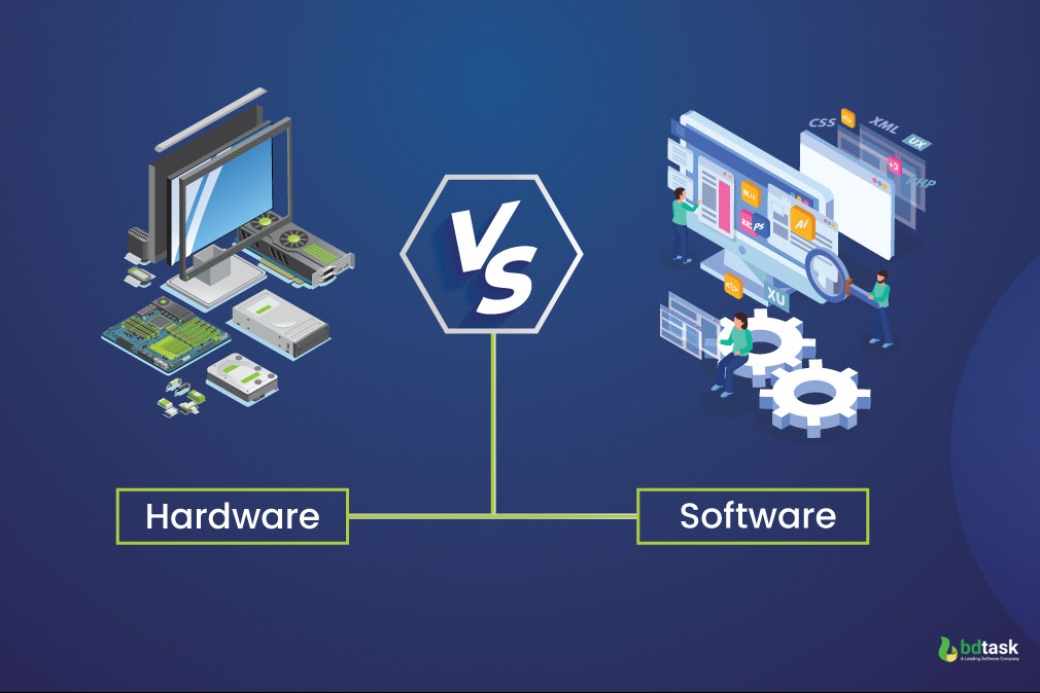
Basically, hardware and software are the two main parts of a computer system. The main difference between hardware and software is that hardware is the physical components of a system, and software is a set of instructions with no material existence. In the following segment, you will learn more about hardware, software, and their dissimilarities. So let’s start the discussion.
What Is Hardware?
Everything we can see and touch of a system is hardware. In a word, hardware is the physical components of a computer that operate by electricity. They create interfaces to install and run software in a system. So, every system needs at least one hardware element to work. Examples of hardware are- monitor, keyboard, mouse, motherboard, etc.
Types of Hardware
Hardware can be divided into four groups. They are- Input devices, output devices, internal components, and secondary storage devices. The details are given in the next part.
Input Devices
As the name suggests, the input device is specialized for taking input from the users. It takes data from users and sends them to the system. Basically, they are the components that the end-users directly interact with. Keyboard, mouse, scanner, etc., are the devices we use to input data in the computer. And they are the most common example of input devices.

Output Devices
Like input devices, output devices are another peripheral device that shows the results of user input. Monitor, printer, speaker, etc., are output devices. Typically, they perform the end-service of a system as the final task of a system is to provide an output to the user.

Internal Components
Internal components are those that usually remain hidden in the system unit, but the user can observe them if necessary. Internal components are one of the core parts of a system. CPU, RAM, ROM, motherboard, power unit, graphics card, etc., are the common examples of internal components. However, we know that the CPU is the brain of a computer system. And the motherboard, RAM, ROM are the mandatory components to run a device properly.
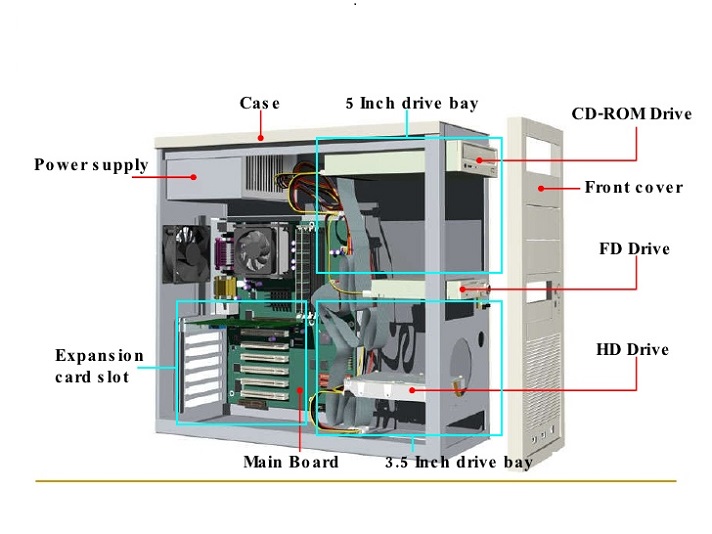
Image Source: computer
Secondary Storage Devices
Secondary storage devices are usually external devices that store permanent data. These devices are easily movable. You can plug and unplug them frequently in your desired system. Hard disk, SSD, CD, DVD, etc., are examples of secondary storage devices.
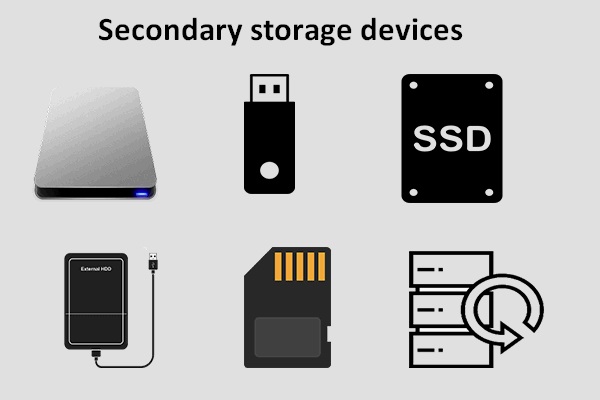
Image Source: MiniTool
What Is Software?
Software is a set of instructions that utilize a computer system to execute specific tasks. It has no physical existence. Therefore, we can say that software is the intelligence of a system that controls the computer with programs, procedures, and routines. Without software, a system can’t run. But at the same time, software needs a suitable hardware platform to execute.
Examples of software are Google Chrome, Microsoft Edge, Microsoft Office, operating system, and many more.
Types of Software?
Software is fundamentally categorized into two types- System software and application software. Besides, there is some project management software that operates like both. A short description of them is given in the next segment.
System Software
System Software developed specifically to control the hardware and create an interface to run application software. Without system software, a computer can’t operate. Operating systems like Windows, Mac, Linux, etc., are the most common example of system software. Device drivers, Firmware, programming language translator, etc., are also system software.

Application Software
Application software is developed to perform specific tasks. The main purpose of this software is to make the system convenient for the end-users. Usually, users can install application software whenever they want according to their purpose. Without application software, a system can run, but it will not be a user-friendly one. Microsoft Office, Visual Studio, MX Player, photo and video editing apps, etc., are application software.

Image Source: Learn Computer Science
Combine Software
Combine software refers to the software that can be worked as either system software or application software. However, this concept is relatively new in software technology. Some software such as Bhojon and Isshue can work as application software as well as system software. You can get the PHP script and install it on your system. Thus, it will be working as application software. On the other hand, you can install the software into a specialized computer and use them as system software.
Importance of Hardware
Can a system run without hardware? The answer is no. Software needs at least one hardware platform for implementation. However, you can’t do anything with a computer without a monitor and input device like a keyboard and mouse. You also need other internal hardware such as a motherboard, CPU, and others to run your computer. And you can’t even turn on your computer without proper hardware.
Importance of Software
Can a system run without the software? The answer is, a system can run without application software, but it can’t run without the system software. So, lacking suitable software makes a system nothing but a piece of materials.
Differences Between Hardware and Software
In this segment, you can see the comparison between hardware and software.
|
Hardware |
Software |
|
Hardware is the material component of a system. |
Software is the set of instruction that executed by CPU |
|
Build with electronic materials |
Build with programming language |
|
We can see and touch hardware |
We can see but can’t touch software |
|
Hardware materials will wear out over time |
The software doesn’t wear out, but it can be full of viruses and bugs after a specific time |
|
Hardware can’t perform any task without software |
Software need proper hardware to execute a task |
|
It doesn’t affect by the computer viruses |
The viruses can damage it |
|
Hardware is manufactured and transfer from one place to another physically |
Software is developed with software engineering and transfer through electronic media |
How Do Software and Hardware Work Together?
By the time you understand the difference between hardware and software. Now you might be curious about how the whole thing works and how the software and hardware communicate. In this segment, you will get these answers.
The main component that plays the central role to connect is the CPU. CPU consists of an arithmetic and logic unit (ALU), a control unit, and registers. Usually, with three simple steps, a processor completes an overall operation. The three steps are- fetching an instruction from memory, then the processor finds out the operation type, and finally conveys an output.
Check out the following videos to get an overall idea about how a computer works.
Now you might ask how the CPU works. Well, first of all, the CPU consists of ICs that do all the tasks. See this video about how computers process information in less than a second.
Hardware and Software Integration (Both Application Software and System Software)
You might see how a restaurant conveys its job. Whenever you go to a restaurant, you might know that they take your order and keep the record on a computer-like system. Or sometimes scan the barcode of a product with a device. Then again comes the billing part. In this case, if you give your credit or debit card, they swipe it on a card machine. All these machines are basically specialized for the POS system of a business.
How Do They Work?
Software Like Bhojon comes with the POS system feature. A POS system generally consists of a cash register, printing unit, monitor, card-swiping machine, etc., that control the tasks we mentioned earlier. It keeps the whole transaction record of a physical store. And save the data on the central database.
Usually, Bhojon works like web applications. You can use them as application software on your computer hardware. But Bhojon has an extra advanced feature that makes it more versatile. You can install the desktop version of Bhojon that helps you to track your business even offline.
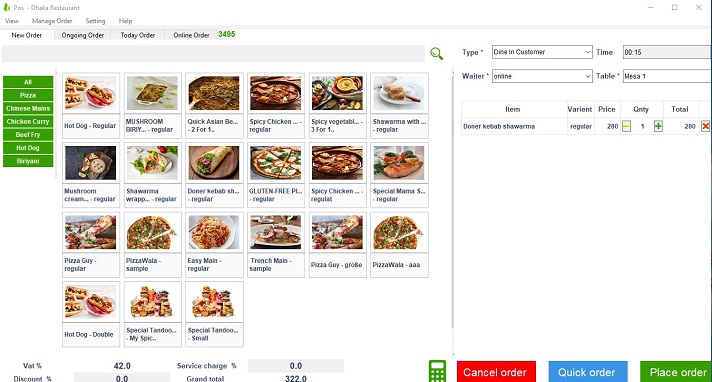
Install and check out the trial desktop version of Bhojon from below image.
On the other hand, whenever you integrate Bhojon with your POS system hardware, it will work as the system software for POS hardware. That’s how some software can work as system software, and application software depends on in which hardware you install them.
Summary
So, that’s all about the differences between hardware and software. In a word, hardware and software are two primary components of a system. Without any of them, a system can not even exist. Their features and working methods are totally different from one another. Therefore, they have more dissimilarities than similarities. We hope you get all your answers from this blog.
Read More:











